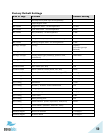52
To reset the system password used on the front panel user interface and the
local web interface enter the new password in the password field, and confirm
it in the confirm password field before saving. The password needs to be
numeric, and has a minimum length of 4 digits.
The Enable Telnet Server setting will enable or disable telnet access to the
Base. Please note that if this setting is set to ‘Off’ the Telnet option for servers
on the External Control Page will not function.
Selecting “Base Pairing Lock” will disable the pairing functionality from the
system’s front panel. Even if Base Pairing is not locked, the front panel
requires the password before allowing pairing of microphones.
In installations where several Executive Elite systems are in proximity, the
systems need to be synchronized to allow for best usage of the RF space and
highest number of active microphones at the same time. The “System Clock”
section sets up and controls synchronization.
Clock Source allows a user to specify which transport is used for the
synchronization. Local means that the system is a stand-alone system not
synchronizing with any other system. Serial means that the 3-wire bus is used
for synchronization between different systems. AVB indicates that the AVB
network is used for synchronization between the Executive Elite systems. And
finally OTA
3
shows that synchronization is achieved over the air between the
remote antennas in an installation.
The Clock Mode drop down menu allows specifying the clock source. Internal
sets this Executive Elite system as the clock source. External indicates that a
different connected system is the clock source, and Automatic allows the
Executive Elite Systems to check if it is receiving an external clock or if it
should be providing one.
3
Available in Version 1.2