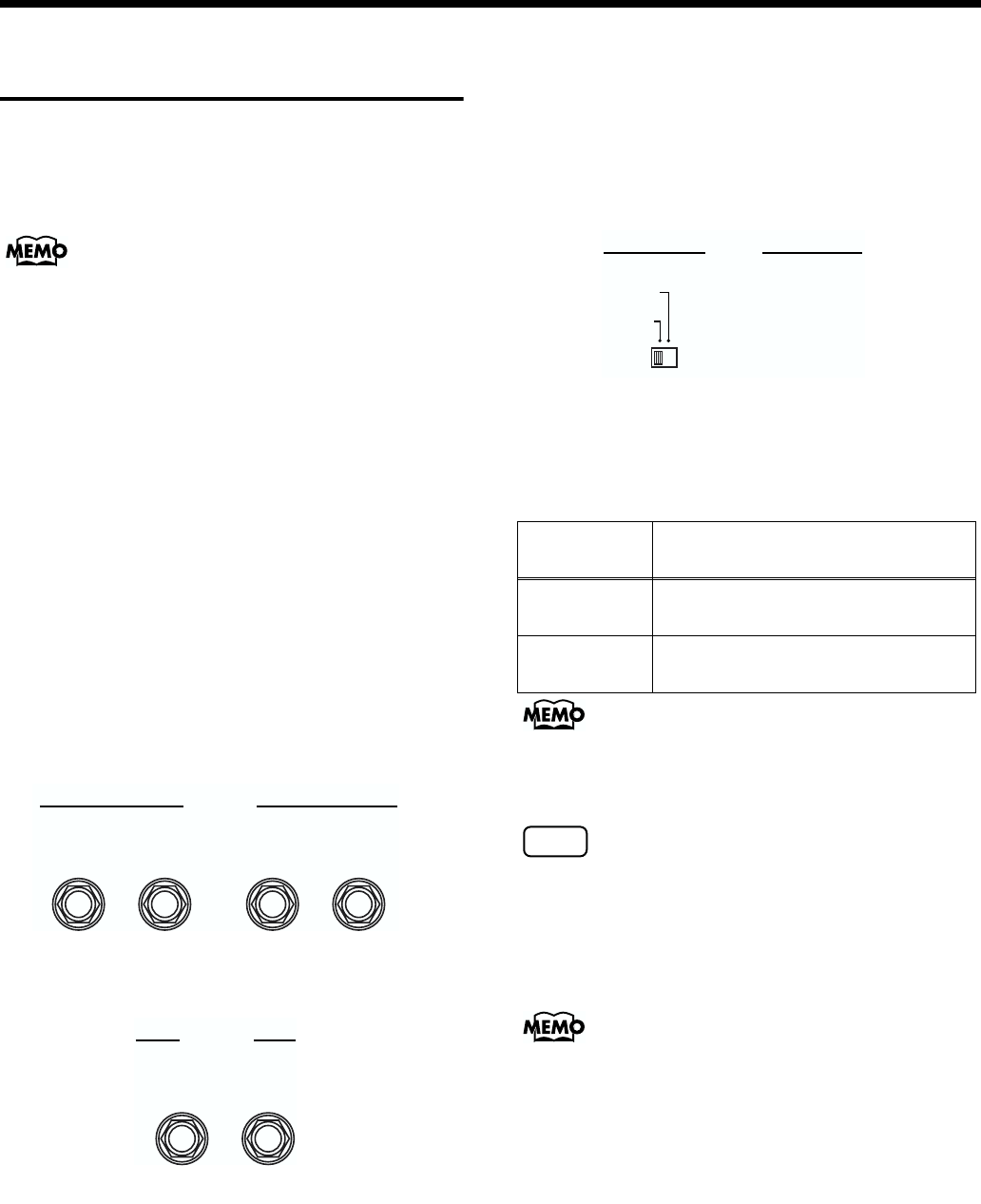
180
Chapter 10 Connecting with External Device
Connecting to Audio
Equipment
When you connect the AT-90S/80S/60S to audio equipment,
you can play the sounds from the AT-90S/80S/60S through
the speakers on the audio equipment or record your
performances on a tape recorder or other recording device.
When connecting, please use an audio cable with a standard
phone plug, such as the PCS-100PW (sold separately). When
purchasing an audio cable, please consult the vendor where
you bought the AT-90S/80S/60S.
Connectors
Output Jacks
You can connect audio equipment using audio cables (sold
separately) and play the sounds from the AT-90S/80S/60S
through the speakers on the connected equipment or record
your performances on a tape recorder or other recording
device.
If the input of the connected device is monaural, you must
use the L (Mono) jack.
AT-90S/80S
fig.
AT-60S
fig.
Input Jacks
You can connect another sound module, such as audio
equipment or an electronic instrument using audio cables
(sold separately) and play the sounds from the connected
device through the speakers on the AT-90S/80S/60S.
If the input of the connected device is monaural, you must
use the L (Mono) jack.
fig.
When using the Input jacks to play the sound from an
external device through the speakers of the AT-90S/80S/60S,
you can apply the internal RSS reverb of the AT-90S/80S/
60S (p. 185).
If the Input switch is set to “RSS,” you can use the AT-90S/
80S/60S’s [Master Volume] knob to adjust the volume of the
external device.
NOTE
If the Input switch is set to “RSS,” RSS reverb will also be
applied to the sound of the microphone. In this case, use the
[Master Volume] knob to adjust the microphone volume.
Making the Connections
When connecting, turn on power to your various devices in
the order specified. Failure to follow these steps in the order
given could cause a malfunction and/or damage to speakers
or other equipment.
Playing Sounds from the AT-90S/80S/60S
Through the Speakers on Audio Equipment or
Recording Your Performances on a Recording
Device
1. Turn the volume all the way down on the AT-90S/
80S/60S and on the device you’re about to
connect.
L(mono) R
Aux
L(mono) R
Main
Output
L(mono) R
Output
Input switch
position
Effect
Normal
The sound of the external device will be
heard without modification.
RSS
The RSS reverb of the AT-90S/80S will
be applied to the external device.
L(mono) R
Input
Normal
RSS


















