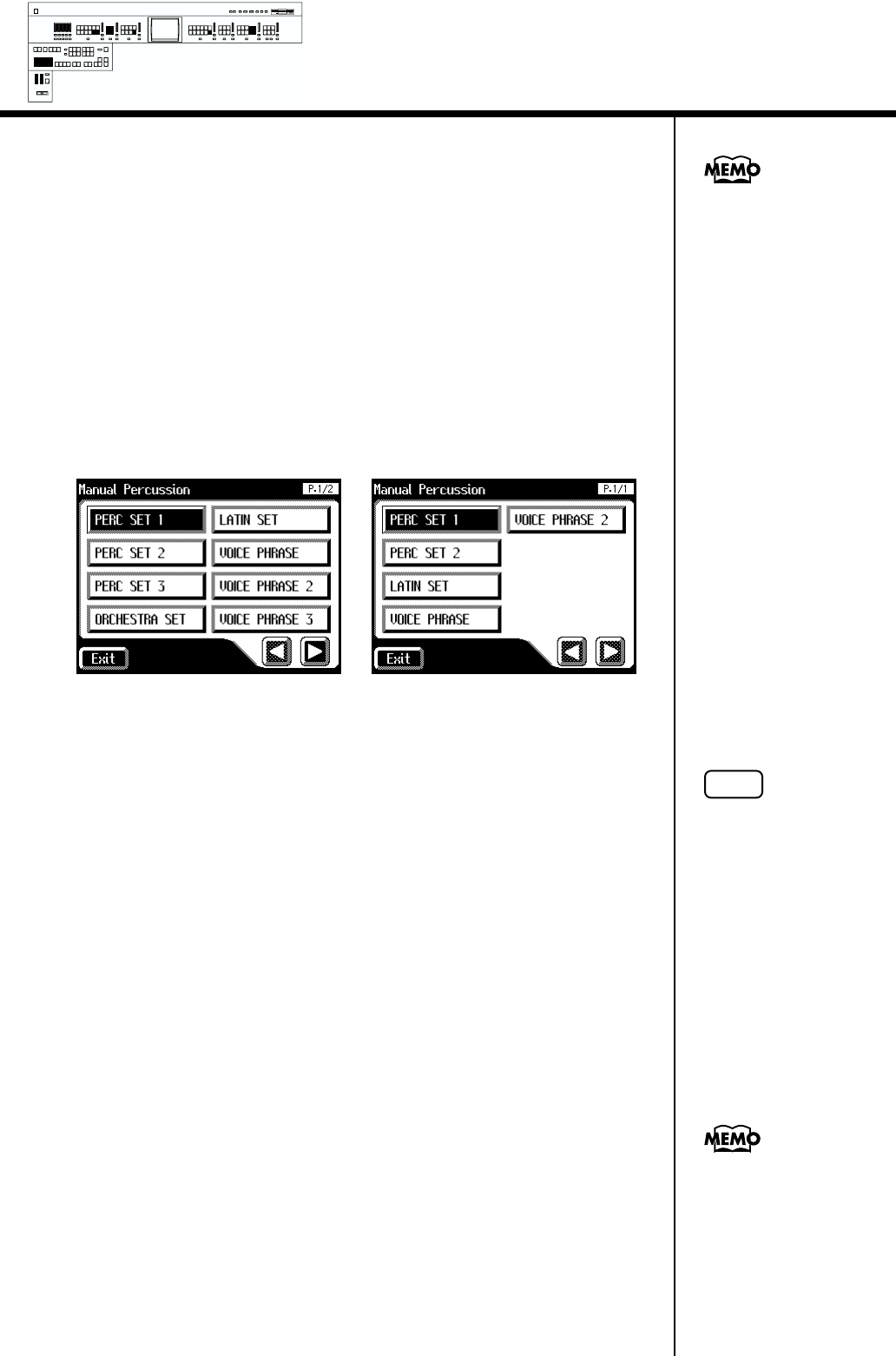
55
Chapter 1 Selecting and Playing Sounds
■ Changing the Manual Percussion Sets
Immediately after the power is turned on, the PERC SET1 drum set will
sound.
You can choose the type of Manual Percussion Set. When you change the
Manual Percussion Set, the sound played by each of the 15 lowest notes of
the Lower keyboard will change.
1. Press the [Manual Perc] button (indicator lights).
The Manual Percussion screen will be displayed for several seconds.
AT-90S/80S AT-60S
fig.01-36
2. While the Manual Percussion screen is displayed, touch a
manual percussion set name in the screen.
The [Manual Perc] button indicator will begin to flash.
AT-90S/80S
You can select from 11 different Manual Percussion Sets;
PERC SET1, PERC SET2, PERC SET3, ORCHESTRA SET, LATIN SET,
VOICE PHRASE, VOICE PHRASE 2, VOICE PHRASE 3, SFX SET,
JAPANESE SET, JAPANESE SET 2
AT-90S/80S
You can select from 5 different Manual Percussion Sets;
PERC SET1, PERC SET2, LATIN SET, VOICE PHRASE, VOICE
PHRASE2
3. Press the [Manual Perc] button once again.
The [Manual Perc] button indicator will be lit constantly, and the selected
Manual Percussion Set will be applied.
Refer to “Drum Set List” (p.
198) for details on which
percussion sound will be
played by each note.
NOTE
The Manual Percussion
screen will automatically
close after several seconds
if you do not touch the
screen to select a manual
percussion set. If you wish
to change the manual
percussion set, you must
select a manual percussion
set quickly while the
manual percussion screen
is displayed.
You can also confirm the
Manual Percussion set by
touching <Exit> in the
Manual Percussion screen.
You can also play the lower
manual to confirm the
manual percussion set.
Min
Max
Min
Max
Min
Max
Min
Max


















