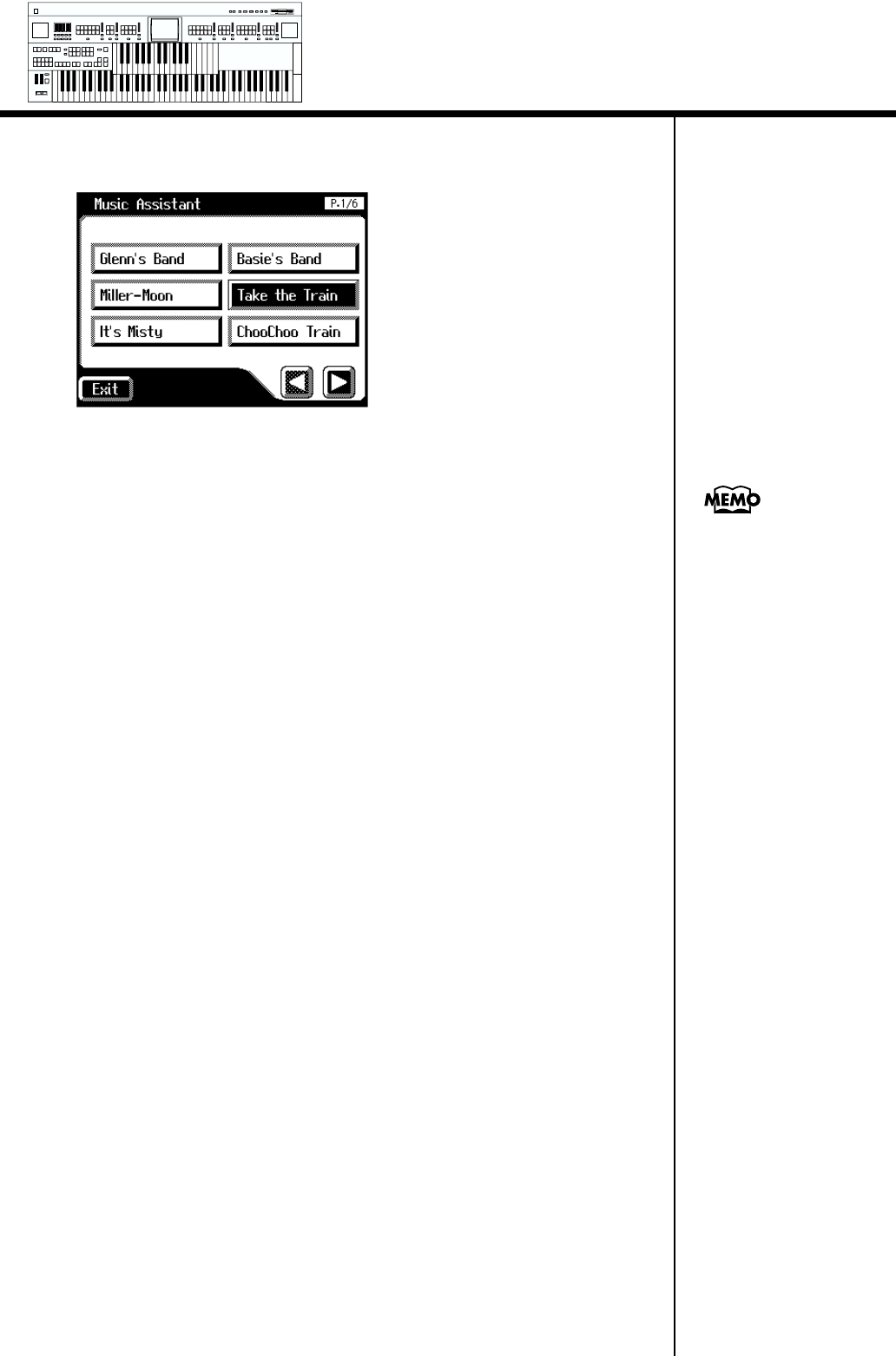
31
About the Display
3. Touch a keyword appropriate for the character of the song.
Panel settings appropriate for the keyword will automatically be called up
for the Registration [1]–[4] buttons.
4. Touch <Exit> to close the Music Assistant screen.
The Main screen appears.
5. On the Lower keyboard, play a chord.
At the moment you play the keyboard, the Intro will begin, and then the
Rhythm and Automatic Accompaniment will play.
6. Press a Registration button from [1] through [4] to switch the
panel settings.
7. To end the Music Assistant function, press the [One Touch
Program] button, extinguishing its indicator.
To redisplay the Music
Assistant screen, touch
<Music Assist> on the
Main screen again.
Min
Max
Min
Max
Min
Max
Min
Max


















