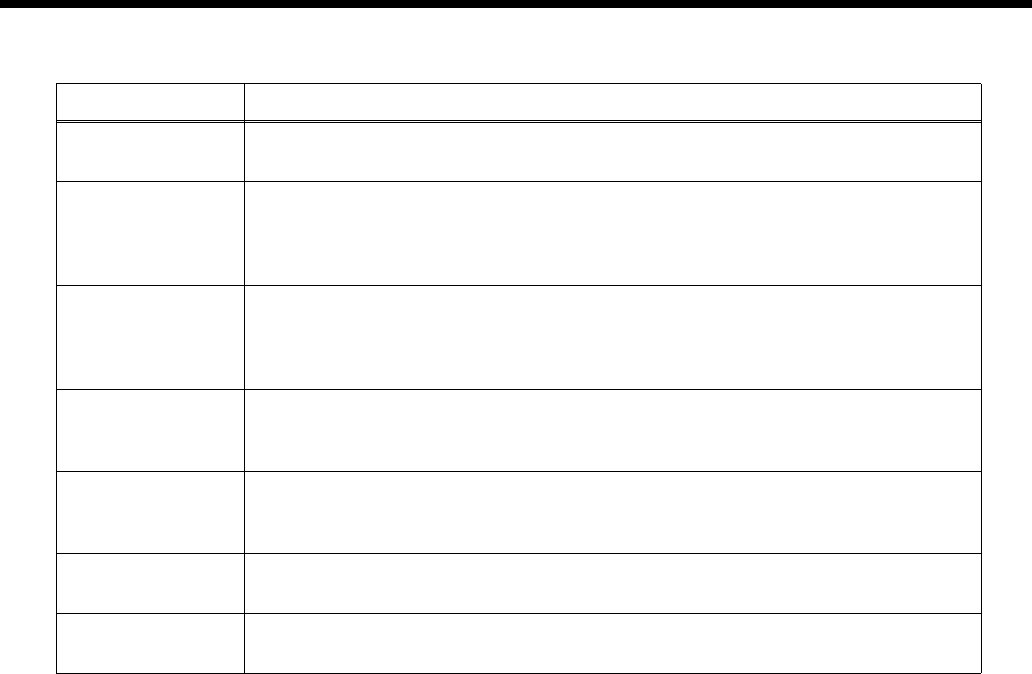
192
Error Message
Error Message Meanings
Internal Memory
Near Limit
The AT-90S/80S/60S is warning you that its memory will soon become full to capacity, so
not much more recording can be done.
Clear Song OK?
To carry out the procedure, you first need to erase performance data in the AT-90S/80S/
60S. This message asks you to confirm that you don’t mind doing this. To erase the data,
touch <OK> on the screen.
When you do not want to erase it, touch <Cancel> then save the data on disk.
Overwrite Regist
OK?
This Registration is already being used. To overwrite the previous Registration data in this
memory, touch <OK>. If you decide to keep the previous Registration data in this memory
and save your settings in an unused memory, select a number for which "- - -" is displayed,
and then save the data.
Overwrite Song
OK?
There already is performance data having the same name on the disk.
To replace the existing data with the new version, touch <OK>. To save it as a separate new
file, touch <Cancel> first. Then, after changing the name, save it on disk.
Overwrite Rhythm
OK?
Overwrite the internal Rhythm.
To replace the Rhythm, touch <OK>. When you do not want to overwrite it, touch <Can-
cel> then select another Rhythm.
Delete Song
OK?
Delete the song stored on floppy disk.
To delete the song, touch <OK>. When you do not want to delete it, touch <Cancel>.
Delete Rhythm
OK?
Delete the Rhythm.
To delete the Rhythm, touch <OK>. When you do not want to delete it, touch <Cancel>.


















