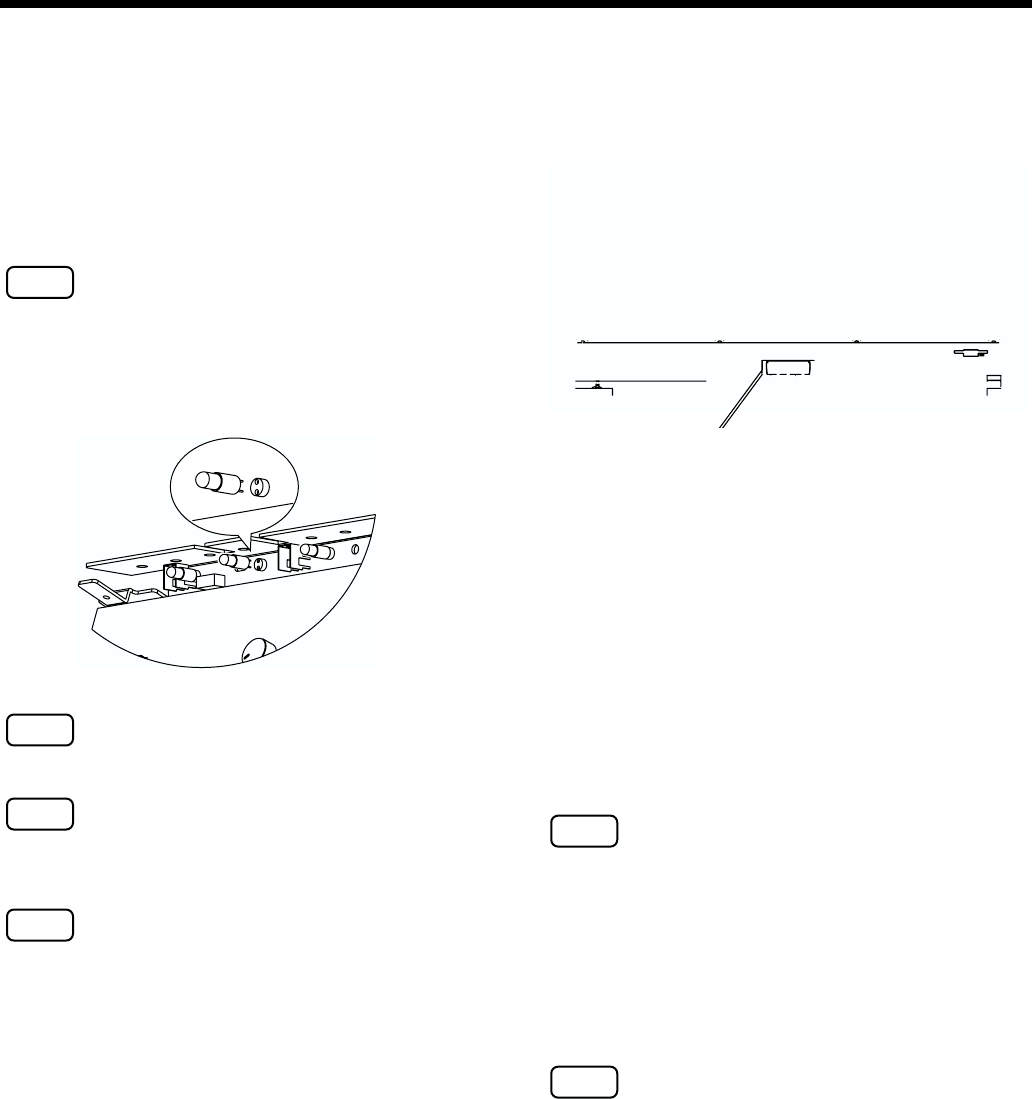
215
Replacing the Illumination Bulbs
Remove/install the light bulb
5. Slightly raise the cover.
6. Grasping the body of the light bulb, pull it slowly
toward yourself to remove it.
fig.03
7. Align the pins of the new light bulb with the
holes of the socket, and insert the bulb straight in.
NOTE
Be aware that if the pins of the light bulb are not aligned with
the holes of the socket when installing the bulb, or if the bulb
is inserted at an angle, the pins of the bulb could get
damaged.
fig.04
NOTE
Do not disconnect the connector located beside the light bulb.
NOTE
Be careful not to touch the metal by which the lamp board is
suspended.
NOTE
Never turn on the power while replacing a light bulb.
Attach the panel lamp cover
1. Align the square hole of the panel lamp cover
with the hook.
fig.05
2. Hook the square hole of the panel lamp cover
onto the hook.
3. Grasp the two screws located in the center of the
panel lamp cover, and while lifting the panel
lamp cover, lightly tighten the screws.
fig.06
NOTE
Do not completely tighten the two middle screws at this
time.
4. Firmly tighten the screws at the left and right
ends of the panel lamp cover.
5. Firmly tighten the two screws at the middle of the
panel lamp cover.
NOTE
Make sure to tighten the screws in all four locations.


















