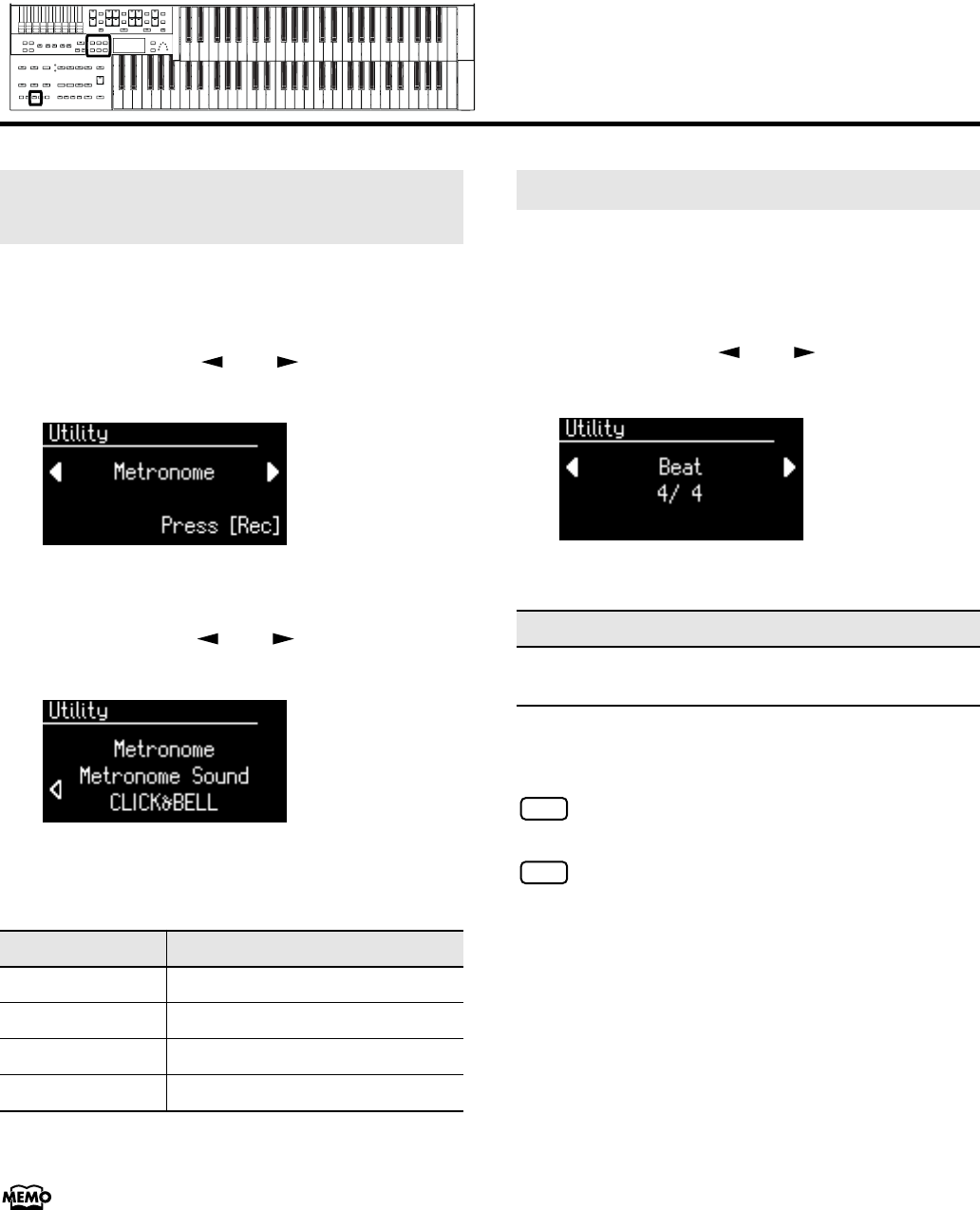
112
Various Other Settings
You can choose one of 4 different sounds for the metronome.
1.
Press the [Utility] button.
2.
Using the Menu [ ] or [ ] button, select
“Metronome.”
3.
Press the [Rec] button.
4.
Press the Menu [ ] or [ ] button to select
“Metronome Sound.”
fig.09-04
5.
Press the Value [-] or [+] button to select the
type of sound for the metronome.
To return to the basic screen, press the [Utility] button.
This setting remains stored in memory even while power is
turned off.
This setting determines the beat to be used when recording
performance songs.
1.
Press the [Utility] button.
2.
Using the Menu [ ] or [ ] button, select
“Beat.”
fig.09-05
3.
Press the Value [-] or [+] button to set the beat.
To return to the basic screen, press the [Utility] button.
When recording your performance with playing Rhythm
performances or Automatic Accompaniment, the beat is set
automatically.
You cannot change the beat of previously recorded songs.
Changing the Sound of the Metronome
(Metronome Sound)
Setting
Descriptions
CLICK&BELL
Conventional metronome sound
ELECTRONIC
Electronic metronome sound
VOICE ENGLISH
Human voice (English)
VOICE JPANESE
Human voice (Japanese)
Setting the Beat (Beat)
Setting
2/2, 0/4, 2/4, 3/4, 4/4, 5/4, 6/4, 7/4, 3/8, 6/8,
9/8, 12/8
NOTE
NOTE
AT-100-300_e.book 112ページ 2008年5月7日 水曜日 午後3時33分


















