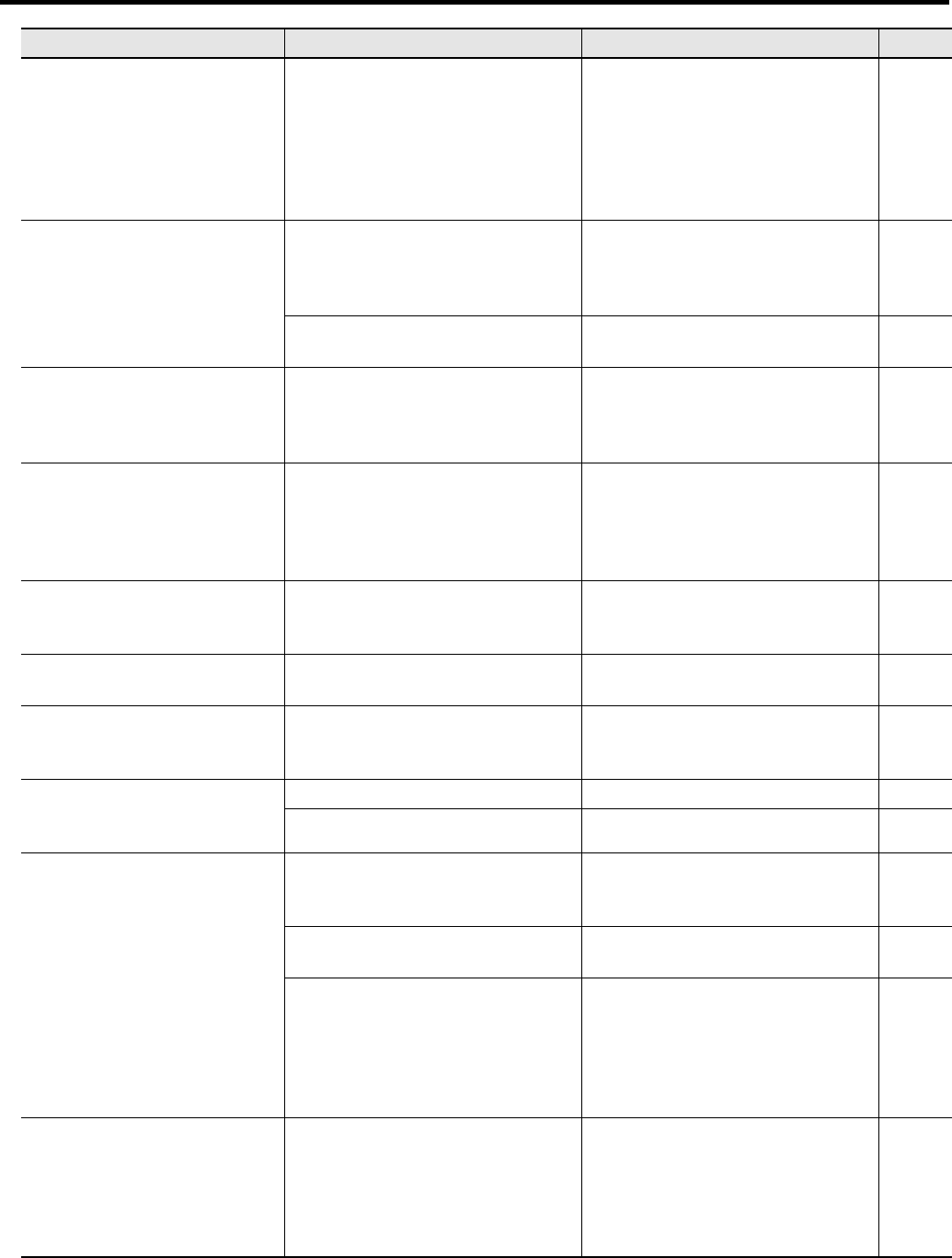
126
Troubleshooting
There is no sound from the twelve
keys at the right of the lower
keyboard
The V-LINK function is set Mode 2.
When V-LINK setting is Mode 2, the
group of twelve keys starting at the
very right of the lower keyboard are
used for controlling video images.
Therefore, no sounds are played even
when you press these keys.
Turn the V-LINK function off, or select
Mode 1 for the V-LINK function.
p. 117
Damper Pedal does not operate
The damper pedal affects only the
Lower keyboard. The damper pedal
does not affect the Upper Keyboards
and Bass pedalboard.
This is not a malfunction.
p. 68
The damper pedal does not affect the
Solo voice.
This is not a malfunction.
- - -
Expression Pedal does not
operate
The function of the Expression Pedal
during recording or the function during
playback has been set to
“COMPOSER.”
Set the expression pedal function
during recording to “PEDAL,” and
during playback to “PEDAL” or
“PEDAL+COMPOSER.”
p. 107
Can’t use the function assigned to
the foot switch
If “Registration Shift” (change
Registrations) is “RIGHT,” “LEFT,” or
“RIGHT + Load Next,” the foot switch
will be dedicated to switching the
Registration.
Turn “Registration Shift” off.
p. 70
When the human voice “Jazz Scat”
is selected, playing dynamics do
not change the sound
The setting of “Initial Touch” is turned
OFF.
Turn “Initial Touch” on.
p. 106
Rotary effect is not be applied
Some sounds do not allow the rotary
effect to be applied.
This is not a malfunction.
- - -
When you release your fingers
from keys in the Lower keyboard,
the notes continue sounding
The Lower Voice Hold is at ON.
Press the Pedal [To Lower] button to
turn it off (dark).
p. 38
Even though you press only one
key, a multiple number of notes
sound
Harmony Intelligence is at ON.
Turn “Harmony Intelligence” off.
p. 72
Chord Intelligence is turned ON.
Turn “Chord Intelligence” off.
p. 48
Automatic Accompaniment
sounds odd
When Chord Intelligence is OFF, the
keys for a chord were not pressed
simultaneously.
Either turn on the Chord Intelligence
function, or play the chord correctly.
p. 48
When Chord Intelligence is OFF, the
chord is not being pressed correctly.
Either turn on the Chord Intelligence
function, or play the chord correctly.
p. 48
When performance data from a device
other than the ATELIER is being played
together with the Automatic
Accompaniment, the Automatic
Accompaniment may not be sounded
correctly.
This is not a malfunction.
- - -
Rhythm sounds odd
When performance data from a device
other than the ATELIER is being played
together with the Automatic
Accompaniment, the Rhythm
performance may not be sounded
correctly.
This is not a malfunction.
- - -
Problem Check Solution Page
AT-100-300_e.book 126ページ 2008年5月7日 水曜日 午後3時33分


















