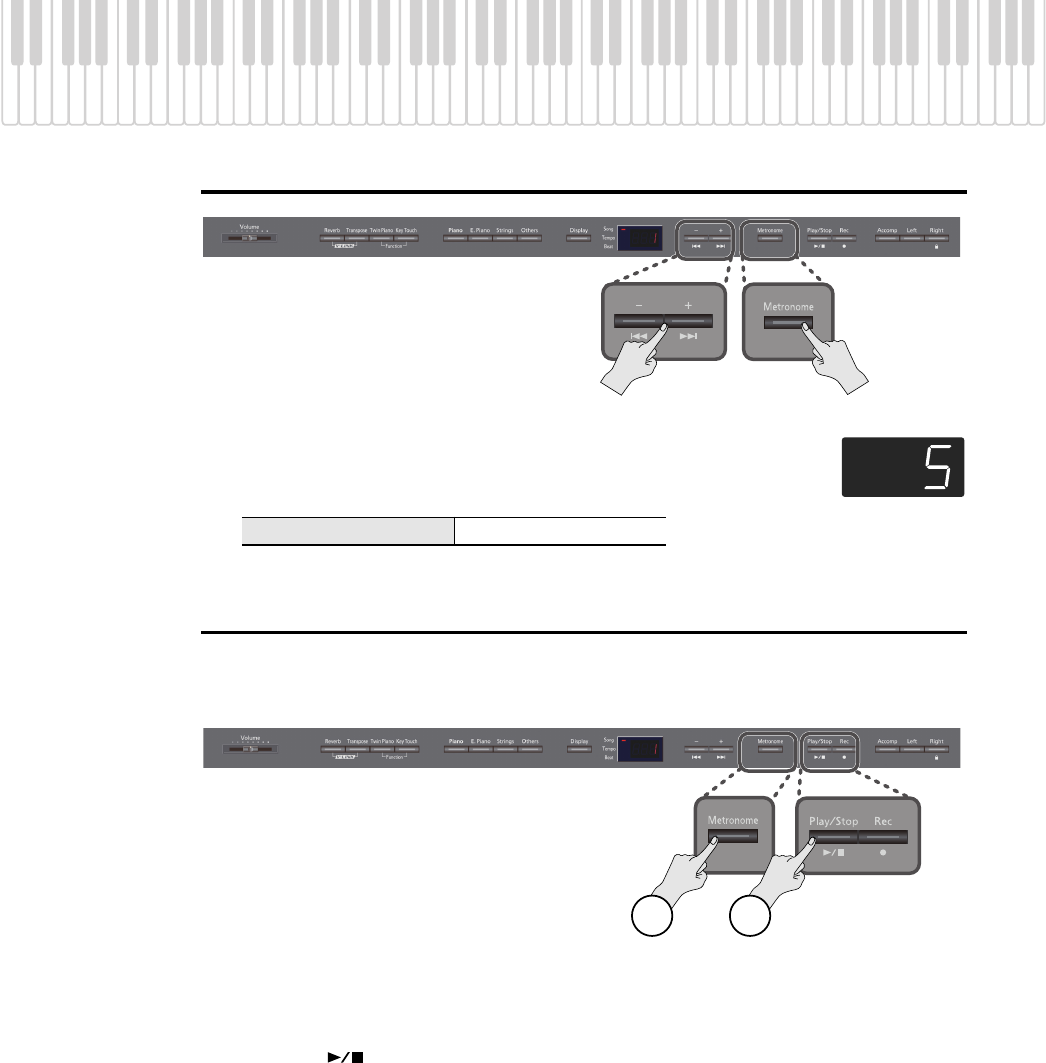
25
Performing
Adjusting the Metronome’s Volume
fig.Panel
1.
While holding down the [Metronome] button, press the [-] or [+] button.
The display will indicate the metronome’s volume.
If you set the metronome’s volume to “0” the metronome will not sound.
Adding a Count-in to Synchronize Your Performance (Count-in)
A series of sounds rhythmically played to indicate the tempo before a song starts is called a “count-in.”
If you sound a count-in, it will be easier for you to synchronize your own performance to the tempo of the
playback.
fig.Panel
1.
Press the [Metronome] button.
The metronome will sound.
2.
Press the [
] button.
A two-measure count sound will be produced before the song starts playing.
Metronome volume range
0–10
1 2
DP990F_e.book 25 ページ 2010年1月14日 木曜日 午後11時29分


















