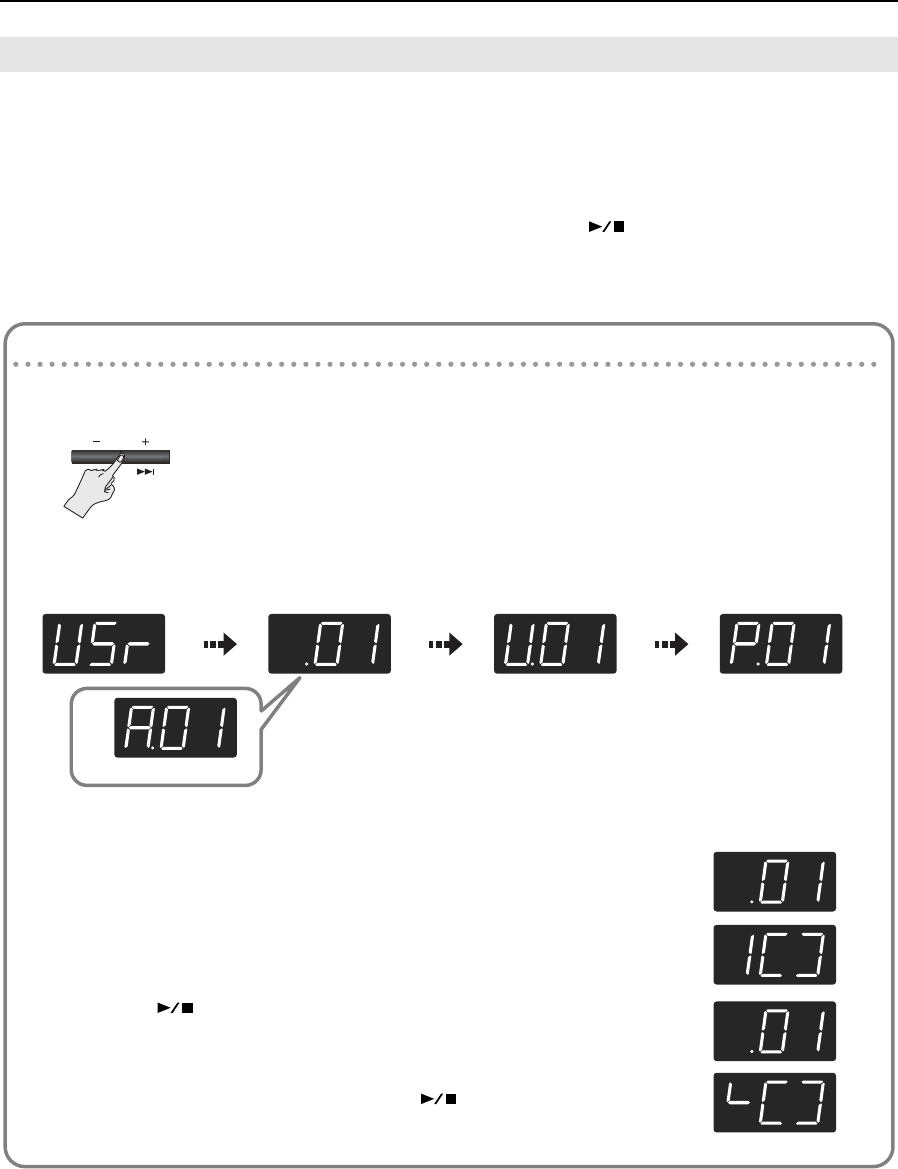
61
Connecting to Other Devices
You can play back songs from a CD, USB memory, or a floppy disk.
You can play back songs that are music files (p. 80) or audio files (p. 73).
1. Prepare the external media that contains the song
you want to play.
Insert the floppy disk into the floppy disk drive, or the CD
into the CD drive.
2. Press the [Display] button a number of times so the
Song indicator will light.
3. Select the song that you want to play back.
Refer to “Selecting a song” below.
4. Press the [
] button.
For details on operations during playback, refer to step 3 of
“Playing Back Songs” (p. 36)
Playing Back Songs on External Media
Selecting a song
Button operations
Order in which memories are selected
Select a song that’s inside a folder
1. Press the [Display] button a number of times so the “Song” indicator is lit.
2. Press the [-] button.
If there are folders, they are indicated as shown at the right.
3. Press the [ ] button.
The first song in the folder will be selected.
If the folder contains no songs, or if the first song is selected when you press the [-] button,
the right display will appear. Here you can press the [ ] button to exit the folder.
* If a single folder contains more than 500 files or folders, some files or folders might not be
displayed.
Select a song
* Press the [-] or [+] button to select a song.
Internal songs
* This cannot be selected if there
are no songs.
Songs from external
media
Songs from internal
memory
The song to be
newly recorded
* This cannot be selected
if nothing is connected
to the external memory
connector.
Shown for audio files
DP990F_e.book 61 ページ 2010年1月14日 木曜日 午後11時29分


















