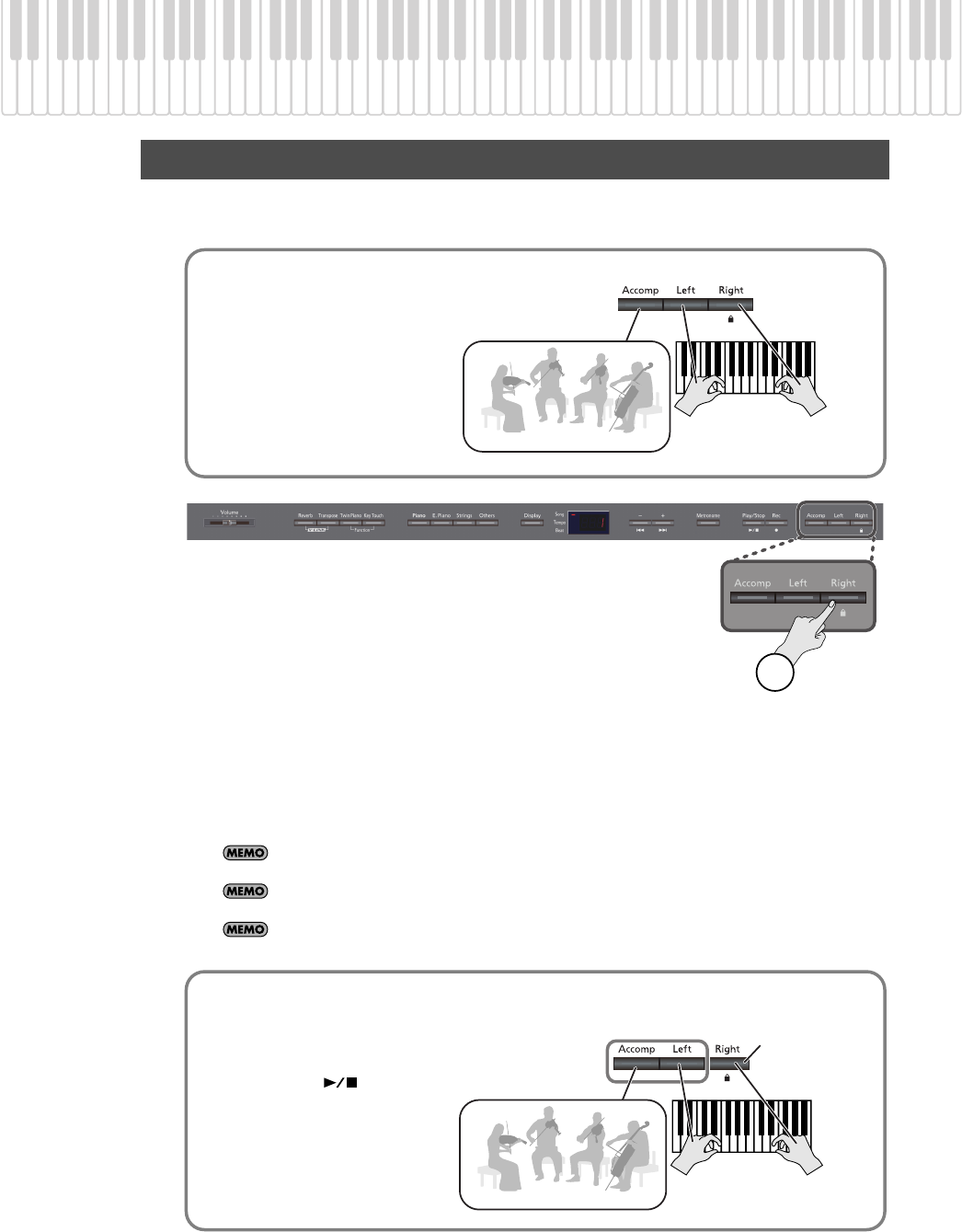
37
Listening to Songs
The parts of an internal song can be selected and played individually. This allows you to practice playing the left or
right-hand part of a song while listening to the other hand played automatically.
fig.Panel
1.
Play back a song (p. 36).
2.
Press the track button for the part that you don’t want to be played.
The light for the button you pressed will go out, and the selected part will not be heard.
When you press the track button once again so it’s lit, the part will be heard again.
You can change the volume of the muted part (p. 57).
By playing back a song with the accompaniment part muted, you can skip the introduction.
The mute setting will be cancelled when you switch songs.
Playing Parts Individually
Performance parts and tracks
Each part is assigned to the track
buttons as shown in the illustration.
Muting
You can “mute” a specific part so that it
will not be heard.
* The [Accomp] button will not light
if you’ve selected a song that does
not contain an accompaniment.
Right-hand
part
Left-hand
part
Track button
Accompaniment part
2
Practicing the right-hand part by itself
1.
Press the [Right] button.
The button will go out.
2. Press the [ ] button.
The DP990F will play the left-
hand part and accompaniment
part, allowing you to practice the
right-hand part separately.
Right-hand
part
go out
Left-hand
part
DP990F will play
Accompaniment part
DP990F_e.book 37 ページ 2010年1月14日 木曜日 午後11時29分


















