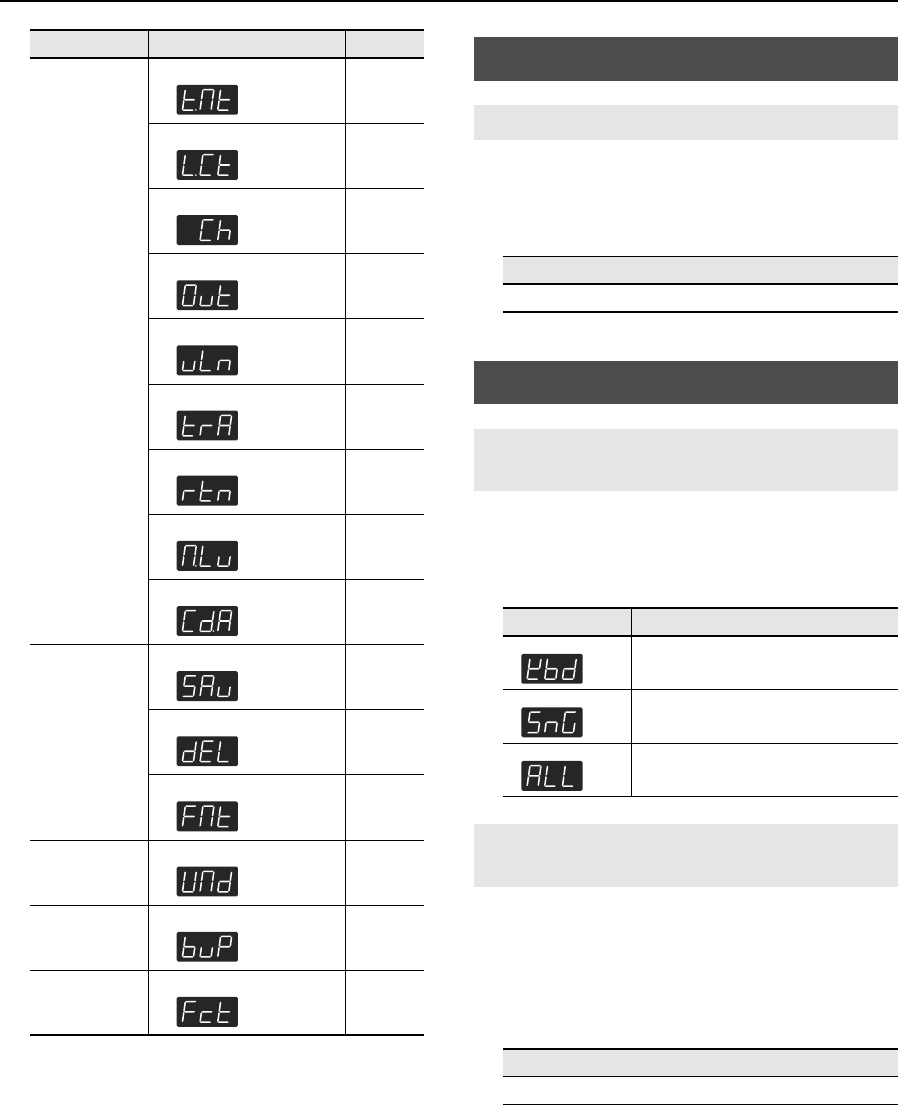
54
Various Settings
Here’s how to adjust the brilliance of your keyboard playing
or the playback brilliance of an internal song or USB memory
song.
Increasing the value will make the sound brighter.
This setting specifies what the transpose will affect.
You can use the transpose to change the pitch of both the
song and the keyboard, the pitch of only the song, or the
pitch of only the keyboard.
You can change the pitch of the Tone 2 in Dual play (p. 28)
and Lower tone in Split play (p. 31) an octave at a time.
Altering the pitch in one-octave units in this way is called
“Octave Shift.”
For example, you can raise the pitch of the Lower Tone to
the same pitch of the Upper Tone in Split play.
Others
Tempo Mute
p. 57
Local Control
p. 68
MIDI Transmit Channel
p. 68
Composer MIDI Out
p. 68
V-LINK Transmit Channel
p. 70
Track Assign
p. 57
Recommended Tone
p. 62
Mute Volume
p. 57
CD/Audio Type
p. 58
Display
Save a Song
p. 43
Deleting a Song
p. 45
Initializing the Memory
p. 60
Accomp
External Memory Mode
p. 60
Left
Memory Backup
p. 58
Right
Factory Reset
p. 58
Button
Function Page
Sounds Settings
Adjusting the Sound’s Brilliance (Brilliance)
Setting
-10 (Mellow)–10 (Bright)
Performing Settings
Specifying What the Transpose will Affect
(Transpose Mode)
Setting
Description
Keyboard notes
Transpose (p. 34)
Song playback
Playback Transpose (p. 39)
Keyboard notes and song playback
Changing the Pitch of the Tone in Octave
Steps (Octave Shift)
Setting
-2 – 0 – +2
DP990F_e.book 54 ページ 2010年1月14日 木曜日 午後11時29分


















