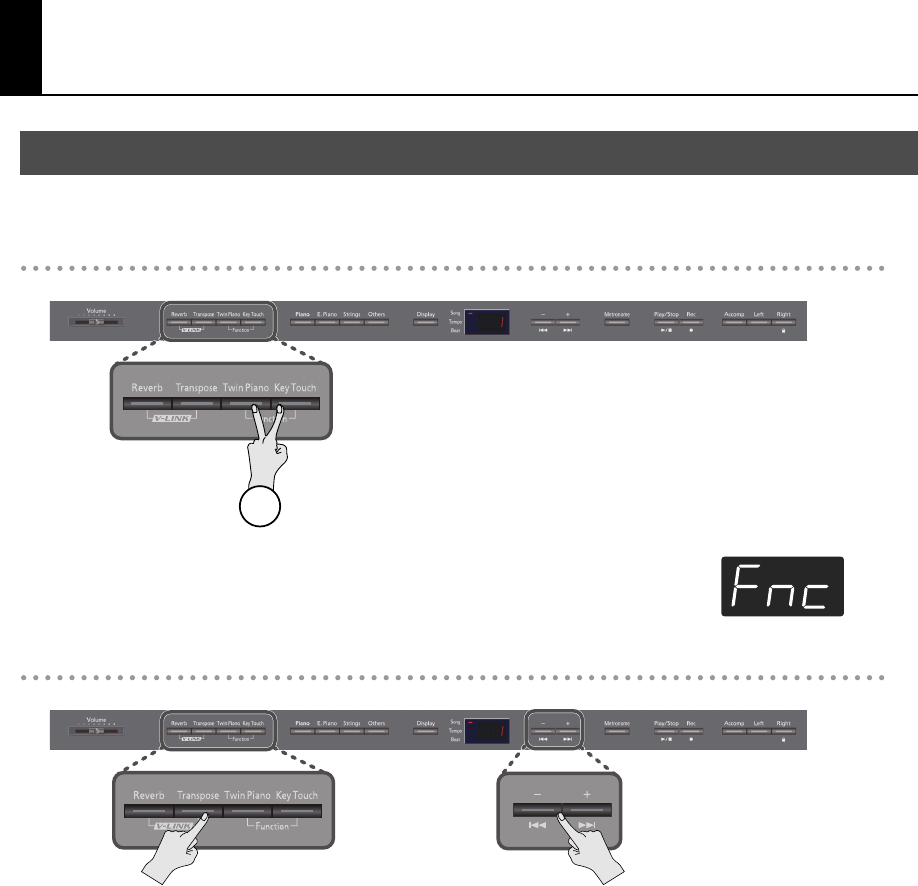
52
Various Settings
“Function mode” lets you make various settings for playback and recording.
Entering Function mode
fig.Panel
1.
Hold down the [Twin Piano] button and press the [Key Touch] button.
The [Twin Piano] button and [Key Touch] button will light. The display will indicate “Fnc” and
you’ll be in Function mode.
Selecting the setting that you want to edit
fig.Panel
1. While holding down one of the blinking buttons, press the [-] or [+] button to select the setting that you want to
edit.
The name of the setting is shown in the display while you hold down the button. When you release the button, the value of the setting
will be shown.
Basic Operation in Function Mode
1
DP990F_e.book 52 ページ 2010年1月14日 木曜日 午後11時29分


















