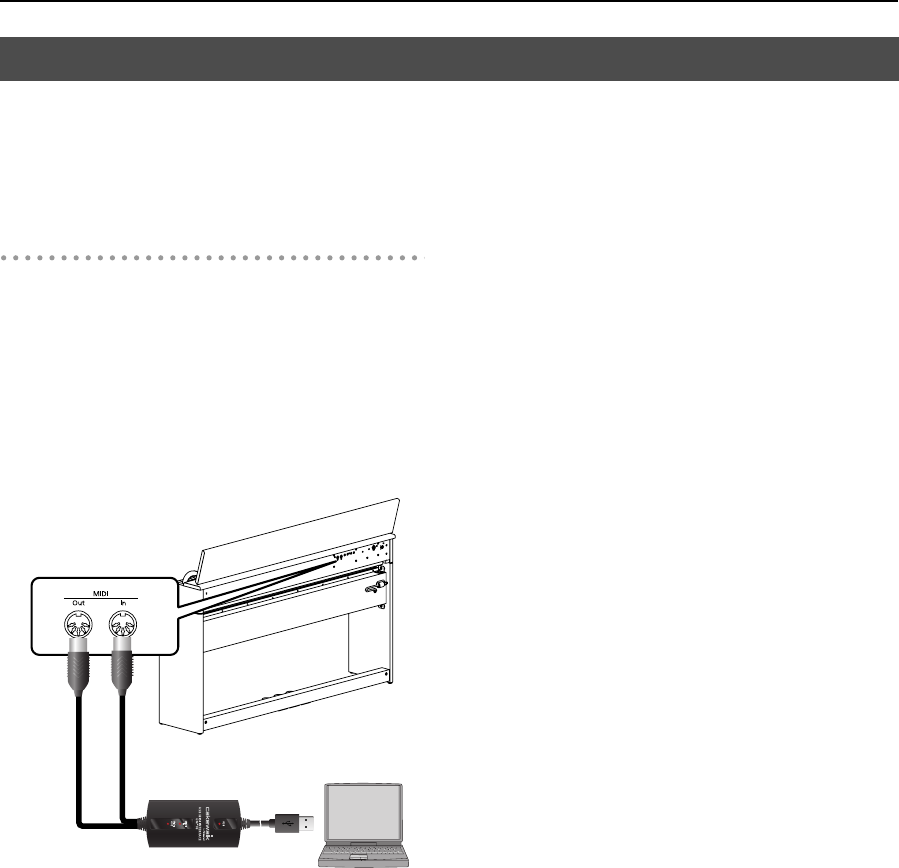
69
Connecting to Other Devices
You can use a USB MIDI interface cable (sold separately) to
connect the DP990F to your computer.
If the DP990F is connected to a computer in which
sequencer software is installed, a song you’ve recorded on
the DP990F can be saved on your computer.
Connection Examples
* To prevent malfunction and/or damage to speakers or other
devices, always turn down the volume, and turn off the
power on all devices before making any connections.
* In order to make connections to your computer, you must
install “MIDI driver” software on your computer. For details,
refer to the owner’s manual for your MIDI interface.
Use a USB MIDI interface cable to connect the USB connector
of your computer to the MIDI connectors of the DP990F.
fig.aaa
Connecting a Computer
Computer
USB
Connector
USB MIDI Interface
MIDI Out/In
connectors
DP990F_e.book 69 ページ 2010年1月14日 木曜日 午後11時29分


















