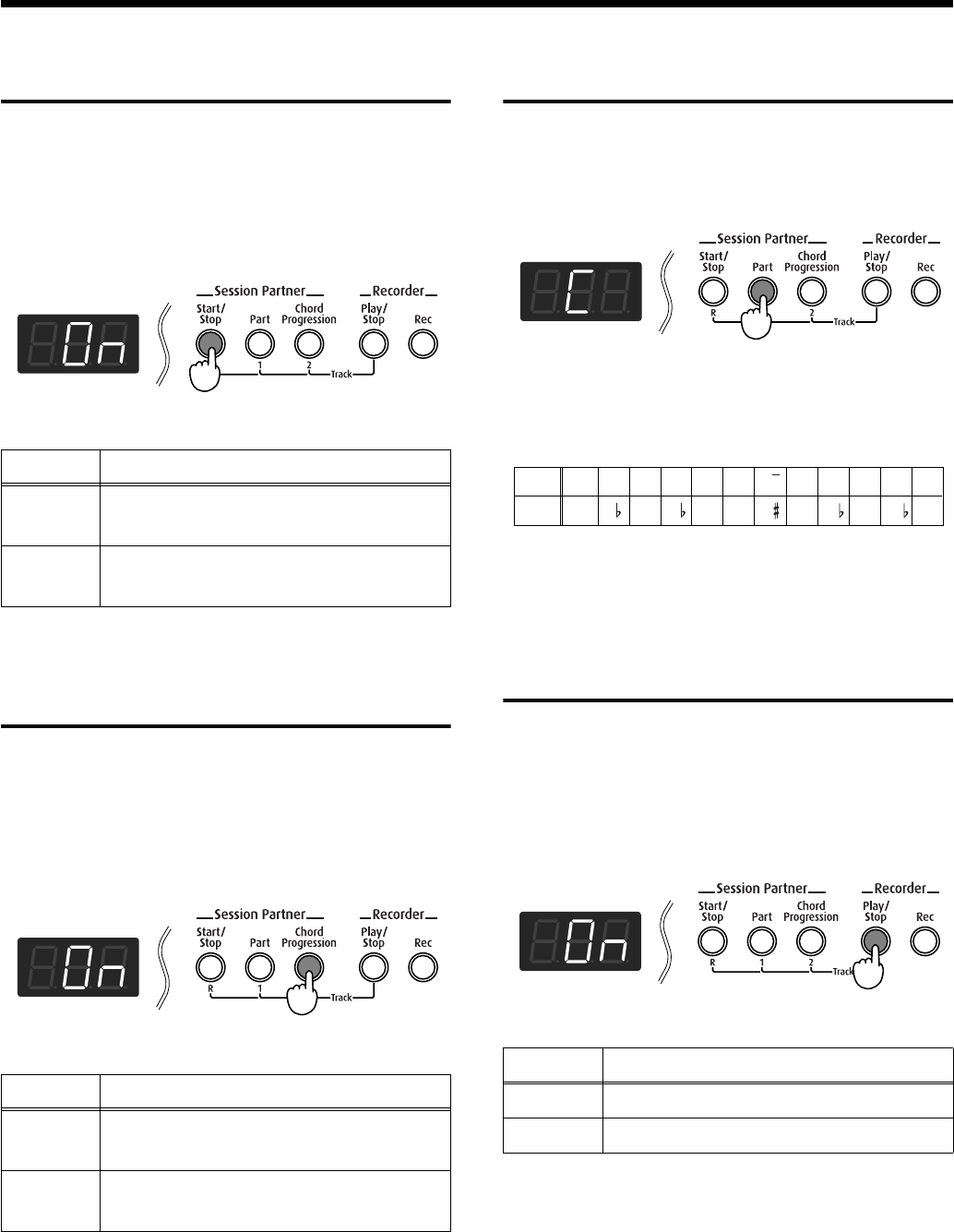
43
Chapter 4 Other Functions
Setting the Intro and Ending
On or Off
This sets session partner Intro and Ending on or off. When
set to “Off,” pressing the [Start/Stop] button causes the Intro
and Ending not to be played.
1.
Switch to Function mode (p. 38), and press the
[Start/Stop] button.
fig.04-04
2.
Press the [-] or [+] button to set on or off.
Fixing a Set Chord
Progression
When changing the Session Partner Rhythm, select whether
or not the chord progression is to change along with the
Rhythm.
1.
Switch to Function mode (p. 38), and press the
[Chord Progression] button.
fig.04-04
2.
Press the [-] or [+] button to set on or off.
Setting the Root Note of the
Chord Progression
This sets the root note of the chord progression.
1.
Switch to Function mode (p. 38), and press the
[Part] button.
fig.04-04
2.
Press the key corresponding to the root note of
the first chord.
The root is indicated in the display as shown below.
→
You can hold down the [Part] button and pressing the [-] or
[+] button to change the cord progression pattern.
Setting the Chord Display On
or Off
This setting determines whether or not the chords are
indicated in the display during performances using Session
Partner.
1.
Switch to Function mode (p. 38), and press the
[Play/Stop] button.
fig.04-04
2.
Press the [-] or [+] button to set on or off.
Indication Description
On
Pressing the [Start/Stop] button causes the
Intro and Ending to be played.
OFF
Pressing the [Start/Stop] button causes the
Intro and Ending not to be played.
Indication Description
On
When the rhythm changes, a change to the
optimal chord progression is made.
OFF
When the rhythm changes, the chord pro-
gression does not change.
Indication Description
On
Chords are displayed.
OFF
Chords are not displayed.
C d_ d E_ E F F G A_ A b_ b
C D D E E F F G A A B B
Display
Letter
name
FP-2_e.book 43 ページ 2004年11月26日 金曜日 午後4時25分


















