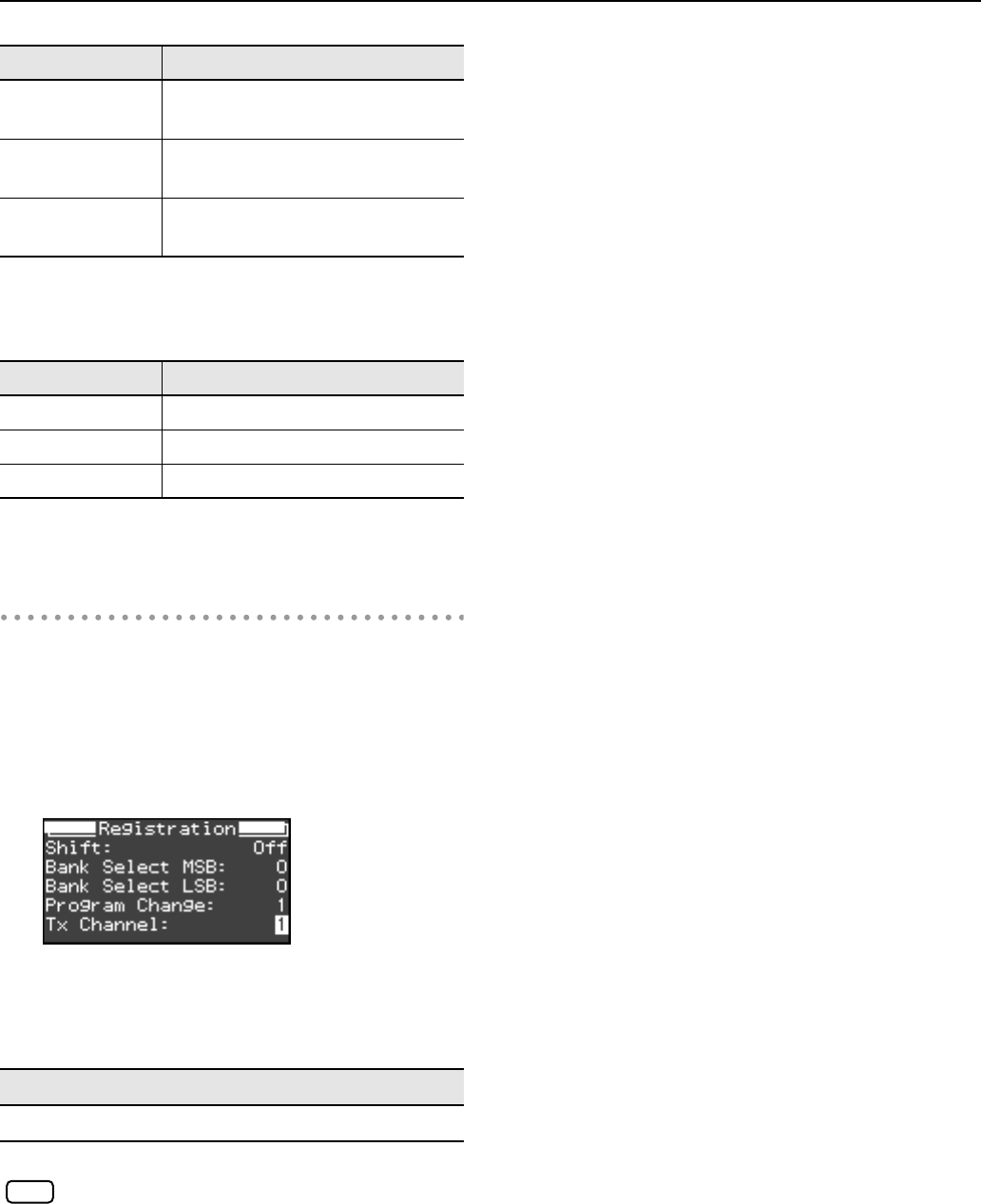
152
Connecting to MIDI Devices
4.
Press the [-] or [+] button to change the
settings.
5.
Press the [Display] button.
Setting the Transmit Channel
Here’s how to specify the channel on which a PC (program
change) message will be transmitted to an external MIDI
device when you switch registrations on the FP-7.
6.
While holding down the [Display] button, use
the [-] [+] buttons to select “Tx Channel.”
7.
Press the [-] or [+] button to select the
transmission channel.
If you choose the “Off” setting, program change will
not be transmitted.
8.
Save the setting in the registration (p. 80).
Item
Description
Bank Select MSB
Specifies the Bank Select MSB that will
be transmitted.
Bank Select LSB
Specifies the Bank Select LSB that will
be transmitted.
Program Change
Specifies the Program Change
number that will be transmitted.
Item
Setting
Bank Select MSB
0 (00h)–127 (7Fh)
Bank Select LSB
0 (00h)–127 (7Fh)
Program Change
1 (00h)–128 (7Fh)
Setting (Channel)
Off, 1–16
NOTE
FP-7-e.book 152 ページ 2006年12月14日 木曜日 午前10時57分


















