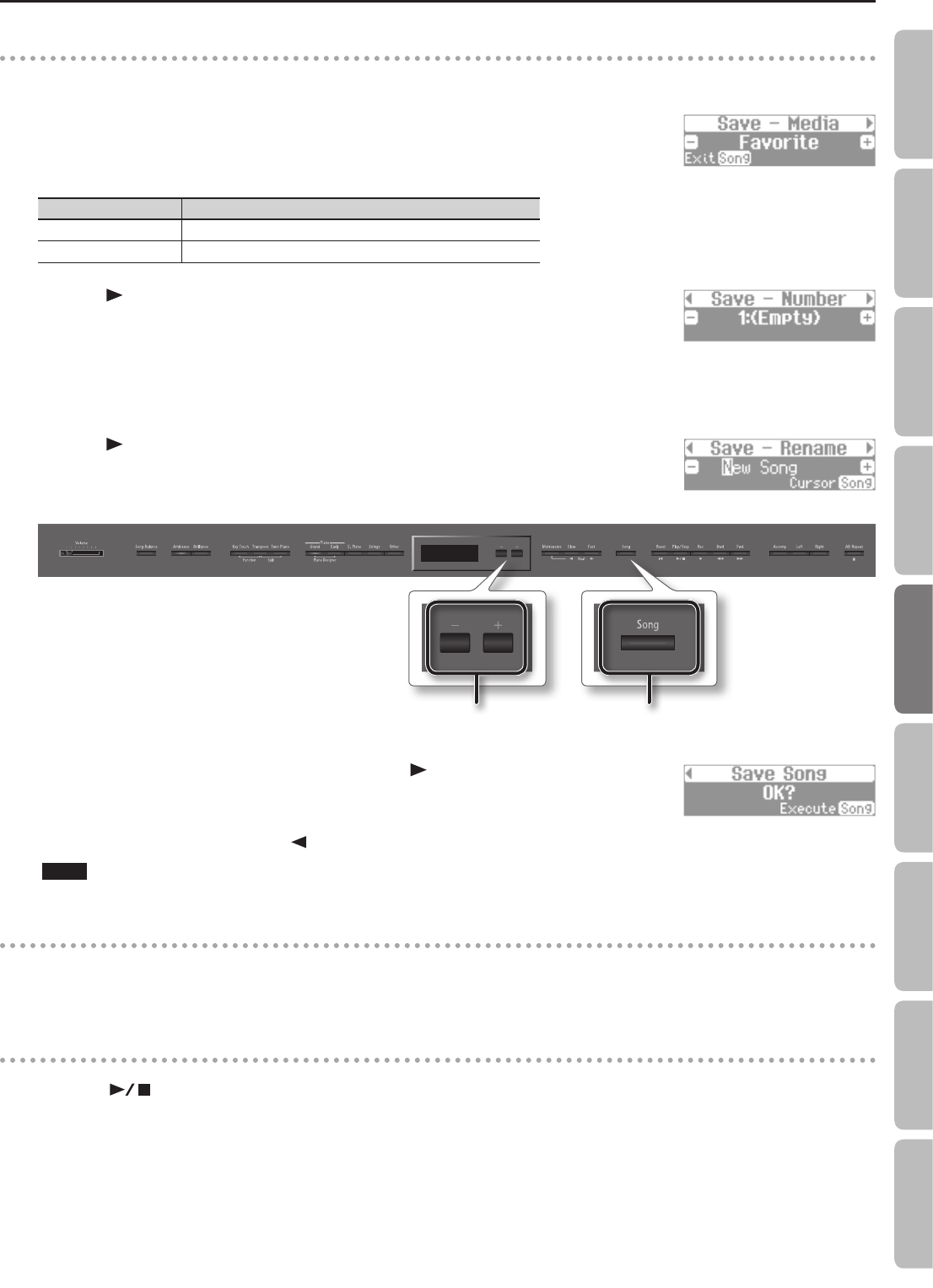
Practicing
Saving a performance you’ve recorded
1. Use the [+] button to select “Save.”
2. Press the [Song] button.
The media select screen will appear.
3. Use the [–] [+] buttons to select the save-destination media.
Indication Save-destination media
Favorite Internal memory
USB Memory USB ash drive
4. Press the [ ] (Fast) button.
A screen will appear, allowing you to select the song number of save destination.
5. Use the [–] [+] buttons to select the song number of save destination.
No song has been saved in song numbers shown as (Empty) in the song name column.
Choose a song number in which no song has been saved.
If you want to save your song by overwriting an existing song you no longer need, select the song number of that unwanted song.
6. Press the [ ] (Fast) button.
A screen will appear, allowing you to specify a name for your song.
7. Edit the name using the buttons shown in the illustration below.
Use the [Song] button to select the position at which you want
to specify a character.
Use the [–] [+] buttons to change the character.
8. When you’ve nished specifying a song name, press the [ ] (Fast) button to access the
save-conrmation screen.
9. Press the [Song] button to save the song.
If you decide not to save the song, press the [ ] (Slow) button.
NOTE
Never turn o the power or disconnect the USB ash drive while the screen indicates “Executing...”
Erasing a performance you’ve recorded
1. Use the [–] button to select “Erase.”
2. Press the [Song] button to erase the song.
Listening to a performance you’ve recorded
1. Press the [ ] (Play/Stop) button.
Playback will start from the beginning of the recorded performance.
Select the character to changeChange the character
29
Operation Guide Panel Descriptions Before You Play Performing Practicing Piano Designer
Convenient Functions
Appendix
Function Mode


















