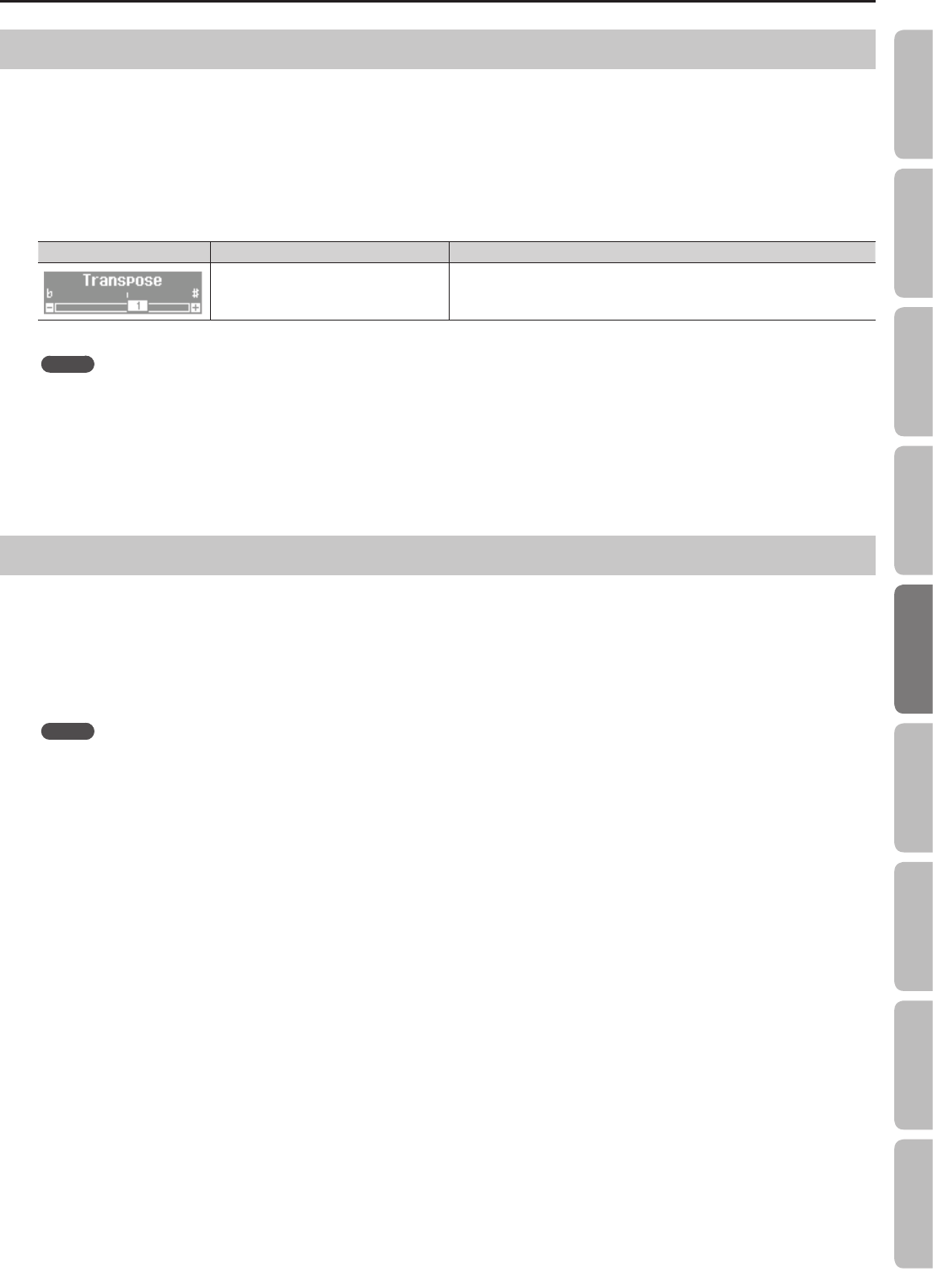
Practicing
Transposing a Song for Easier Performance (Audio Transpose)
An audio recording of a song, or a song from a digital audio player connected to the Input jacks can be transposed to make it play back in a dierent
key. You can play the keyboard while listening to the transposed sound.
1. Press the [Transpose] button.
The [Transpose] button will light.
2. While holding down the [Transpose] button, press the [–] [+] buttons.
The display will indicate the amount of transposition.
Screen Value Explanation
-6–0–5(semitone units)
(default: 1)
Positive (+) values raise the pitch in semitone steps, and negative (-) values lower the
pitch in semitone steps.
MEMO
• Transposition will apply to the selected audio le and also to the sound of the digital audio player connected to the Input jacks.
• You can also use the Function mode’s “Audio Transpose” setting to change the amount of transposition (p. 45).
* If you select a dierent song, the audio transposition setting will be canceled.
3. To cancel the transposition, press the [Transpose] button once again.
The [Transpose] button will go out.
Using a Digital Audio Player Song to Enjoy Karaoke (Center Cancel)
This function lets you minimize the melody of a song played back by a digital audio player connected to the Input jacks, allowing you to play the
melody yourself on the keyboard, or use commercially available piano instruction CDs for piano lessons.
* For some songs, it might not be possible to completely eliminate the melody sound.
1. Press the [Right] button.
The [Right] button will go out, and the melody sound will be minimized.
MEMO
• Center Cancel will apply both to the selected audio le and to the digital audio player that’s connected to the Input jacks.
• You can also use the Function mode’s “Center Cancel” setting to turn this o (p. 45).
* The Center Cancel setting will turn o if you select a dierent song.
2. When you want the sound to be heard, press the [Right] button once again.
The [Right] button will light.
35
Operation Guide Panel Descriptions Before You Play Performing Practicing Piano Designer
Convenient Functions
Appendix
Function Mode


















