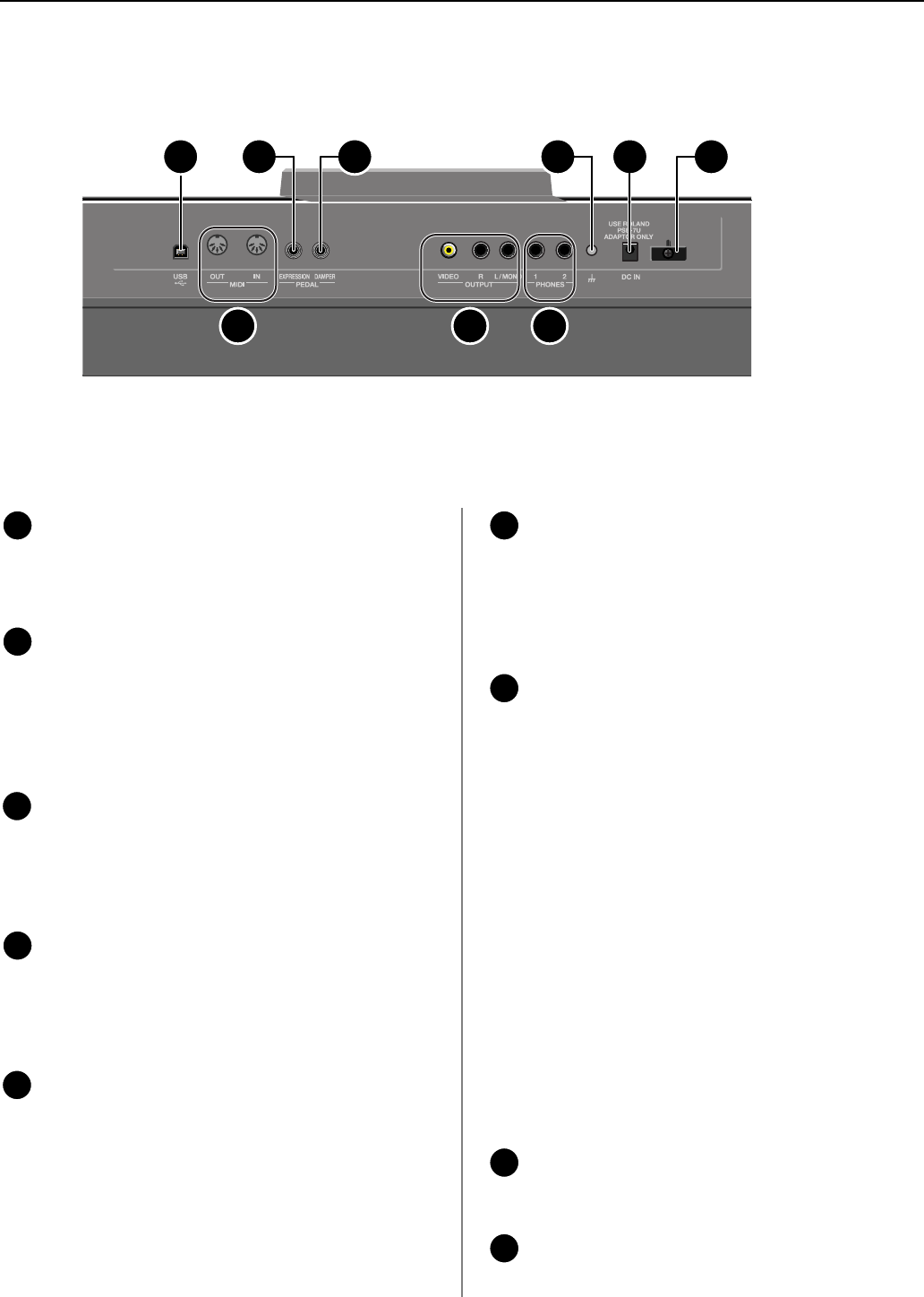
12
Names of things and what they do
USB connector
You can connect this to your computer for transferring
performance data (p. 54).
MIDI IN/OUT connectors
You can connect these to external MIDI devices to
transfer performance data (p. 53).
This lets you control an external device from the VIMA,
or send data to an external sequencer for storage.
EXPRESSION PEDAL jack
You can connect a separately available expression
pedal (EV-5) to this jack and use it to add expression to
the sound (p. 39).
DAMPER PEDAL jack
You can connect a separately sold damper pedal (such
as the DP Series), and press it to sustain the notes you
play (p. 40).
VIDEO OUTPUT/AUDIO OUTPUT L/R jacks
Here you can connect a television to view video (p. 52),
or connect external speakers to reproduce the sounds of
the VIMA (p. 50).
PHONES jacks
Here you can connect headphones. The VIMA lets you
use two sets of headphones simultaneously (p. 16).
* The volume may be reduced if you use two sets of
headphones simultaneously.
Ground terminal
927
Depending on the circumstances of a particular setup, you
may experience a discomforting sensation, or perceive that
the surface feels gritty to the touch when you touch this
device, microphones connected to it, or the metal portions
of other objects. This is due to an infinitesimal electrical
charge, which is absolutely harmless. However, if you are
concerned about this, connect the ground terminal with an
external ground. When the unit is grounded, a slight hum
may occur, depending on the particulars of your
installation. If you are unsure of the connection method,
contact the nearest Roland Service Center, or an authorized
Roland distributor, as listed on the “Information” page.
Unsuitable places for connection
• Water pipes (may result in shock or electrocution)
• Gas pipes (may result in fire or explosion)
• Telephone-line ground or lightning rod (may be
dangerous in the event of lightning)
DC IN jack
Connect the included AC adaptor here (p. 14).
Cord hook
Use this to fasten the AC adaptor cord (p. 14).
18
19
20
21
22
23
24
25
26
24 2621 25
19
18
22 23
2420
Rear Panel
RK-100-e.book 12 ページ 2006年11月27日 月曜日 午後6時7分


















