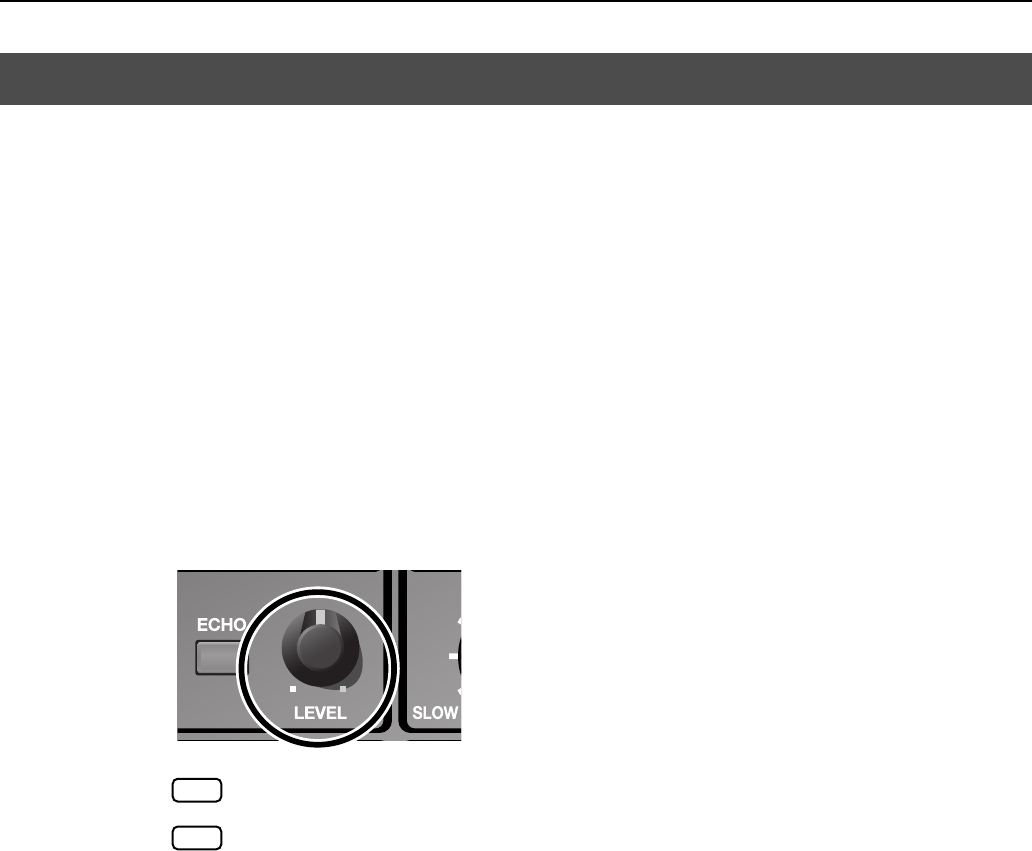
46
Singing along with the VIMA
You can adjust the volume of the sound from the microphone.
If two mics are connected, this will change the volume of both mics.
1.
Turn the [VOLUME] knob to adjust the overall volume (p. 15).
If you’re singing along with the song, adjust the song volume by turning the [VOLUME]
knob while the song plays.
If you’re playing the keyboard while you sing, adjust the keyboard volume by turning the
[VOLUME] knob while you play the keyboard.
2.
Turn the panel VOCAL [LEVEL] knob to adjust the microphone volume.
Turning the VOCAL [LEVEL] knob toward the left will lower the microphone volume, and
turning it toward the right will raise the microphone volume.
fig.MicVolume-e.eps
You cannot adjust the volume of the two microphones individually.
When you do not need to use a microphone, rotate the VOCAL [LEVEL] knob all the way
to the left. This is to prevent noise from occurring.
Adjusting the volume of the microphone
NOTE
NOTE
RK-100-e.book 46 ページ 2006年11月27日 月曜日 午後6時7分


















