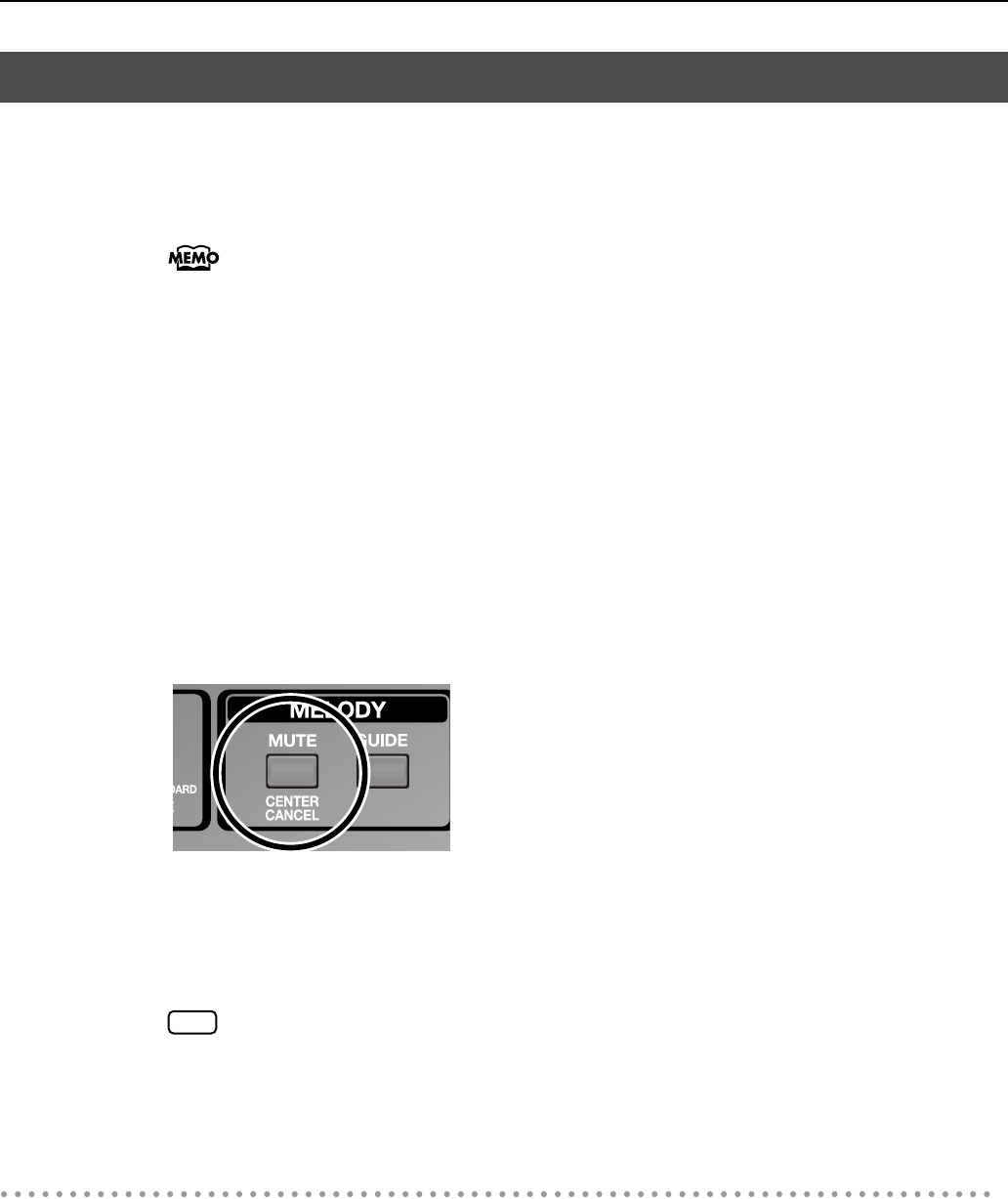
41
Playing the VIMA
You can play back a preset (internal) song or a song from a CD-ROM made for the VIMA
(VIMA TUNES) with the melody portion muted. This is called the “Melody Mute” function.
While listening to the song, you can play the melody yourself.
There’s also a “Melody Guide” function (p. 42), which lets you decrease the volume of
the melody so that you can practice playing the melody along with the song, but still
hear the melody until you’ve learned it.
1.
Prepare to play back the desired song.
If you want to play back a song from a CD-ROM, insert the CD-ROM into the CD drive
(p. 22).
2.
Select the song that you want to play (p. 19, p. 22).
3.
Press the [MUTE/CENTER CANCEL] button so it’s lit.
The Melody Mute function is turned on.
fig.CentereCancel-e.eps
4.
Press the [PLAY/STOP] button to play back the song.
When the song plays, the sound of the melody will be temporarily muted.
Play the melody yourself while listening to the other parts of the song.
If the melody is not muted when you press the MELODY [MUTE/CENTER CANCEL]
button, change the melody channel setting as it will depend on the song.
→
“Changing the melody channel (Melody Channel)” (p. 57)
To cancel the Melody Mute function
1.
Press the [MUTE/CENTER CANCEL] button to turn it off.
The Melody Mute function is turned off.
When you play back the song, the melody will return to its original volume.
Muting the melody from a song (Melody Mute)
NOTE
RK-100-e.book 41 ページ 2006年11月27日 月曜日 午後6時7分


















