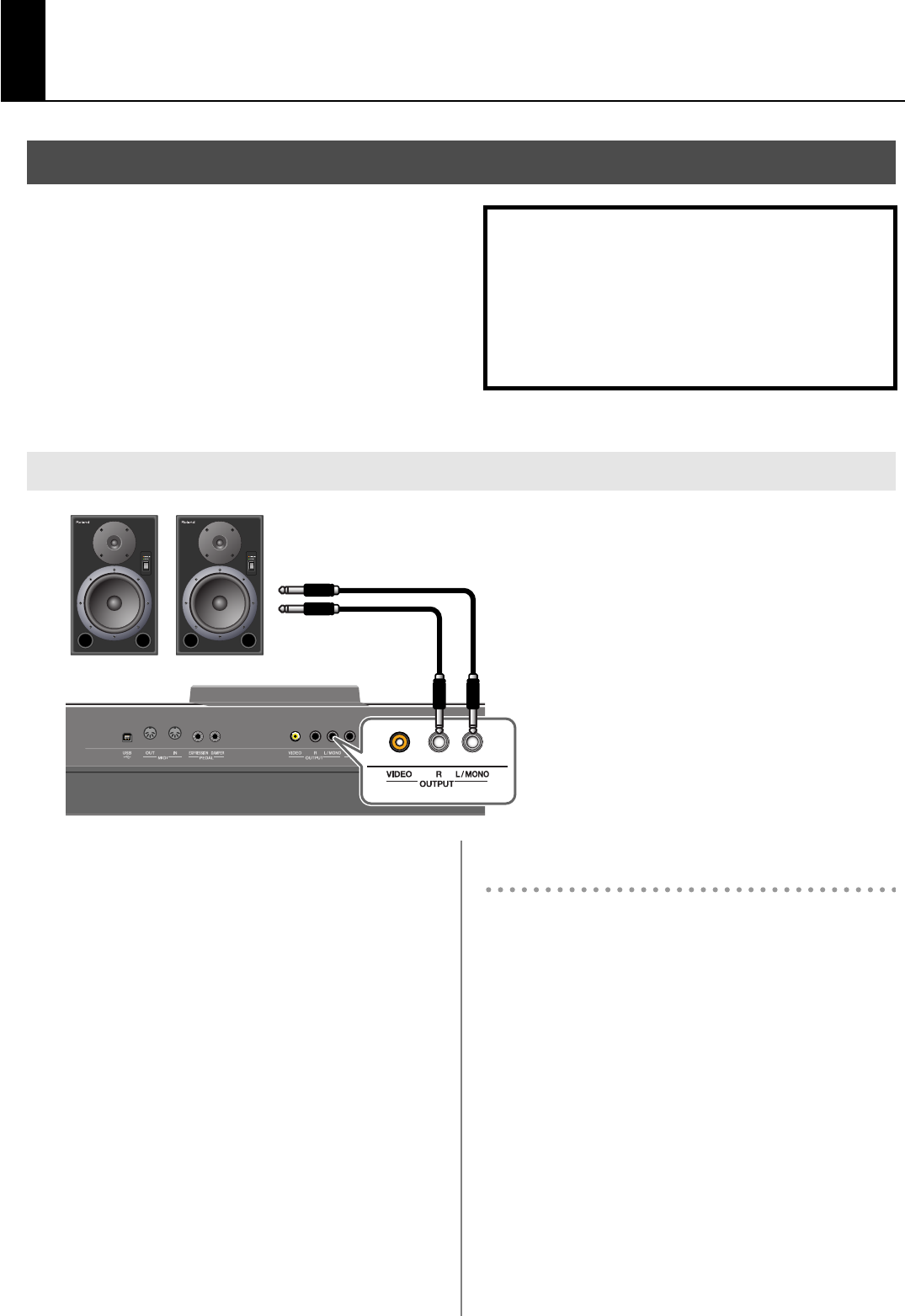
50
Connecting other equipment
By connecting the VIMA to your audio equipment or external
speakers, you can play the VIMA’s sounds from your stereo
system’s speakers or from other external speakers, or record
your performance on an MD recorder or other recording
device.
To make connections, use an audio cable with 1/4” phone
plugs.
926a, 921
* When connection cables with resistors are used, the
volume level of equipment connected to the inputs may
be low. If this happens, use connection cables that do
not contain resistors.
* Before connecting the VIMA to other devices, you must
turn down the volume of all devices and turn off their
power to prevent malfunctions or speaker damage.
fig.ConnectStereoSet1-e.eps
1.
Minimize the volume of the VIMA and of the
speakers.
2.
Switch off power to the VIMA and the
speakers.
3.
Make connections using separately available
audio cables.
4.
Switch on the VIMA’s power.
5.
Switch on power to the speakers.
6.
Adjust the volume of the VIMA and the
speakers.
When you play the VIMA’s keyboard, you’ll hear the
sound from the connected speakers.
Turning the power off
1.
Minimize the volume of the VIMA and of the
speakers.
2.
Switch off power to the speakers.
3.
Switch off power to the VIMA.
Connecting audio equipment
Playing the VIMA through connected speakers
The VIMA’s Rear Panel
Speakers etc.
Input L/R (Line In)
RK-100-e.book 50 ページ 2006年11月27日 月曜日 午後6時7分


















