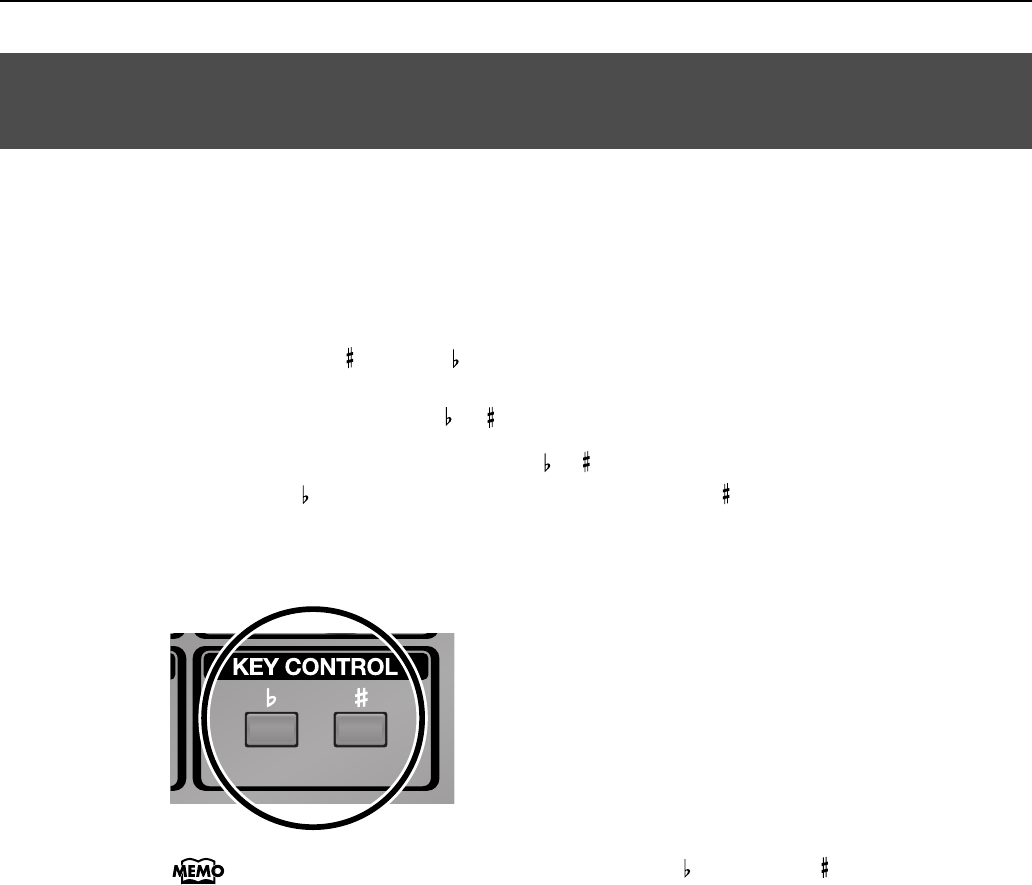
47
Singing along with the VIMA
The “Key Control” function lets you play back a song at a different key. This is convenient
when you’re singing along with the song, since you can shift the playback to a key that’s
comfortable for the range of your voice.
You can also use this function to transpose the pitch of your playing without changing
your fingering on the keyboard. For example, if the song is in a difficult key with
numerous sharps ( ) or flats ( ), you can transpose to a key that’s easier for you to play.
1.
Use the KEY CONTROL [ ] [ ] buttons to change the key (pitch).
Each time you press a KEY CONTROL [ ] [ ] button, the key is changed by a semitone.
Pressing the [ ] button lowers the key, and pressing the [ ] button raises the key.
The value you specify is shown in the screen.
You can adjust the value in semitone steps over a range of -6--+5.
fig.KeyControl-e.eps
You can return to the original key by pressing the [ ] button and [ ] button
simultaneously.
Changing the song to a key that’s comfortable for singing
(Key Control)
RK-100-e.book 47 ページ 2006年11月27日 月曜日 午後6時7分


















