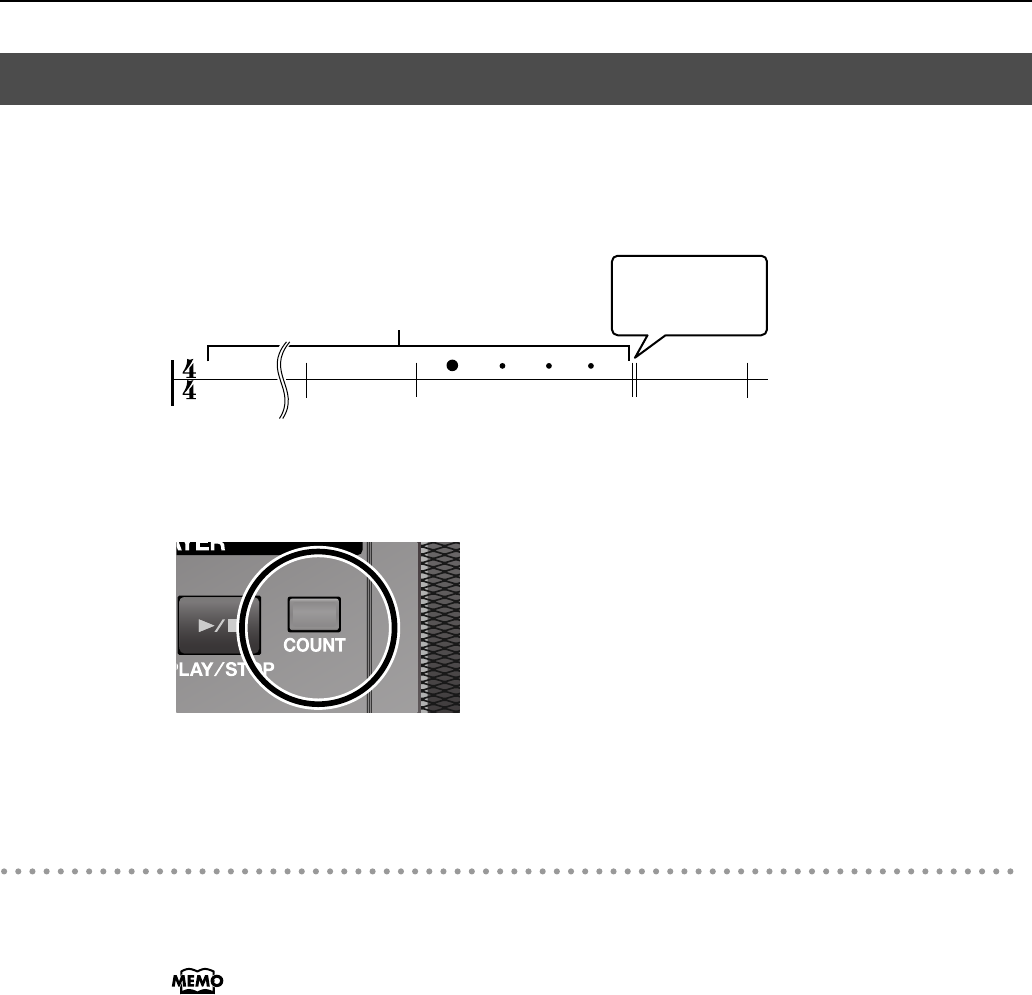
37
Playing the VIMA
You can make the VIMA sound a count at the end of the song’s introduction (i.e., before
you begin playing). If you listen to this count, it will be easier for you to begin playing or
singing along with the song at the correct timing.
fig.CountDown-e.eps
1.
Press the [COUNT] button so it’s lit.
fig.Count-e.eps
This enables the count to sound.
A one-measure count sounds before the melody begins.
Stopping the count from sounding
1.
Press the [COUNT] button to turn it off.
The count will not sound if you’re playing a song that does not contain count data (such
as a music CD).
Sounding a count to keep your timing accurate
Count sounds
1234
Example) A song in 4/4 time
Intro
The introduction
ends, and the
melody begins.
RK-100-e.book 37 ページ 2006年11月27日 月曜日 午後6時7分


















