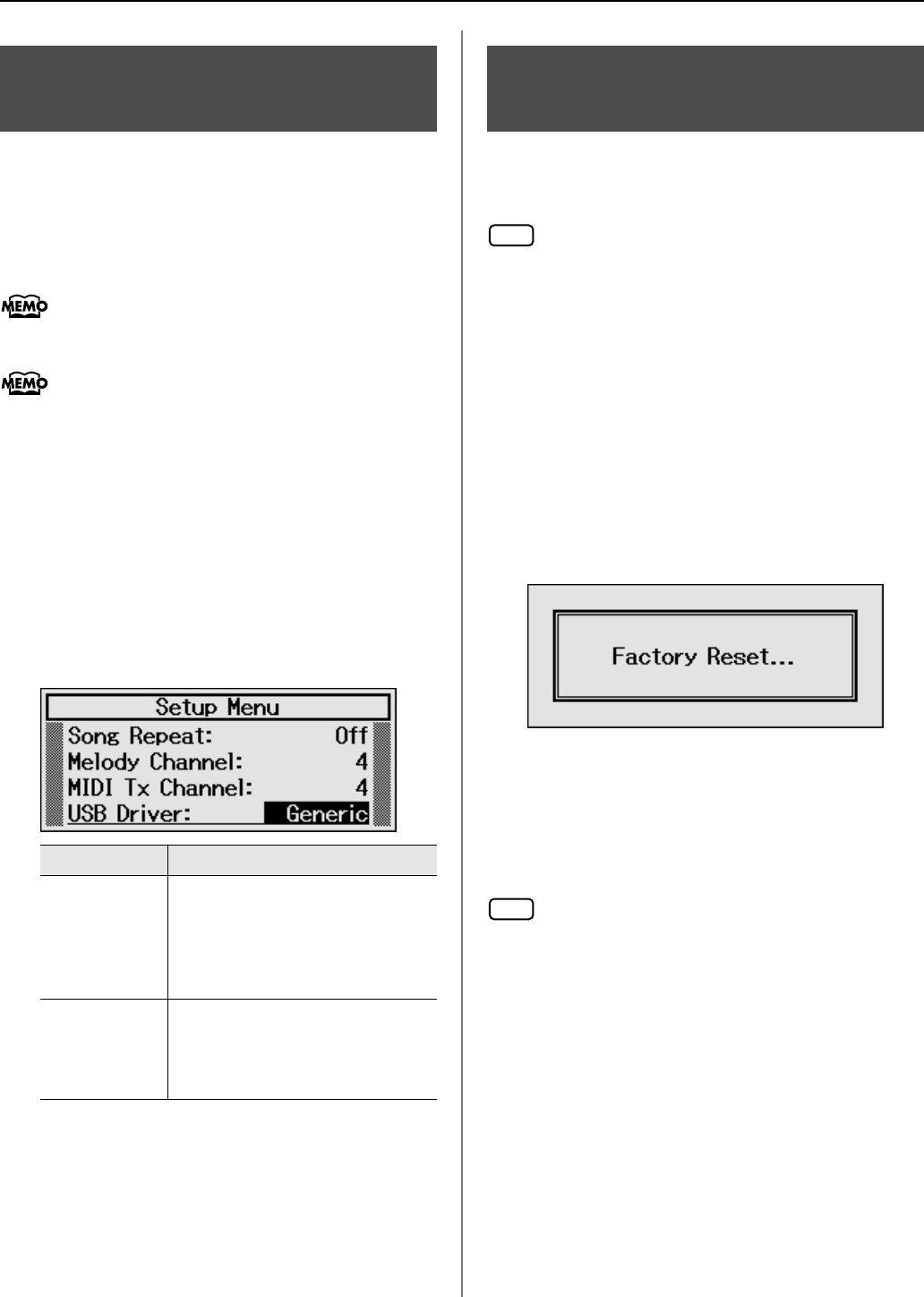
58
Settings
Normally, you don’t need to install a driver in order to connect
the VIMA to your computer via the USB connector. However, if
some problem occurs, or if the performance is poor, using the
original Roland driver may solve the problem. If you do so,
make the following setting to specify the USB driver you intend
to use before you install the driver.
For details on downloading and installing the original
driver, refer to the Roland website.
Roland website: http://www.roland.com/
For details on connecting the VIMA to your computer
via its USB connector, refer to “Connecting your
computer” (p. 54).
1.
Press the [MENU] button so it’s lit.
The Setup Menu screen appears.
2.
Use the [LOCATION] buttons to select <USB
Driver>.
3.
Turn the SONG [SELECT] knob to change the
<USB Driver>.
4.
Press the [MENU] button to complete the setting.
5.
Turn the VIMA’s volume to the minimum
setting. Next, switch off the power, then turn it
on again.
You can restore the settings you’ve changed on the VIMA to
their factory-set condition. This operation is called “Factory
Reset.”
When you perform a Factory Reset, all the settings
you have stored will be erased, and the VIMA will
return to the factory-set condition.
Use this operation with caution, since it will also
erase all of the content you saved in “Favorites.”
1.
Switch off the VIMA’s power.
2.
While holding down the [MENU] button,
switch on the VIMA’s power.
Press and continue holding down the [MENU]
button until “Factory reset” appears in the
screen.
The factory reset will be executed.
3.
When the Factory Reset has been completed,
switch off the VIMA’s power, then turn it back
on again.
Never turn off the power while the screen indicates
“Factory Reset...” Doing so will destroy the VIMA’s
internal memory, rendering it unusable.
USB driver settings
(USB Driver)
Setting
Explanation
Generic Choose this if you want to use the
standard USB driver that was
included with your computer.
Normally, you should use this mode.
You do not need to install the driver.
Original Choose this if you want to use a USB
driver downloaded from the Roland
website.
You have to install the driver yourself.
Restoring the factory-set
condition (Factory Reset)
NOTE
NOTE
RK-100-e.book 58 ページ 2006年11月27日 月曜日 午後6時7分


















