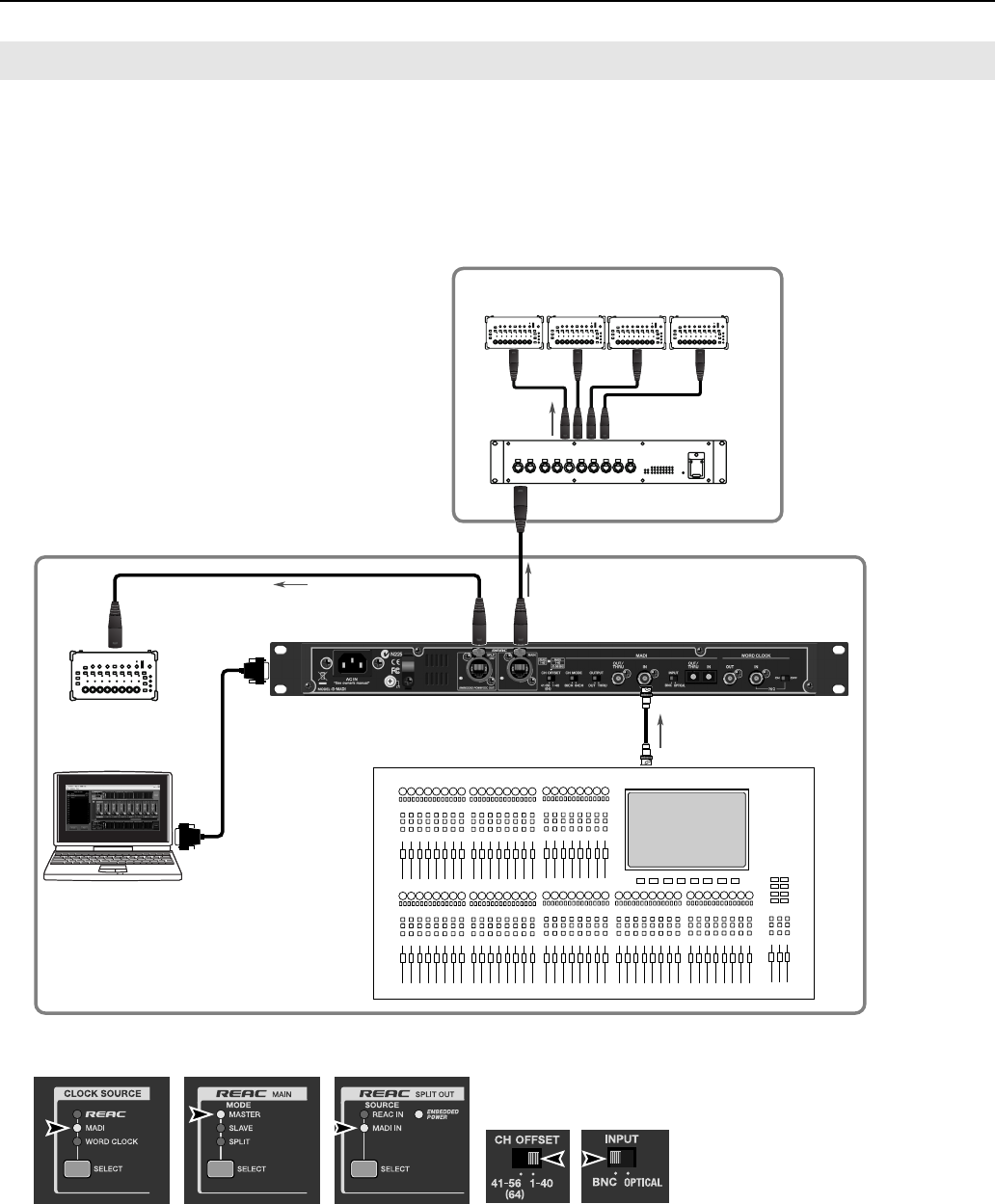
20
Connecting External Devices
You can configure a system that adds an M-48 live personal mixer to a live mixing system that has MADI output. You can also
position an M-48 at Front of House for use as an output device providing monitor sound.
Signal routing to the M-48 units on stage is performed by the S-4000D (splitter and power distributor).
Connect the S-4000D at stage side to the REAC MAIN connector on the S-MADI. Connect the M-48 at Front of House to the REAC
SPLIT OUT connector on the S-MADI.
* You can make settings for the M-48 units from dedicated remote-control software (S-4000 RCS) on the computer connected to the S-MADI.
fig.example2.eps
When making connections described here, set the modes and switches as shown below.
fig.mode-set2.eps
* When CLOCK SOURCE is set to [MADI] or [WORD CLOCK], the S-MADI is automatically set to be the REAC master device.
* Other precautions are the same as for “Connection Example 1.”
Connection Example 2 : Dividing Output from a MADI Device to M-48 units
S-4000D
M-48
REAC Master Device
STAGE
FOH (Front of House)
S-4000 RCS
M-48
OUT
IN
MAINSPLIT OUT
MADI MASTER
MADI IN 1-40 BNC


















