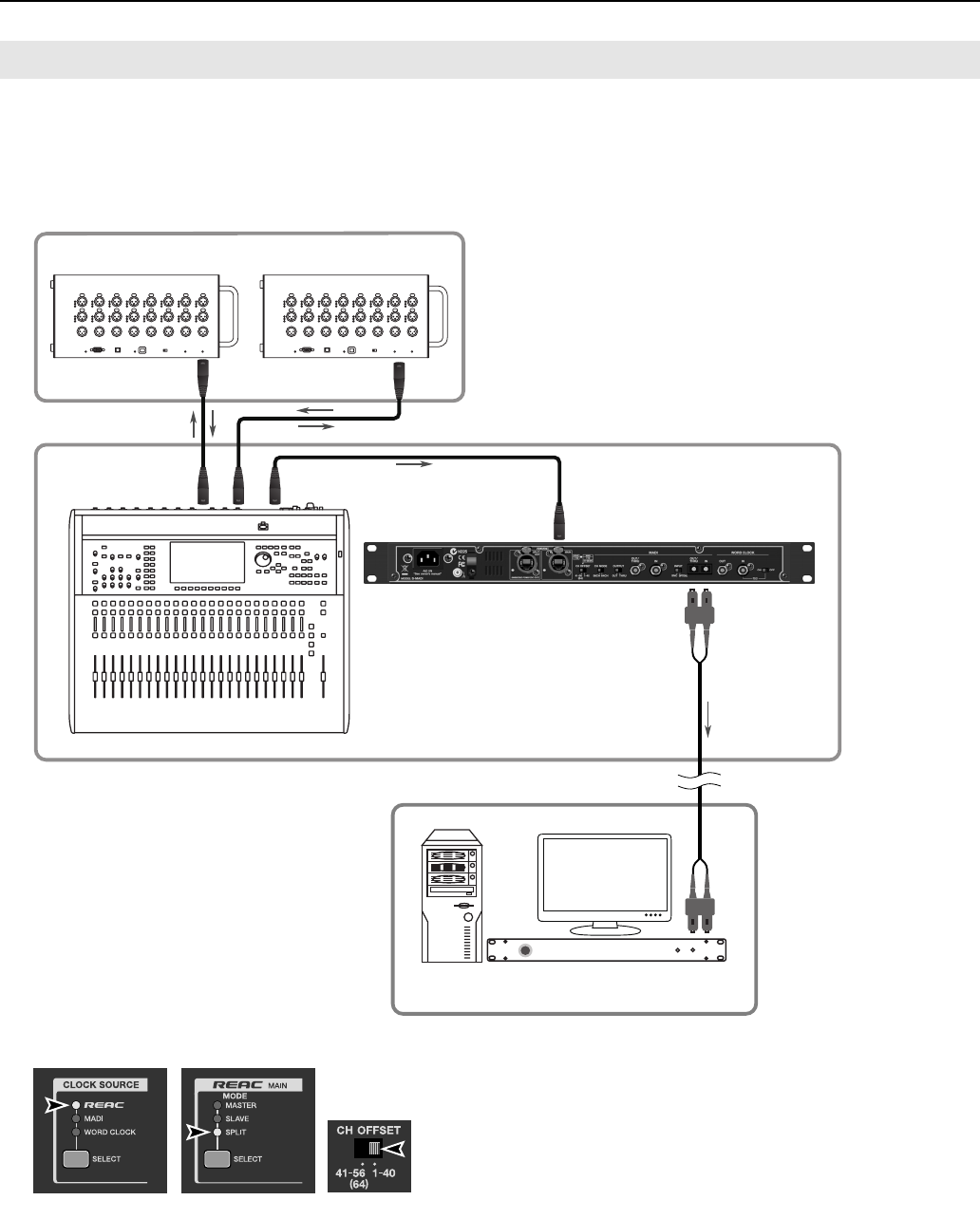
22
Connecting External Devices
Using an optical cable for the MADI connection enables long-distance transmission. In situations such as when the recording
room is located away from the Front of House or you are transmitting audio from a hall/stadium to an outside broadcasting van
or the like, use optical cables.
* Some MADI recorders require dedicated MADI interfaces for connection with external equipment. Check owner’s manual of your MADI recorder
before connection.
fig.example4.eps
When making connections described here, set the modes and switches as shown below.
fig.mode-set4.eps
* Set the V-Mixer as REAC master device by setting its REAC SETUP to [FOH], the digital snake as REAC slave device, and the S-MADI as REAC split
device.
Connection Example 4 : Long-distance Transmission of Optical Signals (1)
A B SPLIT
M-400
S-1608S-1608
REAC Master Device
STAGE
FOH (Front of House)
REAC Slave DeviceREAC Slave Device
REAC Split Device
Recording Room
MADI Recorder
MAIN
Optical
Cable
REAC SPLIT
1-40


















