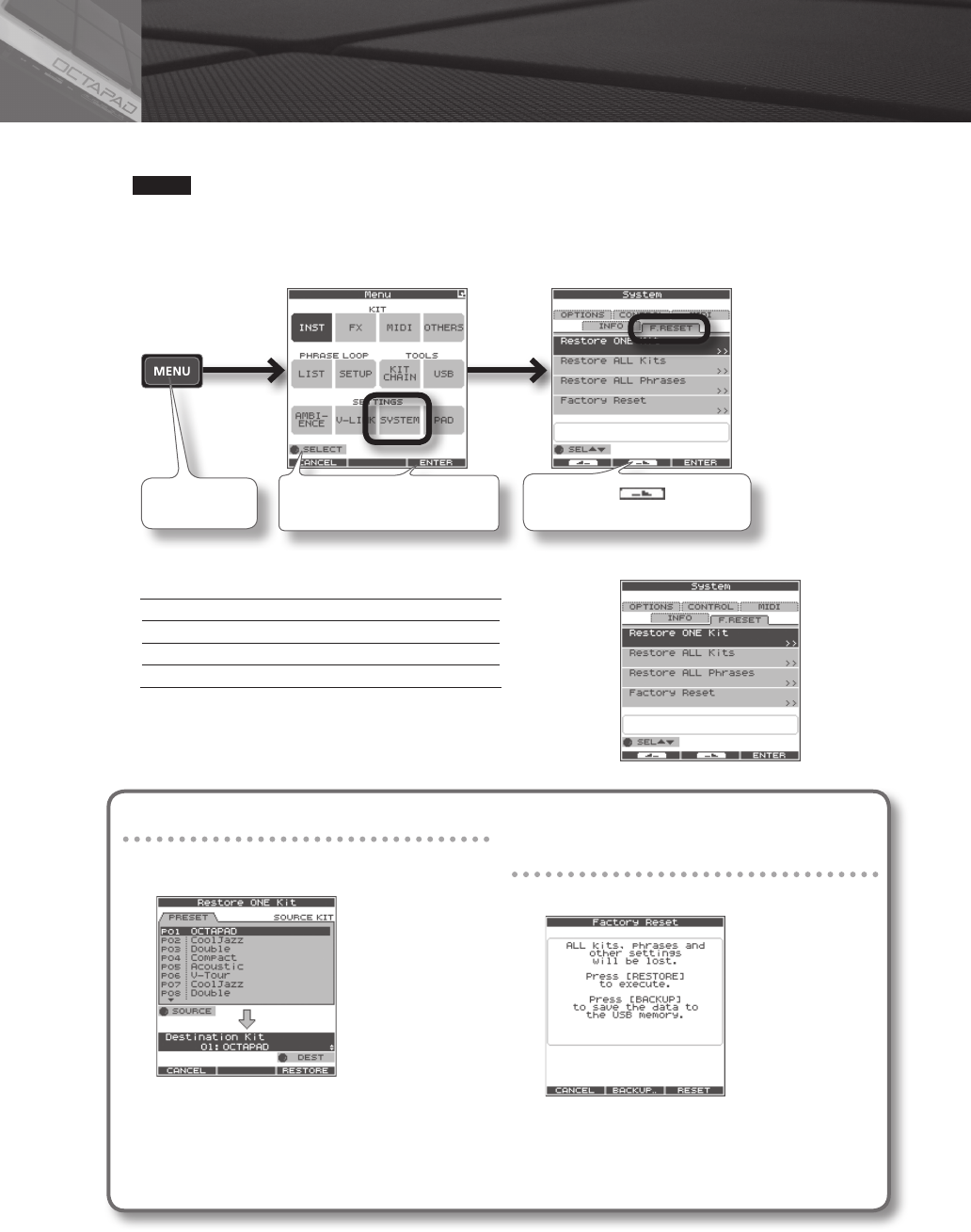
20
The restore function gives you a choice of restoring individual kits or all of them, all phrases, or a full Factory Reset.
NOTE
When you perform the Factory Reset operation, the kits and phrase data saved in the OCTAPAD will be initialized. If
there’s any data you want to keep, be sure to back it up to USB memory as described in “Saving Data to USB Memory
(USB-SAVE)” (p. 56).
1. Choose MENU Ú SYSTEM Ú F.RESET.
Turn [Knob 1] to select ”SYSTEM,” and
press [Button 3] (ENTER)
Press [Button 2] ( ) to select the
“F.RESET” tab
Press the [MENU]
button
2. Turn [Knob 1] (SEL) to the reset function and press [Button 3] (ENTER).
Restore ONE Kit Restore a specic kit
Restore ALL Kits Restore all kits
Restore ALL Phrases Restore all phrases
Factory Reset Resets all data
* When “Write Protect” (p. 52) is ON, restore and factory reset functions
are not available. They are highlighted in grey.
3. Proceed as follows.
04 FACTORY RESET
If you selected “Restore One Kit”
This function actually copies pre-set kit data stored
in the OCTAPAD’s internal memory.
3-1. Use [Knob 1] (SOURCE) to select the source kit.
3-2. Use [Knob 3] (DEST) to select the destination kit.
3-3. Press [Button 3] (RESTORE) to execute.
• [Button 1] (CANCEL) will cancel the operation.
If you selected Restore All Kits/
Phrases/Factory Reset
The following screen message will appear.
3-1. Press [Button 3] (RESTORE or RESET) to execute.
• Press [Button 2] (BACKUP) to go to the USB-SAVE screen
(p. 56).
• [Button 1] (CANCEL) will cancel the operation.
4. When the conrmation message appears, press [Button 3] (OK).
The reset will be executed. Never turn o the power during the reset process.


















