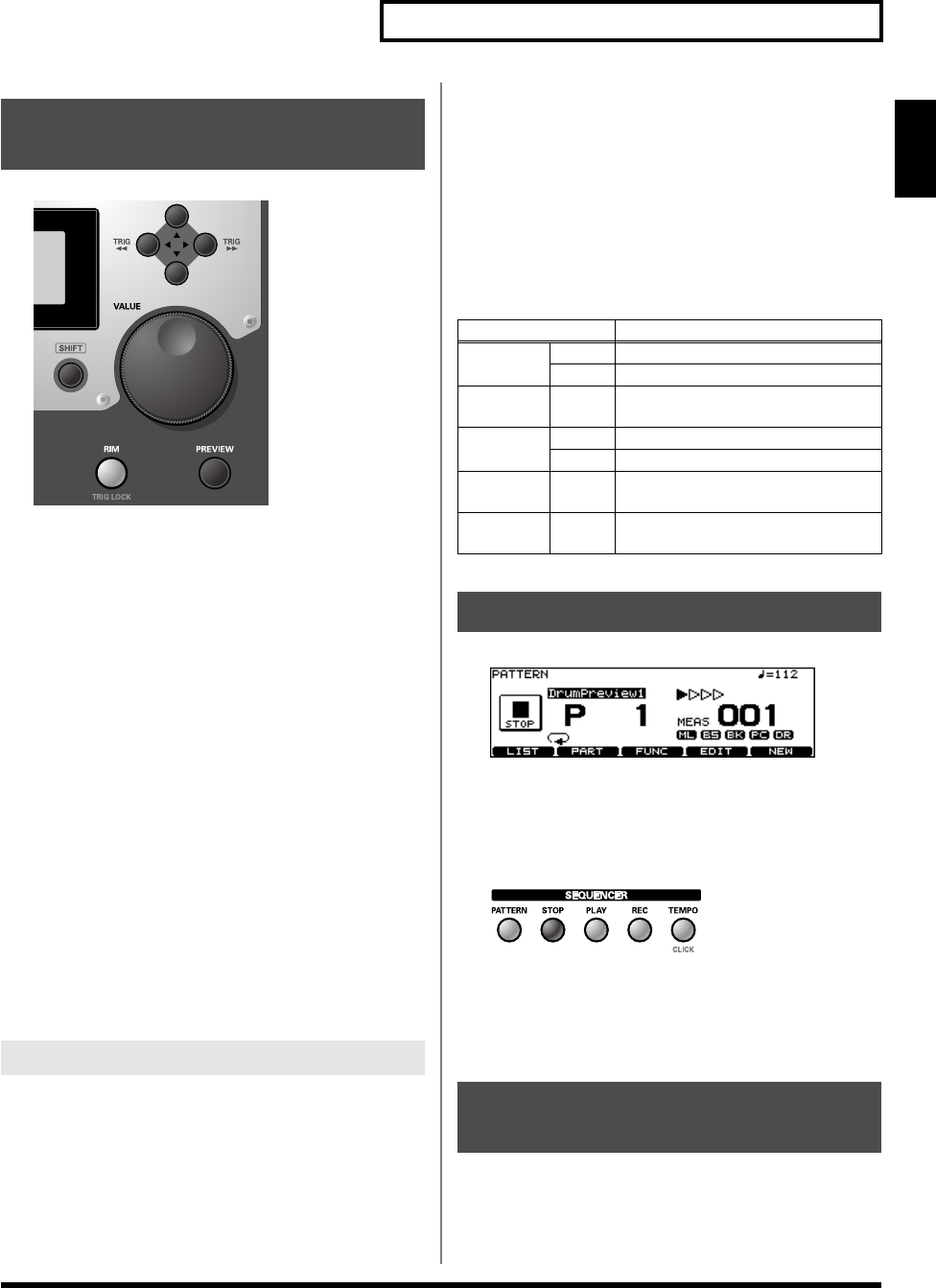
25
Button Operation and Displays
Overview
fig.00-007_70
The [CURSOR] (TRIG) buttons can be used to select the pad/
trigger input to be edited without needing to hit a pad.
• Holding down [SHIFT] and pressing [CURSOR (left)]:
The next lower-numbered trigger will be selected.
• Holding down [SHIFT] and pressing [CURSOR (right)]:
The next higher-numbered trigger will be selected.
If you are using a rim-capable pad, [RIM] selects whether the
settings being made are for the head or the rim. When [RIM] is
lit, it indicates that the rim is selected.
Holding down [SHIFT] as you press [RIM] locks the pad
(trigger) being set, so that the pad being set is not switched
even if another pad is touched. [RIM] flashes when a pad is
locked. To cancel the lock, hold down [SHIFT] and press
[RIM] once again.
* You can switch between the head and rim of the pad being set,
even when [RIM] is flashing, by holding down [SHIFT] and
pressing [CURSOR (left/right)].
By using these functions together with [PREVIEW], you can
edit the TD-12 only.
Checking the Tone While Changing the
Velocity
You can toggle between three velocity (volume) levels by
holding down [KIT] and pressing [PREVIEW].
Set the three velocity levels by pressing [SETUP] - F3
(CONTROL)] - [F2 (PREVIEW)] (p. 77).
Changing the Tone Through the Strike
Position and Rim Shot Nuance and
Confirming the Closed Hi-Hat Tone
You can change the tone by changing the strike position and
rim shot nuance and confirm the closed hi-hat tone by holding
down [SHIFT] and pressing [PREVIEW].
Corresponding Inputs and Tone Changes That Can
Be Checked
fig.06-003_70
Pressing [PATTERN]. The basic screen for the sequencer
appears.
Press [+/-] or turn [VALUE] in this screen to choose a pattern.
Or press [F1 (LIST)] to choose from the pattern list.
fig.06-001
Press [PLAY] to start playback of the pattern.
Press [STOP] to stop playback.
Press [STOP] again to return to the top of the pattern.
Hold down [SHIFT] and press [TEMPO] to turn ON and OFF.
* The [TEMPO] indicator can also be used as a visual
metronome (p. 62).
Choosing Pads from the TD-
12’s Top Panel
Convenient [PREVIEW] Functions
INPUT Effect
2 SNARE Head Tone Change from Strike Position
Rim Rim Shot Nuance
3 TOM 1–
5 TOM 3
Rim Rim Shot Nuance
6 HI-HAT Head Closed Hi-Hat Tone
Rim Closed Hi-Hat Tone
9 RIDE Head
(Bow)
Tone Change from Strike Position
11 AUX 1,
12 AUX 2
Rim Rim Shot Nuance
How to Play Patterns
How to Turn the Metronome
(Click) On/Off
TD-12_e.book 25 ページ 2005年5月31日 火曜日 午後1時32分


















