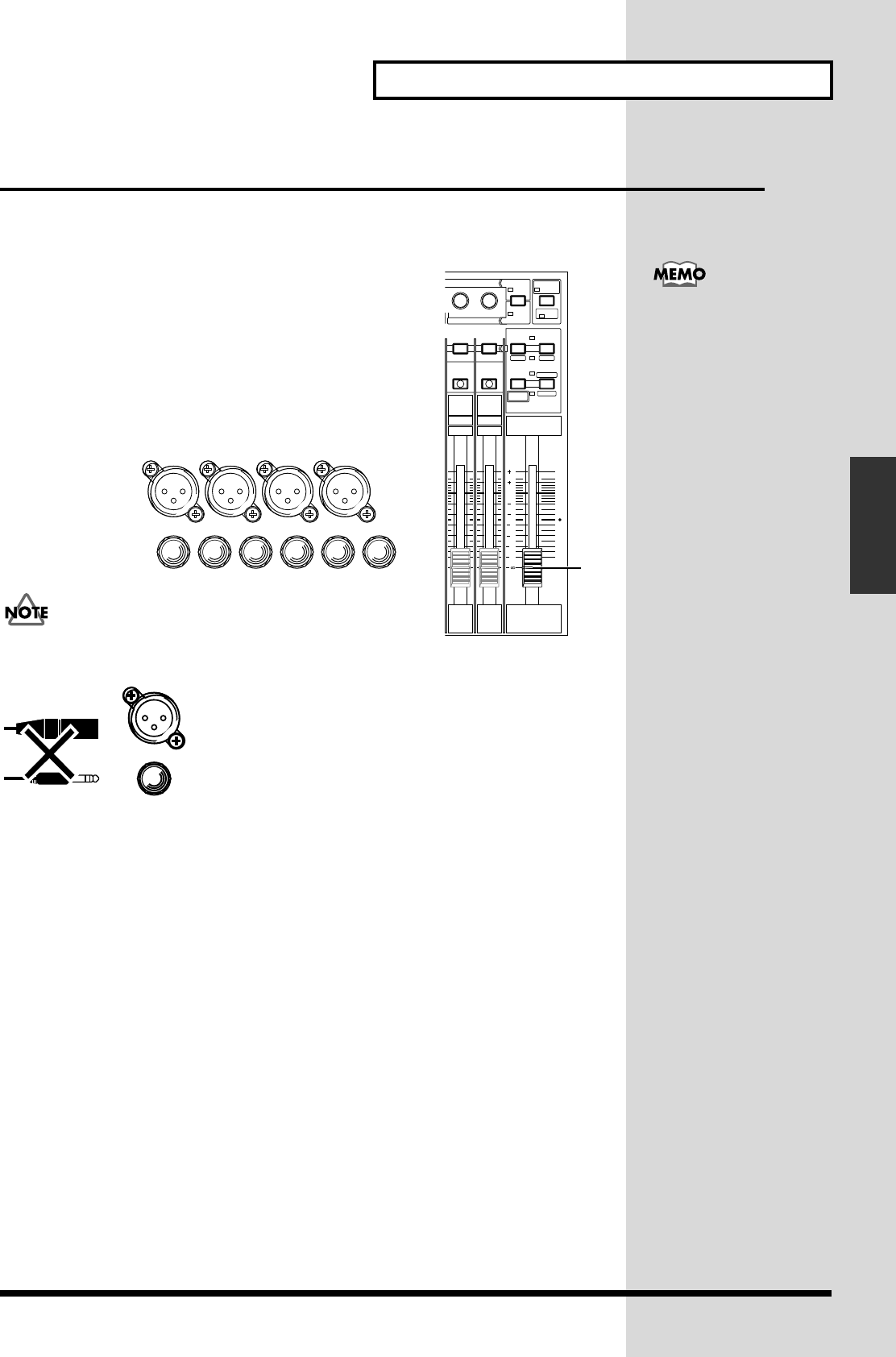
33
Making a Multi-Track Recording
Making a Multi-Track
Recording
Connecting Microphones
Here we will explain how to connect two microphones and make a multi-track
recording. One mic will record an acoustic guitar, and the other mic will record the
vocal.
fig.03-02_35
1. Lower the master fader of the VS-2480/2480CD to
the minimum position.
2. Connect the microphones to the INPUT jacks. XLR
jack mics can be connected to INPUT 1 through
INPUT 8, and phone jack mics can be connected to
INPUT 1–INPUT 16.
fig.03-03_50
Do not simultaneously use the XLR jack and phone jack of the same
number.
fig.03-04
IN 1
-
16
SOLO
MASTER
(
dB
)
6
4
0
4
8
12
18
24
42
15 16
FX 7 FX 8
AUX 7 AUX 8
FX RTN
IN 17
-
24
AUX MST
TR 17
-
24
TR 1
-
16
GAIN FREQ
EQ High
FADER
PRM
MUTE
MASTER
EDIT
V. FADER
EDIT
PHRASE
PAD PLAY
AUX
SEND
PHRASE
SEQ
L
R
1
Noise may be introduced
through unused input
j
acks. Should you
encounter this problem, try
the following remedies.
• In the patchbay,
disconnect assignments
to the input mixer for
any unused input jacks.
• Turn the SENS knob all
the way toward the left,
and press [PAD]
inward.
• Set the input mixer
level to -infinite dB.
1234
1


















