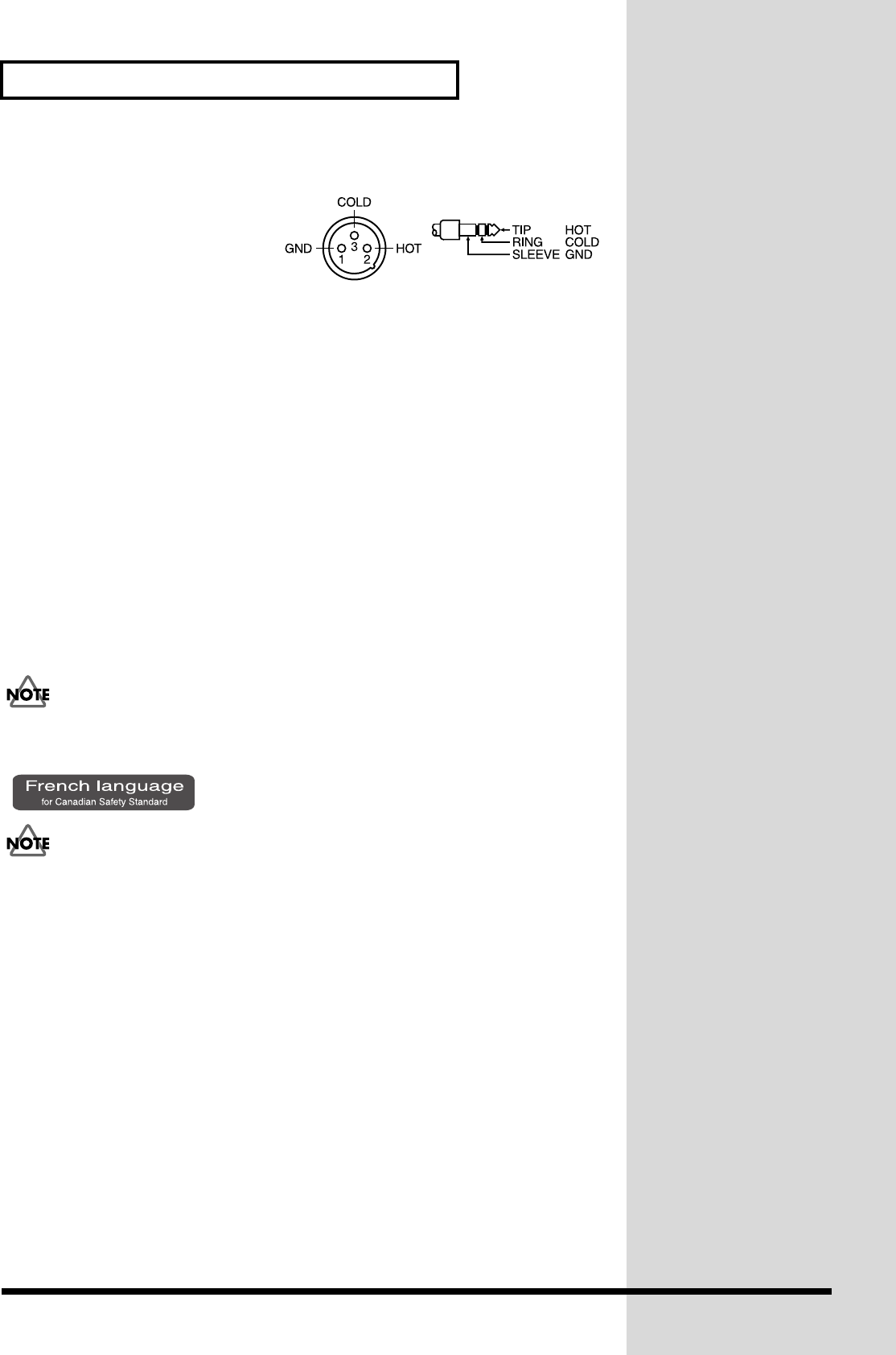
34
Making a Multi-Track Recording
■ Cautions When Connecting Microphones
The pin wiring configuration of
XLR type connectors is as
shown below (the
VS-2480/2480CD side). Please
verify the pin wiring
configuration before you connect any device.
fig.03-05
• Depending on the location of a microphone relative to your speakers,
acoustic feedback (a whining or shrieking sound) may occur. If this occurs,
take the following steps.
1. Point the microphone in a different direction
2. Move the microphone away from the speaker
3. Lower the volume
• The power of the VS-2480/2480CD must be turned off before you switch the
phantom power on/off. If the phantom power is switched on/off when the
VS-2480/2480CD is on, a loud noise will be output, which could damage
your amp or speakers.
• Carefully read the owner’s manual for the microphone you use, and leave
the phantom power switched off unless you are connecting a condenser mic
that requires a phantom power supply. If phantom power is supplied to a
dynamic mic or audio playback device, malfunctions may result.
To prevent hazard or damage, ensure that only microphone cables and microphones designed
to IEC-268-15A are connected.
Afin d’éviter tout risque ou dommage, ne brancher que des câbles de microphone et des
microphones conformes à la norme IEC-268-15A.


















