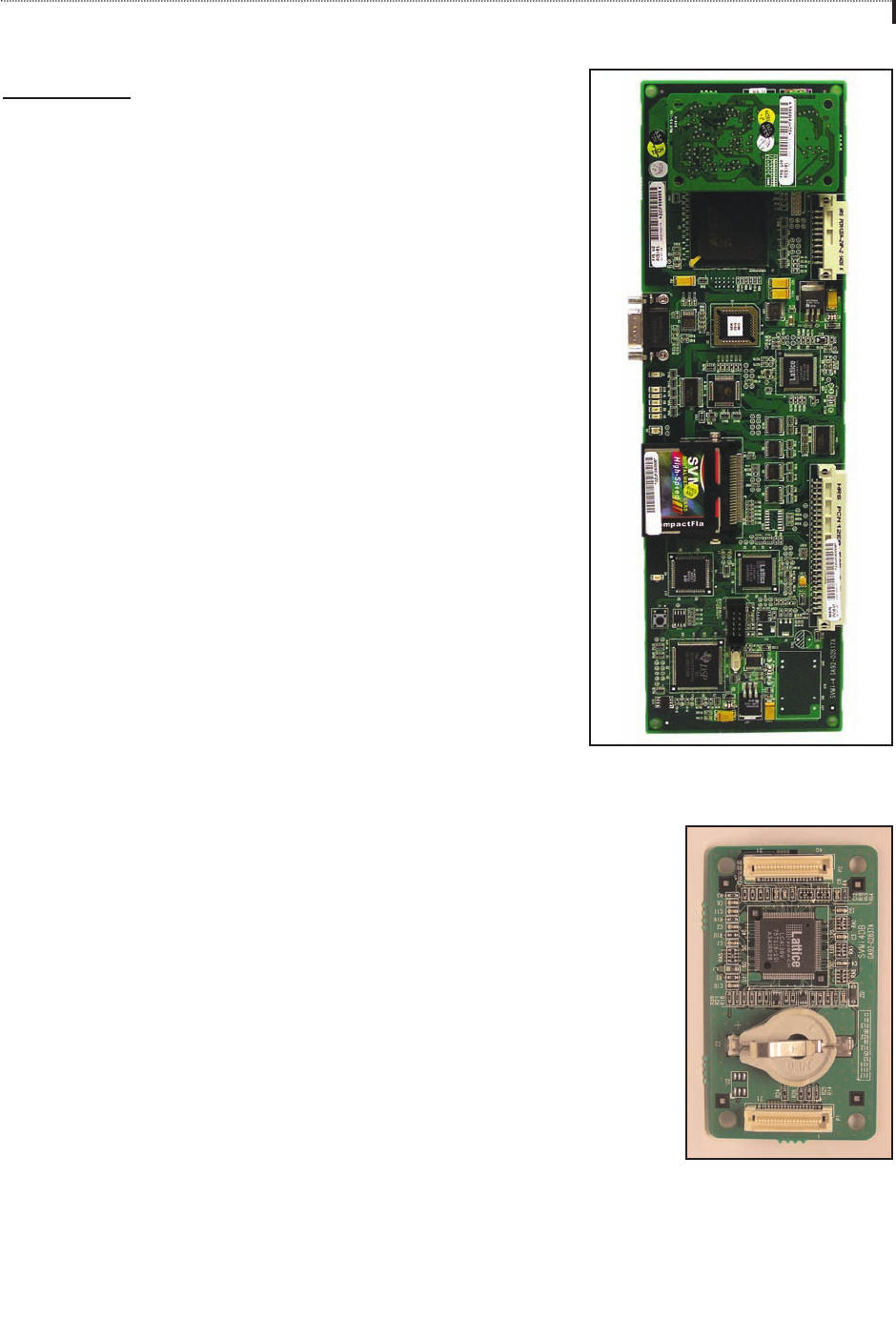
SVMi-4E
The components parts of the SVMi-4E are as follows:
Main Board (Mother Board - PCB)
This is a self contained voice mail system on a plug in card designed to
work exclusively with the DCS Compact, DCS 50si, and iDCS 100 (both R1
& R2).
The Serial Interface
On the front of the card there is a single connector. The connector is
called the SIO connector and can be used to connect a modem or PC to
provide local or remote PC based administration. The use of this con-
nector is optional and it is not necessary to have anything connected in
order for the SVMi-4E to process calls.
Reset Button
The Black button located on the component side of the PCB half way
between the CF and the bottom of the PCB is the reset button. Pressing
this will immediately restart the SVMi-4E system and will disconnect any
calls in progress.
NOTE: Since pressing the RESET button during operation will disconnect
all callers and immediately restart the SVMi-4E, it should only be used as
directed. Pressing this button when the system is performing Disk I/O
could result in data loss or file corruption. This button should not be
pressed if the SVMi-4E is actively processing calls.
Daughter Card (Standard)
The Daughter Card is a small hardware device that piggy backs onto the main SVMi-
4E PCB. The Daughter Card comes in two configurations. Either will provide the
same functionality as the other.
The standard configuration contains circuitry (leaving the upgrade Key socket
unpopulated) to provide the additional two port license that increases the number
of available ports from 2 to 4, and the number of mailboxes from 25 to 100.
An optional configuration of the Daughter card does not have the circuitry and
instead the Upgrade Key socket would be populated with an Upgrade Key (descrip-
tion below).
With either configuration the SVMi-4E can not be expanded beyond 4 ports and 100
mailboxes. This Daughter Card is necessary to use the SVMi-4E in the DCS 50si and
iDCS 100.
NOTES:
1. The Daughter Card is automatically installed by the factory on every SVMi-4E PCB and is not required to be
ordered separately.
2.5
Hardware Description


















