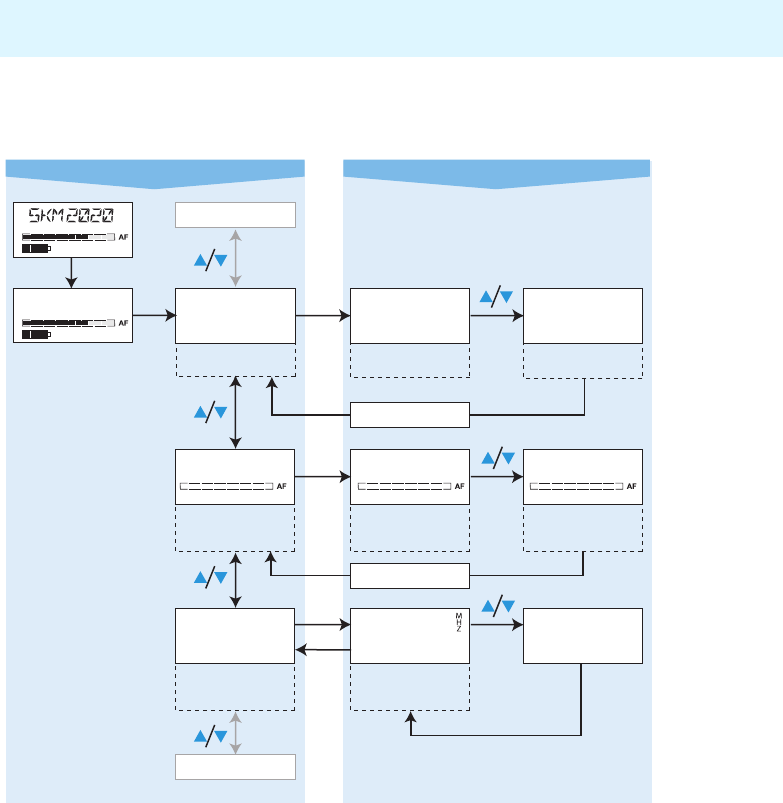
51
Using the components
Overview of the radio microphone’s operating menu
Use the ON/OFF button to cancel your entry in all areas of the operating menu.
Selection mode Setting mode
Selecting the
channel
Current channel
CHAN CH 01 CH 04
̆
̆
/
̄
:
01...06
Stores settings
CH 01
SET
SET
SET
3 sec.
STORED
EXIT
RESET
̆
̆
/
̄
:
0...-36
Stores settings
Current
sensitivity
setting
SENSIT -36. dB -06. dB
Adjusting the
sensitivity of the
microphone input
SET
SET
STORED
Current
transmission
frequency
FREQ 863.124
Displaying the
transmission
frequency
SET
ON/OFF
SET
ESC
LOCKED


















