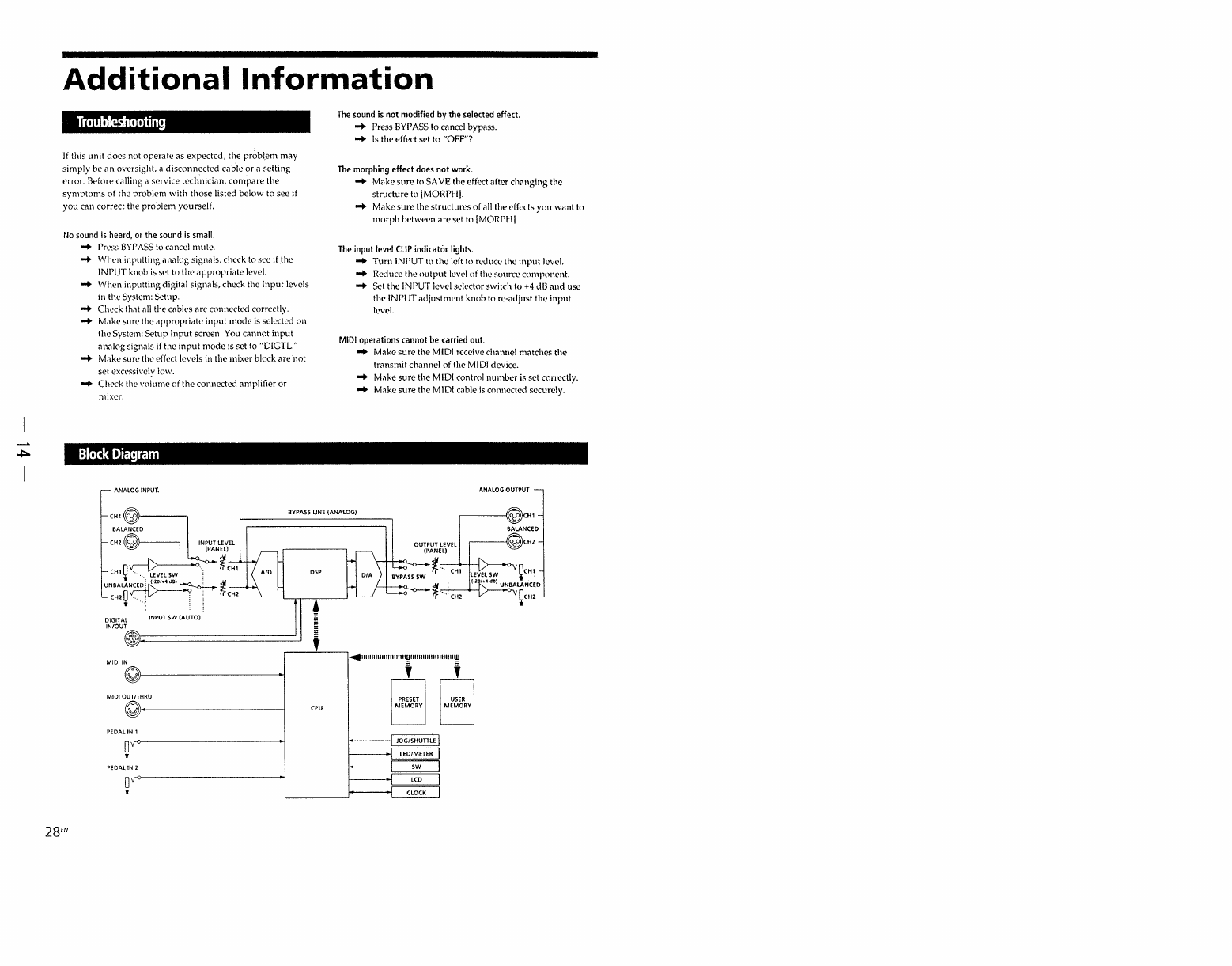
~
Additional
Information
Troubleshooting
If
this
unit
docs
not
operate
as
expected,
the probl.em
may
simply
be
an
oversight, a disconnected cable
or
a
setting
error. Before calling a service technician,
Gom~)are
the
symptoms
of
the problem
with
those
listed
below
to sec
if
you
can correct the
problem
yourself.
No
sound
is
heard,
or
the
sound
is
small
.
..
Press
BYPASS
to cancel mute.
..
When inputting anal(lg signals, check to see
if
the
INPUT knob is set to the appropriilte level.
..
When inputting digital signals, check the
Input
levels
in the System: Setup.
..
Check that all the cables ilrc connected correctly.
..
Make sure the
appropriate
input
mode
is selected
on
the System: Setup
Input
screen. You cannot
input
ilnalog signals
if
the
input
mode
is set to "DICTL."
..
Milke sure the effect levels in the mixer block
are
not
set excessively
k)\\',
..
Check the \'olume of the connected an1plifier
or
mixer.
Block
Diagram
ANALOG
INPUT_
The
sound
is
not modified
by
the selected effect.
..
Press BYPASS to cancel
byp~ss.
..
Is
the effect set
to
"OFF"?
The
morphing
effect does not
work.
..
Milke
sure
to SA VE the effect after
changing
the
stmcture
to IMORPI-!!.
..
Make
sure
the
stmctures
of
all the
dfects
you
want
to
morph
between
arc
set to IMORPH
I_
The
input
level
CUP
indicator lights .
..
Turn
INPUT to
the
left to reducl' lhl' input Iewl.
..
Reduce the
output
level of the source component.
..
Set the INPUT level selector switch to
+4
dB
and
usc
the INPUT adjustment knob to re-adjust the input
level.
MIDI
operations cannot be carried out.
..
Make
sure
the MIDI receive channel
matches
the
transmit channel of the MIDI device.
..
Make
sure
the MIDI control
number
is set correctly .
..
Make
sure
the MIDI cable
is
connected securely_
ANALOG
OUTPUT
BYPASS
LINE
(ANALOG)
~CH1
BALANCED
28F.N
DIGITAL
IN/OUT
INPUT
SW
(AUTO)
~
'I
~I
M)----------l
MIDI
OUT fTHRU
M'-------I
PEDAL IN 1
PEDAL IN 2
~CH2
~lIlIlIIlIllIIlIlIlIIlIglIIlIlIIlIIlIlIlIlIlI'M
, ,
cpu


















