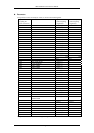SRP-X500P RS-232C Interface Manual
Example
When the input/output channels are specified with the index names as follows:
MIC 1/WL 1 INPUT : MIC□1
MIC 2/WL 2 INPUT : MIC□2
MIC 3 INPUT : MIC□3
MIC 4 INPUT : MIC□4
LINE INPUT : MD
AV/RGB INPUT A : CD
AV/RGB INPUT B : DVD
AV/RGB INPUT C : CASSETTE
AV/RGB INPUT D : PC□1
AV/RGB INPUT E : PC□2
SPEAKER OUTPUT 1 : SP□1
SPEAKER OUTPUT 2 : SP□2
SPEAKER OUTPUT 3 : SP□3
SPEAKER OUTPUT 4 : SP□4
LINE OUTPUT 1 : AUX□L
LINE OUTPUT 2 : AUX□R
LINE OUTPUT 3 : REC□L
LINE OUTPUT 4 : REC□R
0x41 0x4D 0x49 0x43 0x20 0x31 0x20 0x20 0x20 0x4D 0x49 0x43 0x20 0x32 0x20 0x20 0x20 0x4D 0x49
0x43 0x20 0x33 0x20 0x20 0x20 0x4D 0x49 0x43 0x20 0x34 0x20 0x20 0x20 0x4D 0x44 0x20 0x20 0x20
0x20 0x20 0x20 0x43 0x44 0x20 0x20 0x20 0x20 0x20 0x20 0x44 0x56 0x44 0x20 0x20 0x20 0x20 0x20
0x43 0x41 0x53 0x53 0x45 0x54 0x54 0x45 0x50 0x43 0x20 0x31 0x20 0x20 0x20 0x20 0x50 0x43 0x20
0x32 0x20 0x20 0x20 0x20 0x53 0x43 0x20 0x31 0x20 0x20 0x20 0x20 0x53 0x43 0x20 0x32 0x20 0x20
0x20 0x20 0x53 0x43 0x20 0x33 0x20 0x20 0x20 0x20 0x53 0x43 0x20 0x34 0x20 0x20 0x20 0x20 0x41
0x55 0x58 0x20 0x4C 0x20 0x20 0x20 0x41 0x55 0x58 0x20 0x52 0x20 0x20 0x20 0x52 0x45 0x43 0x20
0x4C 0x20 0x20 0x20 0x52 0x45 0x43 0x20 0x52 0x20 0x20 0x20 0x0D
(‘A M I C □ 1 □ □ □ M I C □ 2 □ □ □ M I C □ 3 □ □ □ M I C □4 □ □ □ M D □ □ □ □ □
□ C D □ □ □ □ □ □ D V D □
□ □ □ □ C A S S E T T E P C □ 1 □ □ □ □ P C □ 2 □ □ □
□ S P □ 3 □ □ □ □ S P □ 4 □ □ □ □ A U X □ L □ □ □ A U X □ R □ □ □ R E C □ L □ □
□ R E C □ R □ □ □ CR’)
“□” indicates a space.
2.2.2 LEVEL METER PARAMETER REQUEST : 0x52 0x4D 0x54 0x52
(‘RMTR’)
This command is used to read the level meter indication from the SRP-X500P.
The parameter shown for this command indicates the level meter reading in the BLOCK screen and the OVER
VIEW screen of the SRP-X500P Manager.
Packet format
0x52 0x4D 0x54 0x52 0x0D
Return packet format
When the SRP-X500P receives the command successfully, the parameter is returned together with an ACK
(0x41 (‘A’)) in the order shown below.
0x41
“parameter” 0x0D
Page 21/43