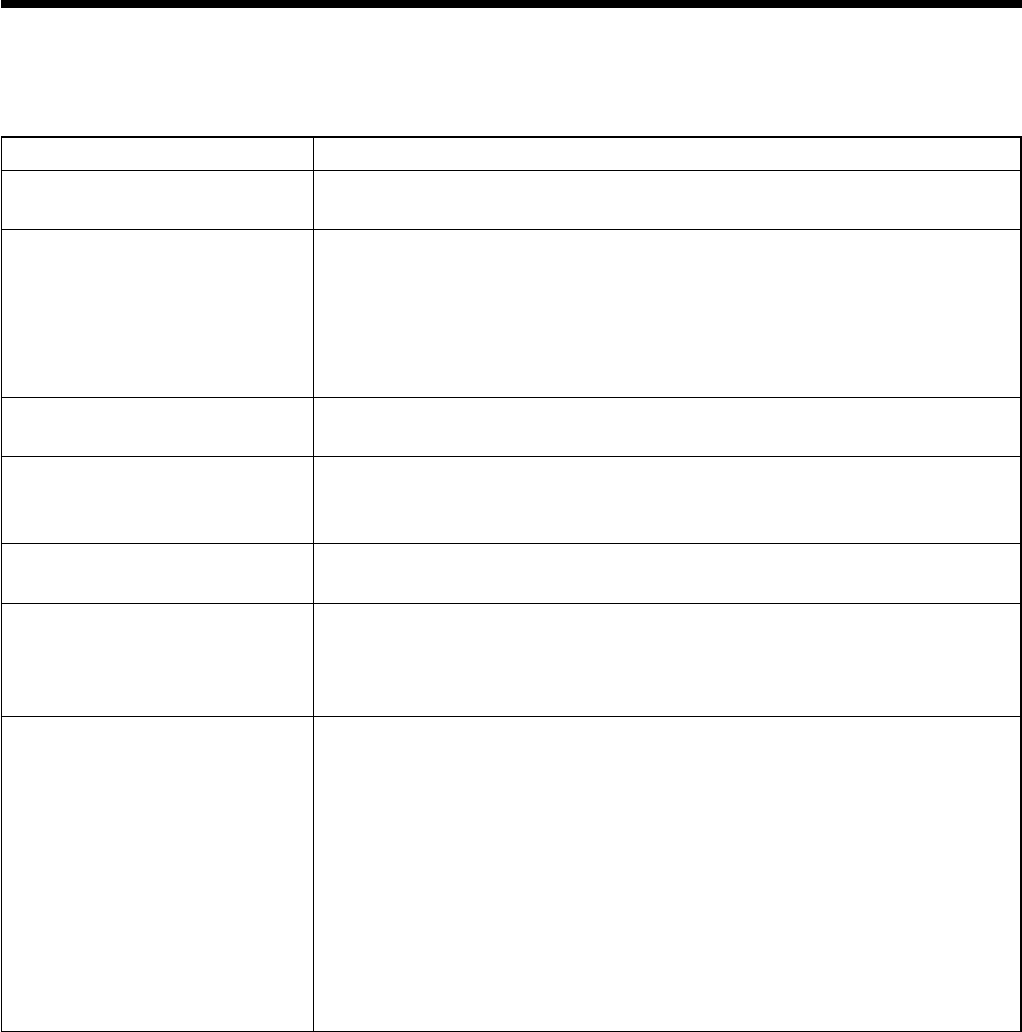
Troubleshooting
Symptom
Power is not turned on.
No sound is output.
No microphone sound is output.
Sound is distorted.
No video comes out.
The SRP-X700P cannot be controlled
by RS-232C.
PROTECTION indicator remains lit.
Cause/Remedy
• Power cord is disconnected.
→ Firmly insert the power cord fully into the AC IN terminal and wall outlet.
• Input fader is decreased.
→ Increase the input fader.
• Master volume is decreased.
→ Increase the master volume.
• ROUTING setup is incorrect.
→ Set the ROUTING correctly using the SRP-X700P Manager.
• MIC/LINE selector button is set to LINE.
→ Set the MIC/LINE selector button to MIC.
• The LINE equipment is connected to MIC5/LINE 1 IN and MIC6/LINE 2 IN terminals
while the MIC/LINE selector button is set to the MIC position.
→ Set the MIC/LINE selector button to LINE.
• Video input signal setup is incorrect.
→ Set the video input signal correctly again.
• The cable routing method does not satisfy the specifications of this unit.
• The RS-232C parameter settings do not satisfy the specifications of this unit.
→ Connect cables following the instructions for “REMOTE RS-232C Terminal” described on
page 9.
• When DC voltage appears in the SPEAKER terminal due to failure.
→ Set the POWER button switch to OFF.
• If the heat sink temperature inside the amplifier exceeds the specified value.
The connected speaker impedance is too low.
→ Set the POWER button to OFF and connect the SRP-X700P to a speaker having the
correct impedance.
Air intake and exhaust holes (on the right and left sides of the SRP-X700P) are choked
by dust.
→ Clean the air intake and exhaust holes by removing dust with a vacuum cleaner.
• Speaker terminal is short-circuited.
→ Set the POWER button switch to OFF and remove the cause of the short-circuit.
http://www.world.sony.com/
Printed on recycled paper
Sony Corporation Printed in Japan
Before contacting us, please check the following again. If the trouble persists, please contact your local Sony Sales office or Dealer.
Start the supplied software SRP-X700P Manager and check the settings of the SRP-X700P. Check the following if the problem still
cannot be solved.


















