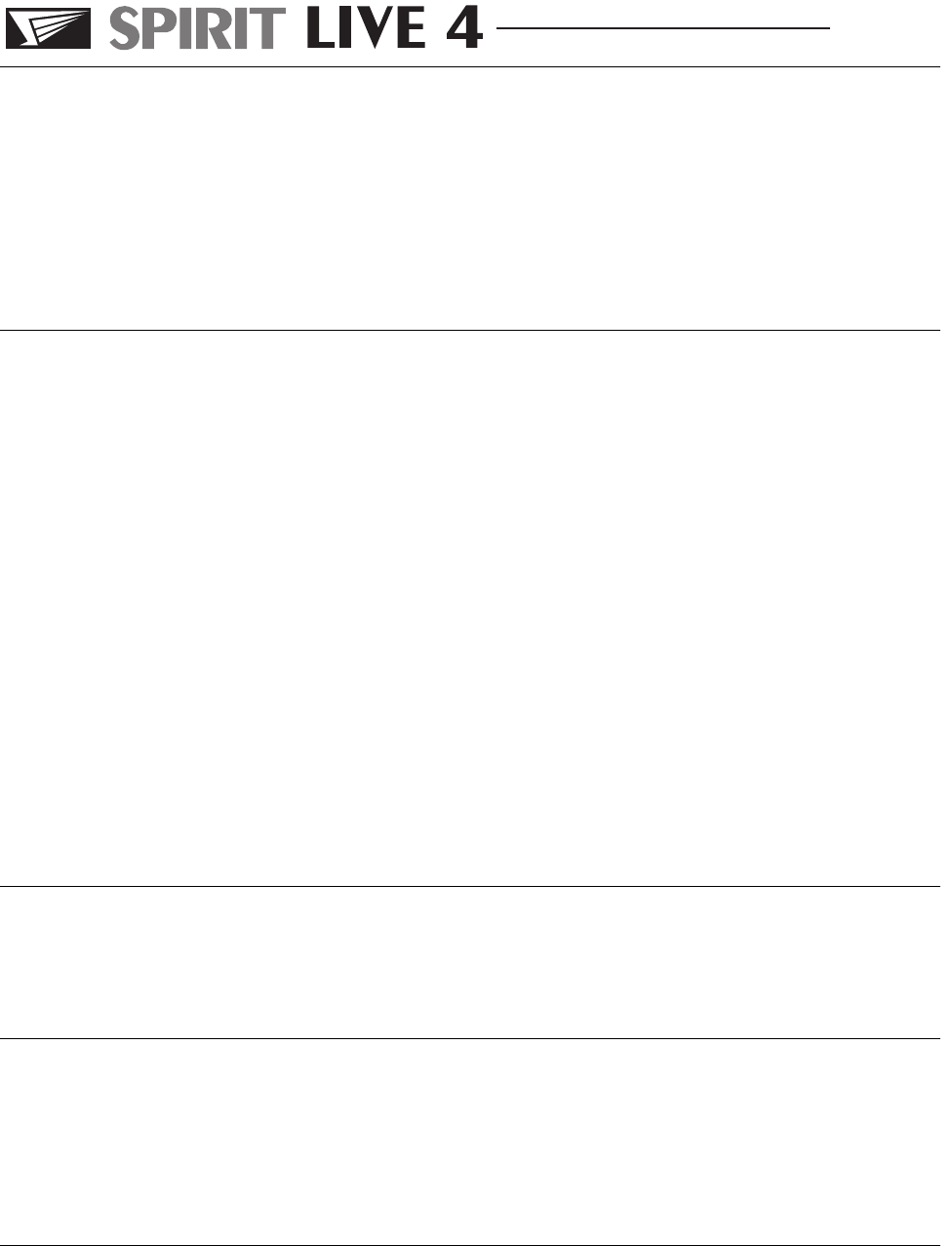
10. PAN
The PAN control determines the position of the signal within
the stereo mix image or may be used to route the channel
signal to particular output GROUPS as selected by the
ROUTING SWITCHES (13). Rotation fully anticlockwise
feeds the signal solely to the Left mix buss or Groups 1 and 3,
while rotation clockwise sweeps the image to the right buss or
Groups 2 and 4.
11. PFL/ PEAK LED
When the PFL switch is pressed, the Pre-Fade signal is fed to
the headphones, where it replaces the selected source. The
PFL/AFL LED on the master section illuminates to warn that
the headphones and the meters are now responding to the
PFL/ AFL selection and the PFL LED on the input channel
lights to identify the active channel. This is a useful way of
listening to any required input signal without interrupting the
main mix, for making adjustments or tracing problems.
When the PFL switch is released the LED on the channel
serves as a PEAK indicator, to warn when an excessively high
signal level is present in the channel. The signal is sampled
at two points in the channel, immediately after the input
amplifier (PRE HI-PASS FILTER & PRE INSERT) and POST
EQ. The Peak LED will illuminate approximately 4dB before
clipping and therefore give warning of a possible overload
even if the peaks are removed by external equipment plugged
into the Insert.
12. ON SWITCH
The ON switch enables all outputs from the channel when
pressed, and the associated LED illuminates to show that the
channel is active.
13. ROUTING SWITCHES
The input channel signal may be routed to the main STEREO
MIX (L-R) or pairs of GROUP busses (1-2, 3-4), by pressing
the respective switches. These may be used in conjunction
with the PAN control (10 above) to route the channel signal
proportionately to any of the selected busses.
13. CHANNEL FADER
This long-throw fader determines the proportion of the
channel in the mix and provides a clear visual indication of
channel level. Normal operating position is at the ‘0’ mark,
providing 10dB of gain above that point if required.
INPUT
Pa g e 14


















