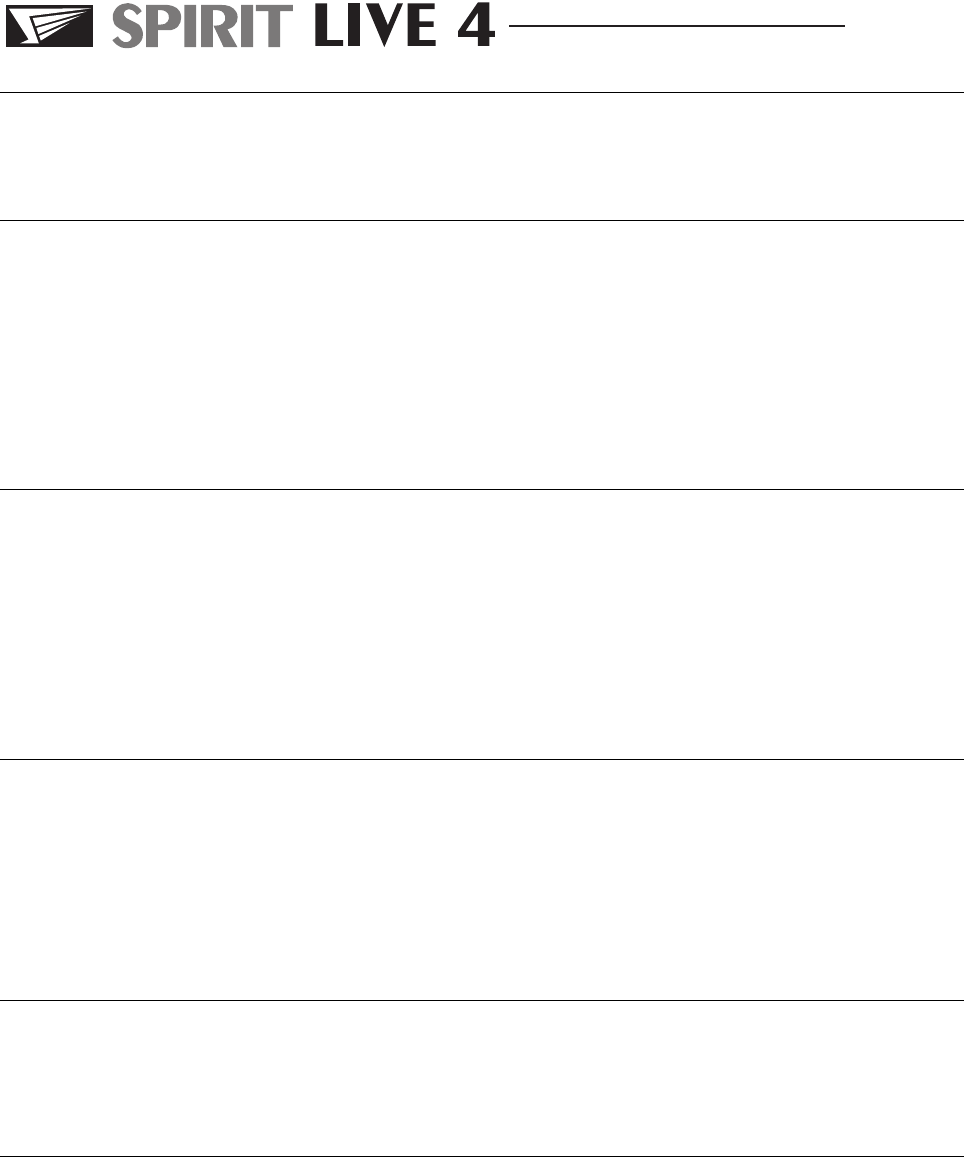
4 . A UX SEND
A single control feeds a mono sum of the stereo signal to a
choice of Aux Send busses (see 5 below).
5 . A UX SELEC TI O N
The flexibility of the Aux send control (4) is maximised by a
choice of destinations on the two Stereo sections. On the
upper section (Stereo 1) this switch routes the Aux Send to
either AUX 1 (Prefade) when released, or AUX 3 (Postfade)
when pressed. On the lower section the choice is between
AUX 1 (Prefade) when released and AUX 4 (Postfade) when
pressed.
6. BALANCE
The BAL control sets the relative level of the Left and Right
signals. In the centre position its gain is unity. Turning the
control fully clockwise increases the Right signal by +4dB,
and totally kills the Left signal. Full anticlockwise rotation
has the opposite effect. Balance left biases the signal to the
Left buss and Groups 1 & 3, balance right to the Right buss
and Groups 2 & 4.
7. PFL
When the PFL switch is pressed the prefade signal is fed to
the Headphones where it replaces the selected source. The
AFL/PFL LED on the Master Section illuminates to warn that
the headphones and RIGHT/PFL METER are now
responding to the PFL selection and the PFL LED on the
Stereo Section lights to identify the active source.
8. ON
Pressing this switch turns ON the feeds to the Aux Sends and
output busses. The associated LED illuminates to show that
the section is active.
9. ROUTING
A single Routing Switch per section provides access to Mix
L-R and Groups 1-2 or 3-4. The upper section routes between
Mix L-R with the switch released, and Groups 1-2 when
pressed. The lower section routes between Mix L-R with the
switch released and Groups 3-4 when pressed. The relative
levels of the left and right signals is controlled by the
BALance control (6).
STEREO
Pa g e 16


















