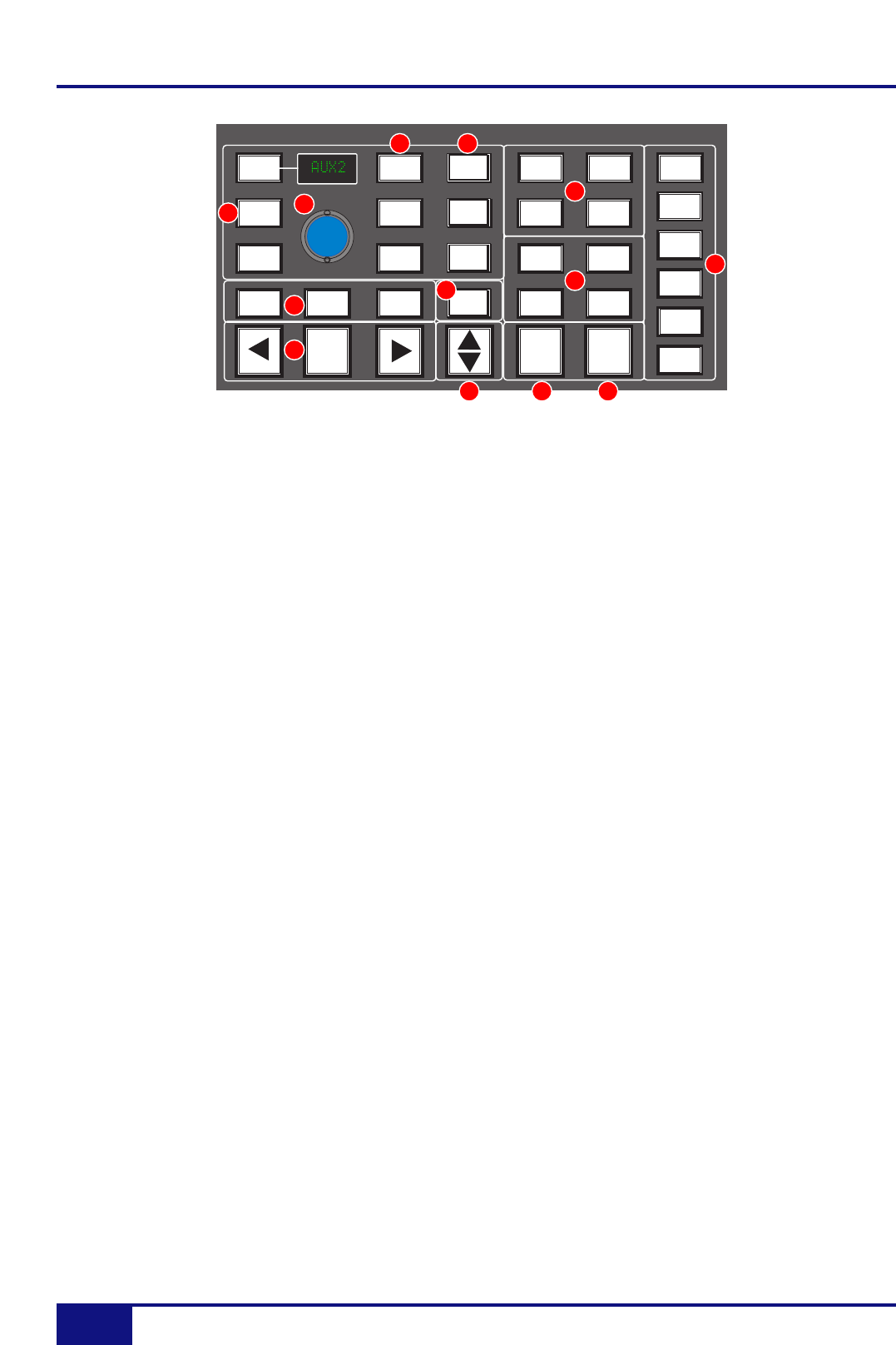
DAW Control GuidE
3-8
Duality Operator’s Manual
Channel SEL Button – Record Ready/Edit/Select
The function of the channel SEL button depends on the mode selected by the centre section RDY, EDIT and
SEL buttons (5) on the Master Control Panel.
Record Ready Mode
When RDY is selected, all the channel SEL buttons become Record Ready buttons. Pressing a channel SEL
button puts that DAW track into Record Ready (provided that the DAW track has an input routed). The REC tally
in the channel meter display flashes to show that the track is in ready.
Ready All
Track arming can be set or cleared across all channels by using the master RDY ALL button (12). This button
flashes if any DAW tracks are in Record Ready. Pressing this button while it is flashing will clear all track arming.
Record Safe
To put a DAW track into Record Safe (so it cannot be selected to Record Ready) hold down ALT and press the
channel SEL button. Hold down ALT + OPTION then press any SEL button to select all tracks to Record Safe.
Edit Mode
With the EDIT button selected, a channel SEL button can have a number of different functions:
As long as the Master Control Panel BYPASS button is not selected, pressing a channel SEL button assigns the
Plug-in Editor to that channel. The EDIT flag on that channel’s meter display will light to confirm that this is the
EDIT channel (see Plug-in Editor for more details). A double press on the SEL button will select the first plug-in
on that channel for editing. Successive double presses will select the next plug-in on that channel.
Selecting the BYPASS button (4) on the Master Control Panel changes the channel SEL buttons to BYPASS
buttons. Pressing a channel SEL button will bypass all plug-ins on that channel. The channel meter display’s
EDIT flag will light to show that all plug-ins are bypassed.
CHANNEL
OUTPUT
ASSIGN
PAN
SEND
INPUT
RDY SEL
Push to Flip
MEM
ALT
STATUS
TRANS
MIX
EDIT
EDIT
UNDO
ESC
SAVE
SHIFT
CTRL
OPTION
ALT
SUSPEND
AUTO
RDY
ALL
ENTER
MUTE
DEFAULT
BYPASS
PRE/POST
CHANNEL
1
2
3 4
9
10
11 12
5
6
13
8
7


















