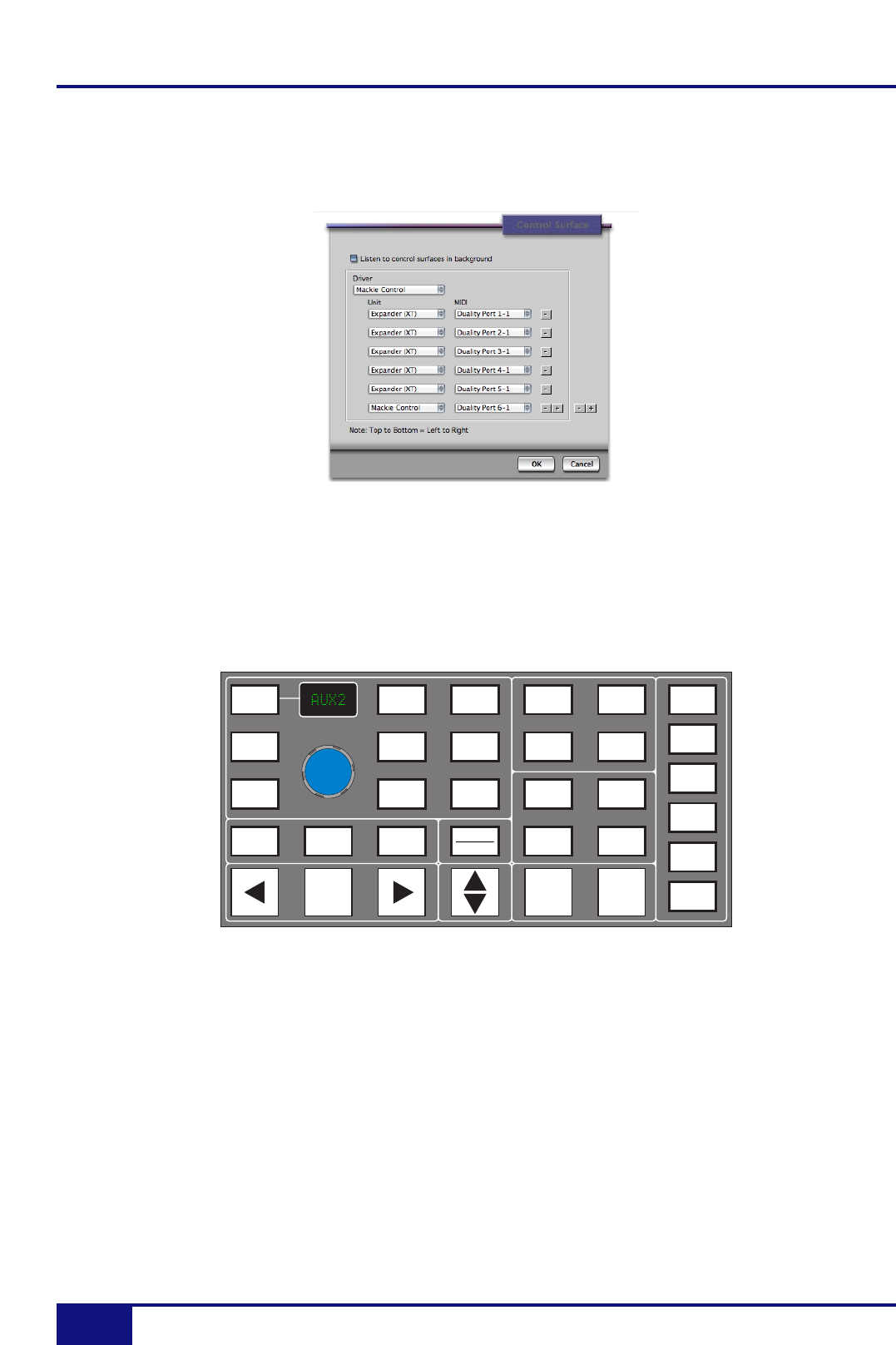
Digital Performer Template
Duality emulates a Mackie Control Unit plus additional Mackie Control Expanders. The Control Surface setup
menu is located in the Digital Performer Setup menu:
Assign Duality’s MIDI ports so that the console faders map correctly to the DAW tracks with the Mackie Control
Unit as the eight channels to the left of the centre section.
Duality’s Digital Performer Control Button Layout
The majority of functions are controlled via dedicated buttons with less reliance than the HUI interface on the
8x8 menu button matrix located beneath the TFT screen. When compared to the HUI front panel, the main
changes are as follows:
Push to Flip
TRACK
GROUP
UNDO
SAVE
SEND
PAN
UNGRP
AMODE
REDO
PLUG-IN
CHANNEL
EQ
SUSPND
SHIFT
CTRL
PRESET
RDY
SEL
EDIT
EDIT
OPTION
CMND
CHANNEL
TRACKS
MIX
ENTER ESCAPE
METERS
SMPTE
BEATS
DAW Control GuidE
3-38
Duality Operator’s Manual


















