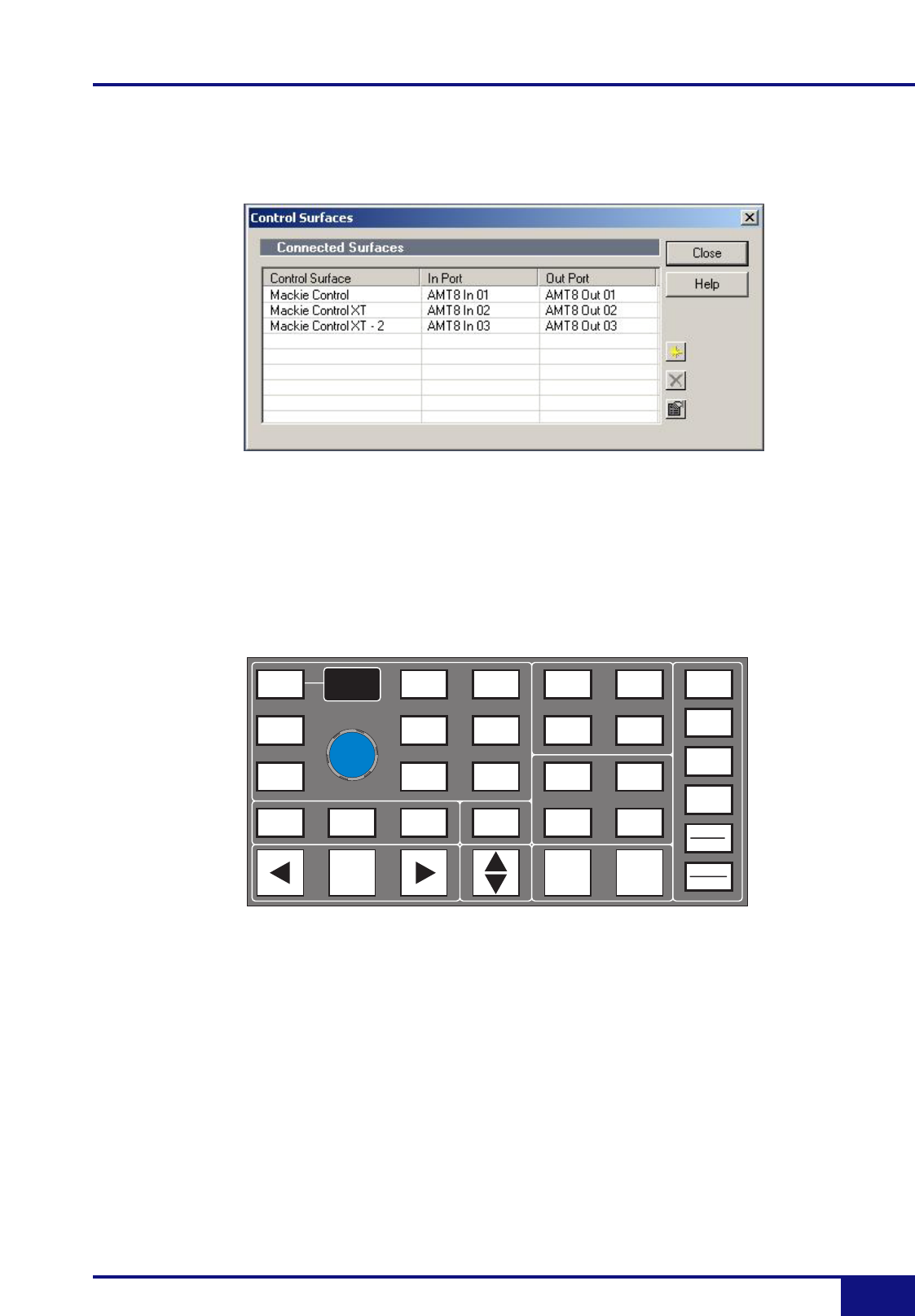
Duality Sonar Control
The Sonar Template
Duality emulates a Mackie Control (MCU), plus additional Logic XT fader expanders as required. The Control
Surface setup menu is located in the Sonar Options menu:
To set up the correct mapping of Duality faders to DAW channels, select Mackie Control from the Tools menu to
access the Properties page and the Configure Layout option. Full online operational documentation for the
Mackie Control and Expander (XT) functions can be accessed via the PC keyboard F1 key when the Control
Surface Properties dialogue is open.
Duality’s Sonar Control Button Layout
The majority of functions are controlled via dedicated buttons, with less reliance than the HUI version on the 8x8
menu button matrix located beneath the screen. The main differences when compared to the HUI front panel are
as follows:
Different function grouping to assign parameters to the Channel D-pots. CHANNEL is unchanged and assigns
Duality’s channel gain element or DAW channel to the D-pot according to the state of the Console Focus button.
The encoder switch is used to ‘flip’ parameters onto the faders as before, but includes all processing
parameters, not just send levels. Two ‘Flip’ modes are available, Duplicate or Exchange, selected via a single or
double press on the encoder switch.
Push to Flip
TRACK NEXTUNDO
CANCEL
SEND
PAN
CLOSE
REDO
ENTER
PLUG-IN
CHANNEL
EQ
M1
M2
DYN
RDY
SELEDIT
M3
M4
CHANNEL
AUTO
READ
OFF
SAVE
TRACKS
SMPTE
BEATS
NAME
VALUE
MAIN
BUS
Duality Operator’s Manual
3-35


















