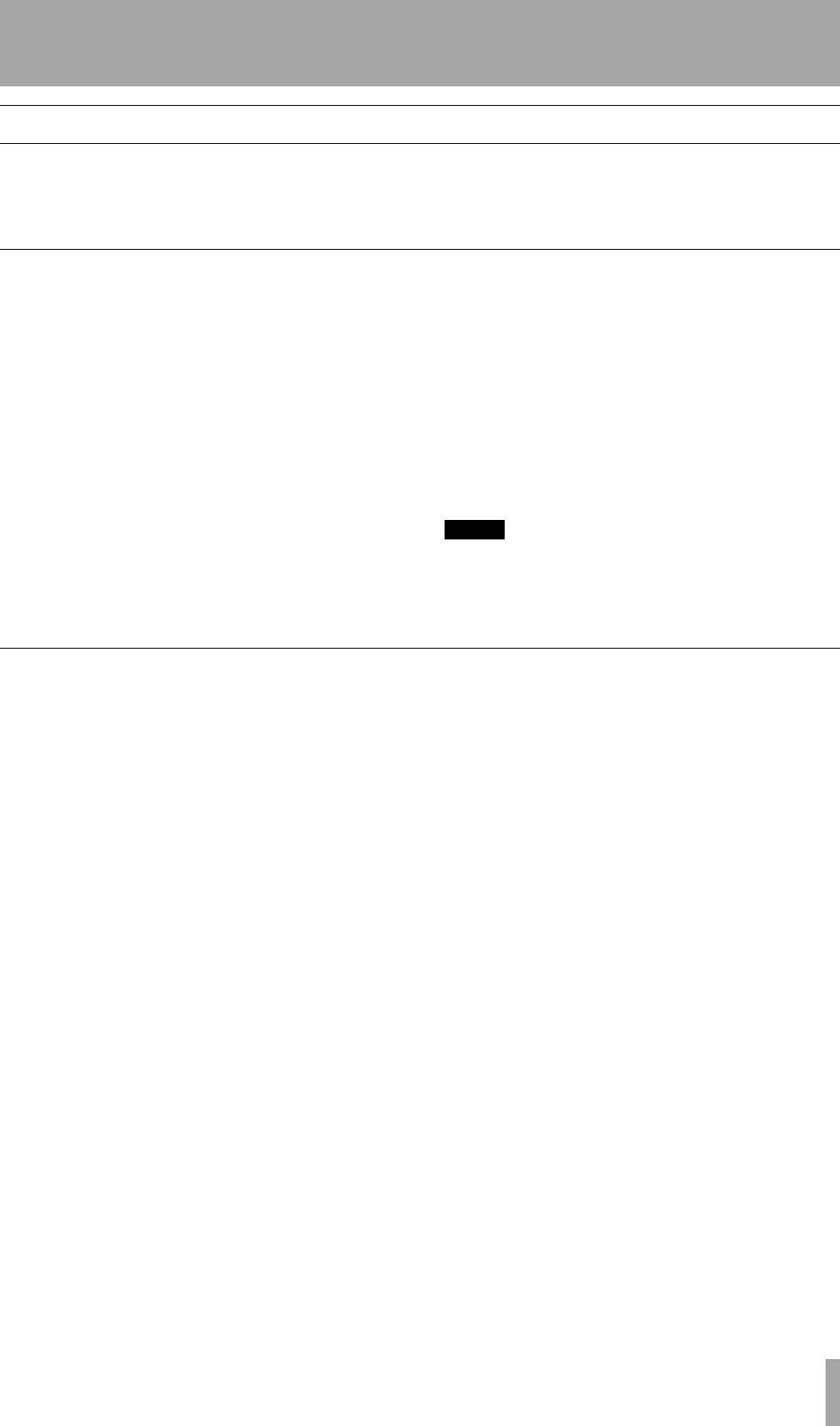
TASCAM DM-3200 Automation Guide 9
3 – Automation overview
Modes
Before going further, a brief description of automation modes and functions will be helpful. More detailed
explanations of how these modes operate, along with how automatic mode switching is carried out, will be
included in the Operations section of this manual (“Operation” on page 16).
Auto
This is the default mode for all controls when the
automation system is enabled. The intelligent mode
switching that occurs is done within Auto mode.
When a control is in Auto mode and timecode is
received, the control enters write ready if the
WRITE
indicator is lit, or trim ready if the TRIM indicator is
lit. The control reads previous data, if any, until
moved, then enters the appropriate state (writing or
trimming).
If neither of these two global indicators is lit, the sta-
tus of the control depends on whether any mix data
has been written to it. If mix data already exists, the
control enters write rehearsal when timecode is
received (any movement of the control will be heard
but not written). If no mix data exists, it enters static
ready (any control movement will update its Static
data).
It is possible for a single control, or group of con-
trols, to drop into and out of writing or trimming in
one pass. It is further possible to switch between
Write and Trim modes on the fly; even adjusting the
Revert Time during a mix pass will be recognized by
the automation system. The only exception is Write
to End, which must be completed by stopping the
timecode.
NOTE
Generally, a control that has dynamic mix moves written
is said to be in Dynamic mode. A control that has no
dynamic mix moves written is said to be in Static mode.
Write
Think of this as “record-ready” on a multi-track
recorder. When Write is enabled, all controls that are
in Auto mode will normally read existing mix moves.
As soon as you adjust a control, while Write mode is
enabled, that control will begin writing new mix
moves, overwriting any pre-existing data.


















