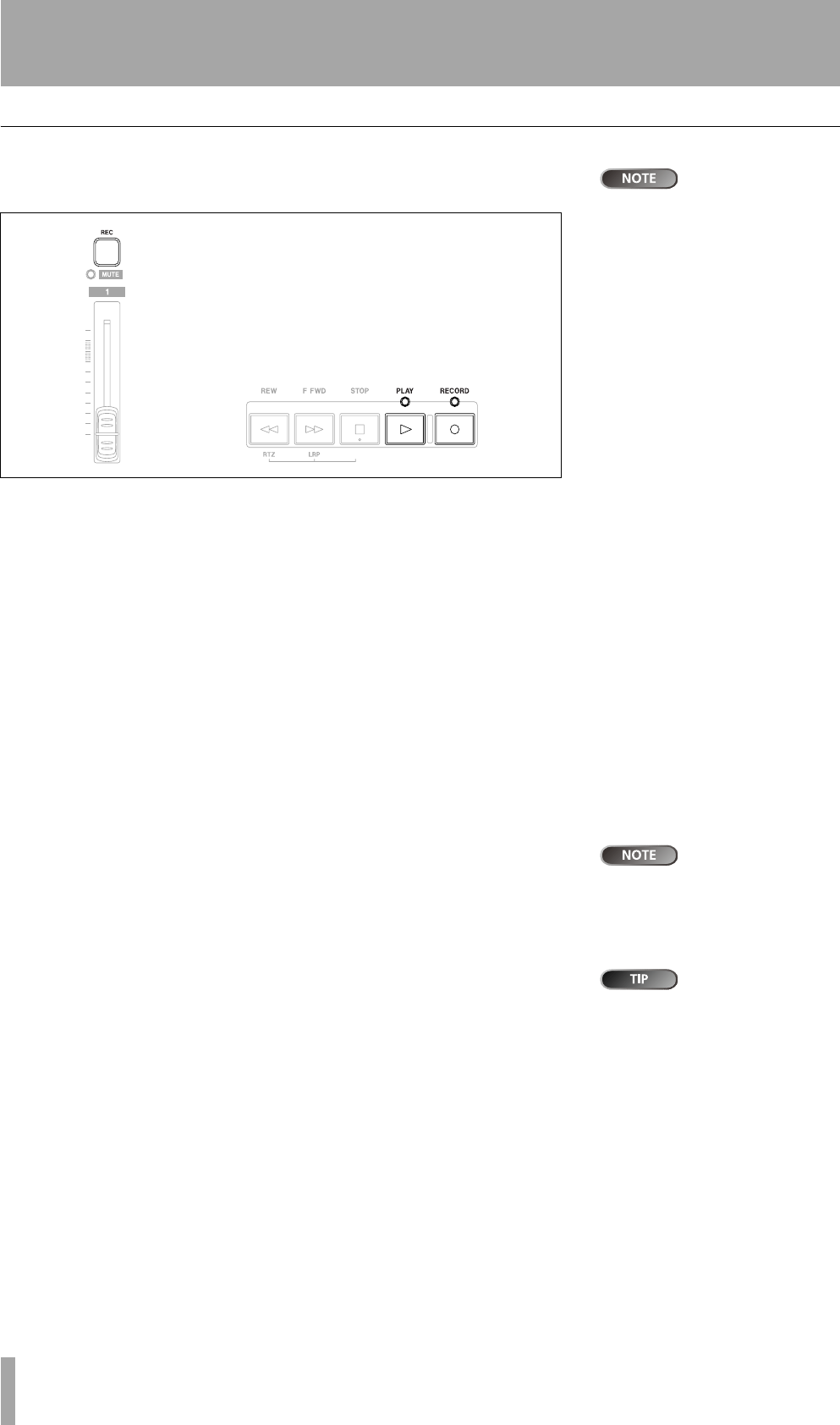
Recording
24 TASCAM DP-01 Owner’s Manual
Starting out with your DP-01
Recording
The DP-01FX and
DP-01FX/CD con-
tain internal input effects proces-
sors (
MULTI
). See “DP-01FX
Appendix” on page 62 for details.
When you’ve connected a source, and assigned the inputs to tracks,
you’re ready to start recording.
1 Press the REC key of the track(s) you’re going to record on, which start
to flash slowly (this process is called “arming the track(s)”.
2 Press and hold the RECORD key and press the PLAY key.
The
RECORD key indicator lights red, and the PLAY indicator lights
green. The track
REC indicators stop flashing and light steadily.
3 Press STOP when you’ve finished recording.
4 To return to the place where you started recording, press and hold
down the
STOP key, and press the F FWD (LRP =Last Recording Posi-
tion) key.
To return to the zero point, press and hold down the
STOP key and
press the
REW (RTZ = Return To Zero) key.
5 Press PLAY to start playback of the recorded tracks.
The faders and
other mixer controls
adjust the output level of the
recorded when playing back
recorded tracks.
Use the track fader(s) and the red MASTER fader to adjust the level of
what you hear.
The pan controls position the track in the stereo “image” you hear in
the left and right speakers (or headphones). The center position is
marked by a “click” when you turn the knob.
You can change the
EQ control point of
the high and low equalization con-
trols. See “EQ settings” on page 31
for details.
The EQ HIGH and EQ LOW equalization controls work in a similar way
to the bass and treble tone controls on a stereo system. The center
“click” position of the knob means there’s no cut or boost for that con-
trol.
You can re-record the track if you’re not happy with it by going back to
the original point and repeating the process.
When you’re happy with your recording, you can un-arm the track(s)
(“safe” them) and arm and record on other tracks. Remember to re-
assign the inputs as well as arming the tracks.
Press the REW or F FWD keys for a short while and then release them
to move backwards or forwards through your recording (like a tape
recorder). Press and hold these keys to increase the rewind or fast for-
ward speed. Press
STOP to stop (again, like a tape recorder).
Figure 1.8: Recording tracks
DP-01_OM_E.book 24 ページ 2005年6月13日 月曜日 午後7時14分


















