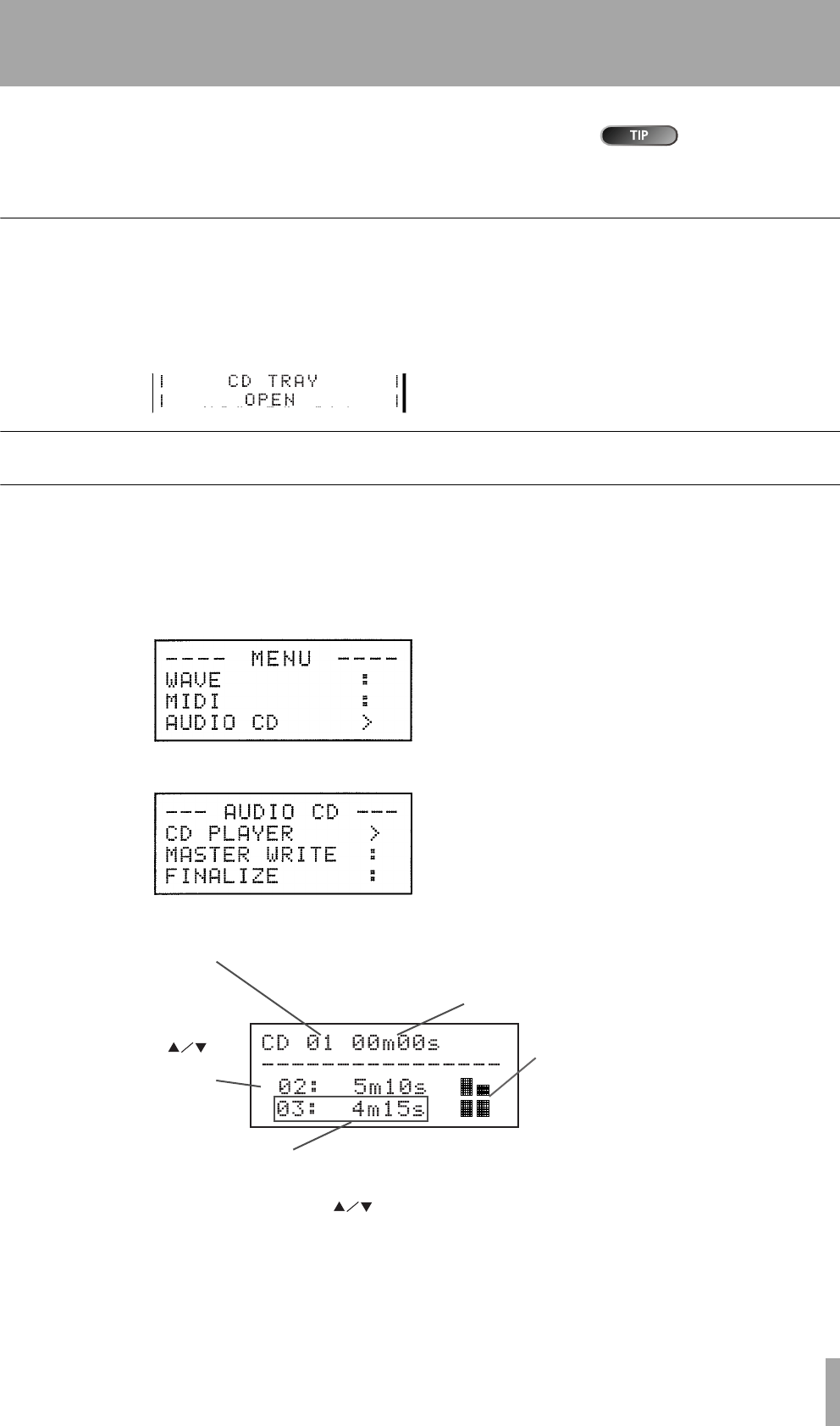
DP-01FX/CD Appendix
TASCAM DP-01 Owner’s Manual 71
Audio CD Menu
In the menu instruc-
tions below, select
menus by pressing ENTER or the
cursor key.
The DP-01FX/CD is a DP-01FX with a built-in CD-R/RW drive. This
appendix describes CD-R/RW functions.
Opening/Closing CDs
• The CD can be opened or closed with the hard disk and CD stopped.
1 Hold down the SHIFT key and press EXIT.
2 The following screen is displayed, and the CD tray opens.
Audio CD Menu
Playing back audio CDs
1 Place the audio CD into the CD tray and close the tray using the
instructions above.
2 Press the MENU key and select the AUDIO CD menu.
3 Select CD PLAYER from the AUDIO CD menu.
4 The CD PLAYER display is explained below:
Displays the track number currently being played.
Displays the time elapsed
from the start of the current track.
Level meter of audio (pre-fader)
recorded to the CD.
The stereo output level can be
adjusted by the MASTER fader.
The next track can be selected
using the DATA dial or the keys.
Press the PLAY or ENTER button
to begin playing the selected track.
Displays the track number and track length.
The list of tracks on an audio CD
can be viewed by turning the DATA dial
or pressing the keys.
DP-01_OM_E.book 71 ページ 2005年6月13日 月曜日 午後7時14分


















