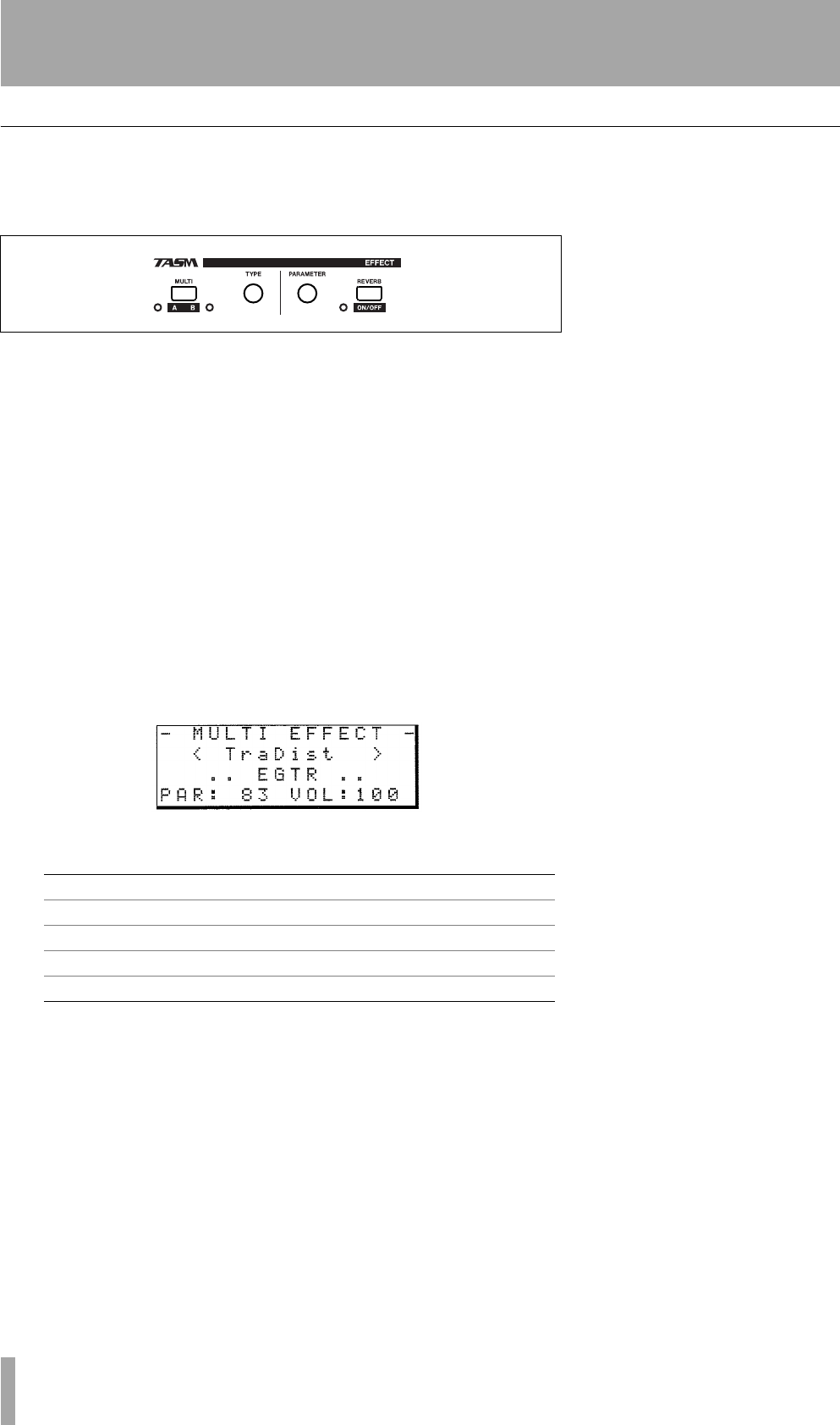
Multi-effect
64 TASCAM DP-01 Owner’s Manual
DP-01FX Appendix
Multi-effect
The DP-01FX contains an input effector, which contains different
types of effects, grouped by the type of input (electric guitar, acoustic
guitar, vocals, etc.) that they are suitable for.
Assigning the effect
Although there are two inputs, the multi-effect can only be applied to
one of them at a time.
The multieffect produces a stereo output, so you can use it on stereo pairs, and
you can then assign the output to two tracks (see “Assigning inputs” on page 23).
Press and hold the
SHIFT
key and press the
MULTI
key so that either the
A
or
B
indicator lights, showing the input to which you want to apply the
multi-effect.
There is a third setting in which neither indicator is lit, showing that
the multi-effect is not in use on either input.
Selecting the effect type
Press the MULTI key alone to bring up the multi-effect selection and
editing screen:
Press and hold the SHIFT key and turn the TYPE control to scroll
through the different effect types available:
The effect (third line of the display) also changes as you change the
type, and so does the parameter value (on the fourth line).
Selecting the effect
Turn th e TYPE control to scroll through all available effects (including
those in other effect types). Effects available are listed in “Available
multi-effect settings” on page 65.
Setting the parameter
Each multi-effect has one parameter (shown as PAR).
Use the PARAMETER control to set the value of the parameter (the
parameter is different for different types of effects).
Figure 3.1: Effect controls
EGTR Electric guitar
AGTR Acoustic guitar
BASS Bass guitar
VOCAL Vocals
DRUM Drums and percussion
DP-01_OM_E.book 64 ページ 2005年6月13日 月曜日 午後7時14分


















