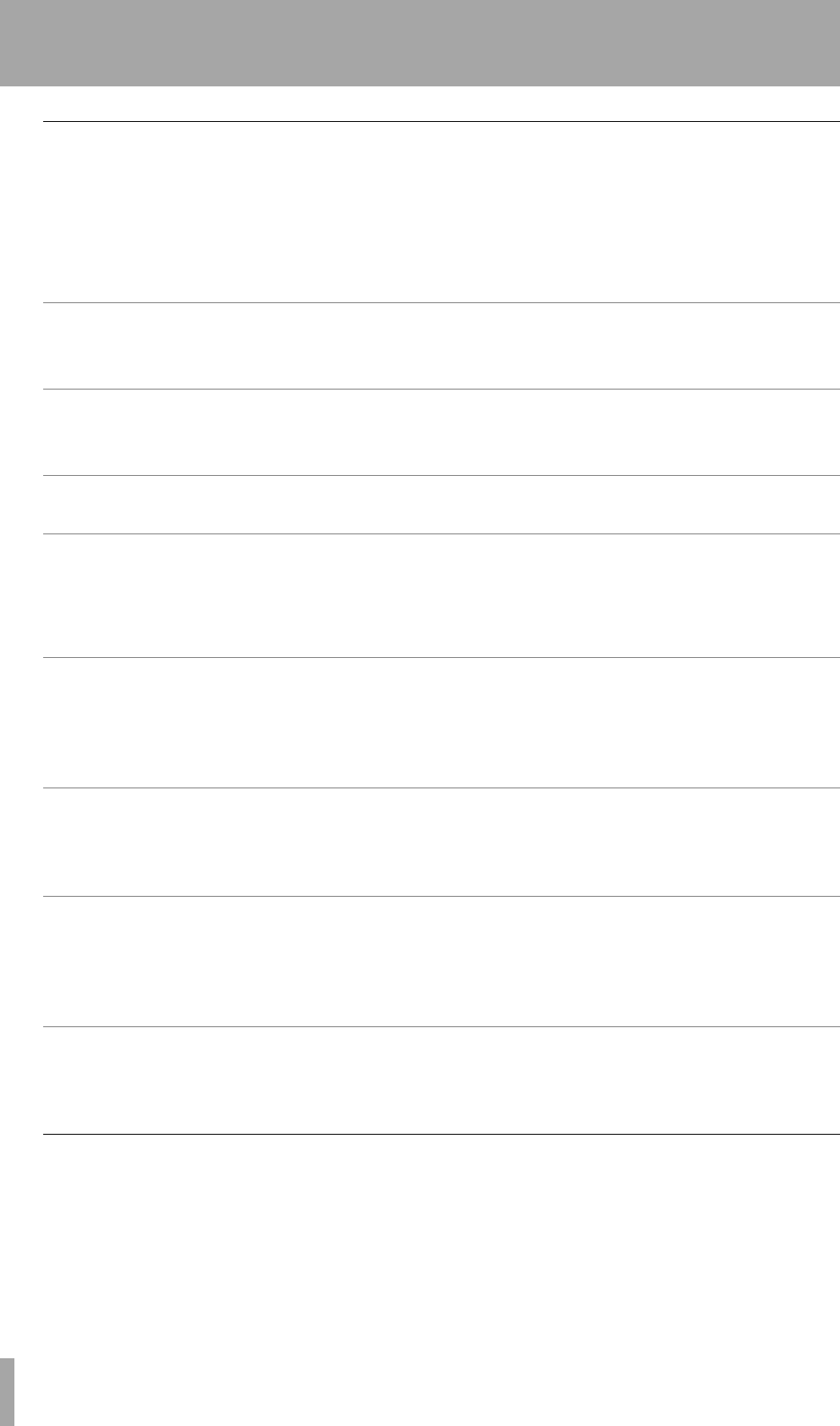
Messages
84 TASCAM DP-01 Owner’s Manual
DP-01FX/CD Appendix
No Disk Insert
Blank CD
"A CD has not been inserted. Insert a blank CD."
• There is no CD in the CD tray when writing to a CD in the MASTER WRITE or CD
EXPORT menus.
• The CD tray was opened after preparation for backup was completed in the CD BACKUP
menu.
Insert a blank CD and close the CD tray.
Insert a blank CD.
No Disk Insert CD-
RW
"A CD has not been inserted. Insert a CDRW that is not blank."
There is no CD in the CD tray in the CDRW ERASE menu.
Insert a CDRW to be erased.
No Disk Insert
Import CD
"A CD has not been inserted. Insert the CD to import from."
There is no CD in the CD tray in the CD IMPORT menu.
Insert a CD written with the import data.
No Disk Insert
Opened CD
"A CD has not been inserted. Insert a nonfinalized CD."
There is no CD in the CD tray in the finalize menu.
No Room On CD
Press Exit
"An attempt has been made to write data exceeding the capacity of the CD. Exit the
menu."
The total capacity of the specified master track exceeded the capacity of the inserted CD
when writing to CD is started in the MASTER WRITE menu. Press EXIT to exit the
menu, and specify the track to write to again.
No Room On HD
Press EXIT
"Not enough room on hard disk. Exit the menu."
There is no free space to make the CD image file on hard disk when writing to CD is
started in the MASTER WRITE, CD BACKUP or CD EXPORT menus.
Create more free space on hard disk by DEL/UNUSED, for example, to ensure sufficient
free space to make the CD image file on the hard disk.
Not Blank Insert
Blank CD
"A nonfinalized CD has been inserted. Insert a blank CD."
A CD written in the Track at Once is inserted when writing by Disc at Once in the MAS
TER WRITE menu.
Either insert a blank CD or write by Track at Once.
Track Full
"No free tracks"
There are no more tracks to import (that is, all tracks are used) when you execute an
import in the CD IMPORT menu.
Either import after you have made empty tracks by CLEAN OUT, or import after making
a new song.
Wrong Order
InsertBackup CD
"The CD order is wrong. Insert the backup CD."
You have inserted the backup CD in the wrong order while you are restoring from two or
more CDs in the CD RESTORE menu.
Insert the correct backup CD.
DP-01_OM_E.book 84 ページ 2005年6月13日 月曜日 午後7時14分


















