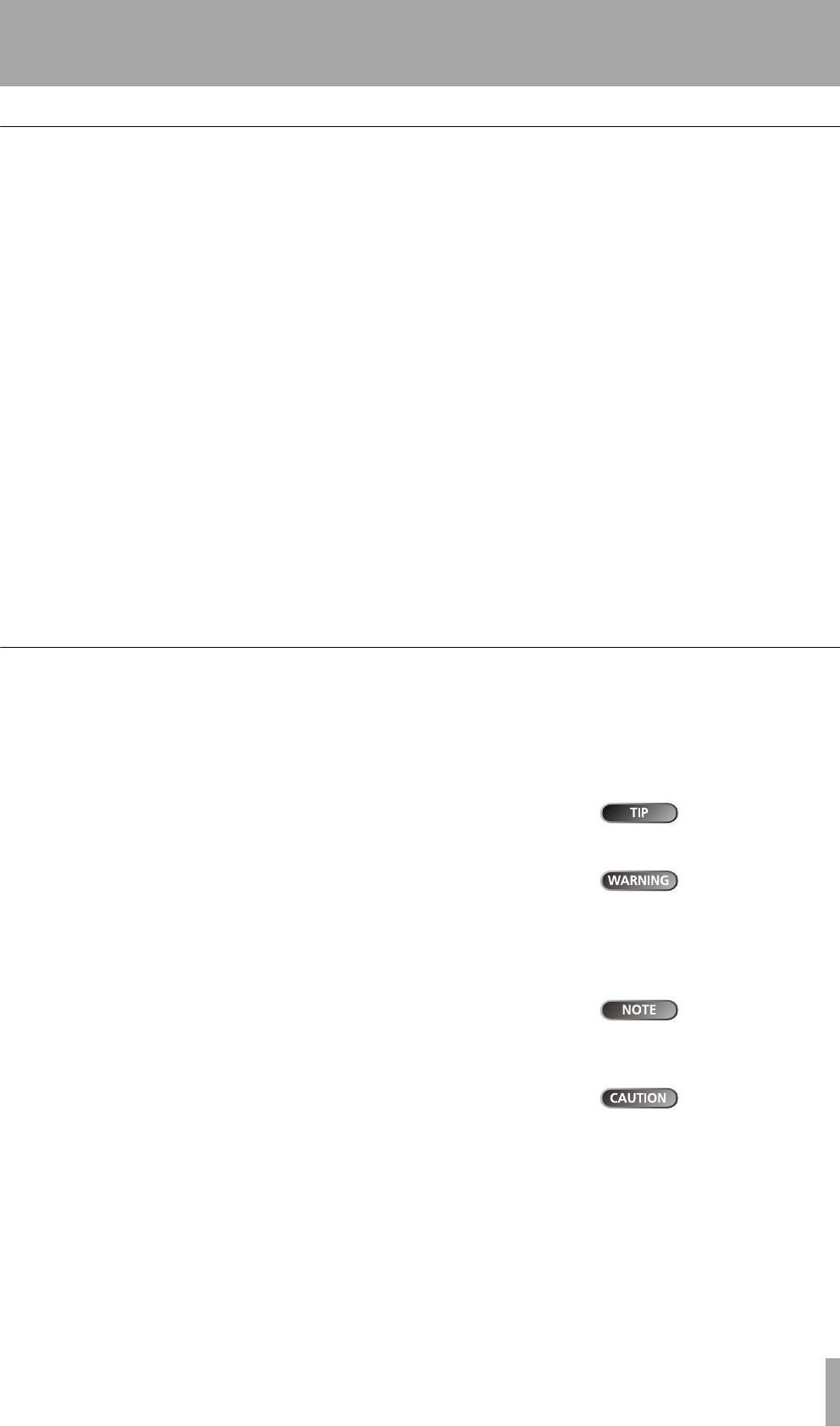
TASCAM DP-01 Owner’s Manual 9
Getting started
1 : Starting out with your DP-01
Getting started
Read this section first. It contains important basic information about using
your DP01 effectively, and will help you create exciting original musical
projects. When you have read this section (“Starting out with your DP01”
on page 9), you will be able to find your way around the DP01, and to
make and play back recordings.
Congratulations on your purchase of the TASCAM DP01. This 8track
digital hard disk recorder is designed to provide you with great sound in an
easytouse compact package, allowing you to concentrate on the music,
and not on the recording process.
The DP01 contains a large hard disk, allowing you to record many hours
of music, up to two tracks at a time, to a maximum of eight tracks, and then
mix them down to a pair of mastered stereo tracks using the builtin mixing
facilities.
The stereo mix can then be played back into a suitablyequipped CD
recorder, etc., or into a computer’s audio inputs for distribution over the
Internet, etc. or transferred using a fast USB 2.0 connection to a personal
computer.
In addition, individual tracks can be imported and exported between your
DP01 and a personal computer, and songs can be archived, backed up and
restored using a PC.
This manual
Whether or not you have had experience in multitrack recording, you
should read this manual in order to understand how to get the best
out of the DP-01. This first section gives you an idea of the basic
operations of the DP-01 and will get you started with recording. Fur-
ther features are described in “Advanced techniques” on page 28
We give hints and
tips on using the
DP-01 when you see this icon.
Note that when we refer to features of the DP01 such as keys and connec
tors, we display them like this:
RETURN L and R.
Warnings should be
taken very seriously.
They describe situations which can
cause injury, or damage to the
equipment if you don’t follow the
instructions.
We refer to features of other equipment like this: AUX IN.
When we show messages, etc., that appear on the screen, we show them
like this:
In Punch Mode.
Take special note of the extra information provided at the side of the main
text, especially the WARNING messages.
A note at the side of
the main text pro-
vides additional explanations for
special situations.
This manual cannot begin to be a full guide to multitrack recording tech
niques. However, if you visit the TASCAM Web site, you can download
various documents on recording which may be of interest to you.
A caution shows
that you may lose
data (your recordings) if you don’t
follow the instructions.
Troubleshooting The DP01 was designed to be easy to use, but some
times you may need a little help. See the section “Troubleshooting” on
page 56 for a list of questions you may have, and answers to help you.
There’s also a list of messages that may pop up, with an explanation of their
meaning, and suggestions on what do to (see “Messages” on page 57).
How to do it? At the back of this manual, there’s a section called
“Commonlyused functions” on page 85. Refer to this section when you
want to know how to perform a particular operation.
DP-01_OM_E.book 9 ページ 2005年6月13日 月曜日 午後7時14分


















