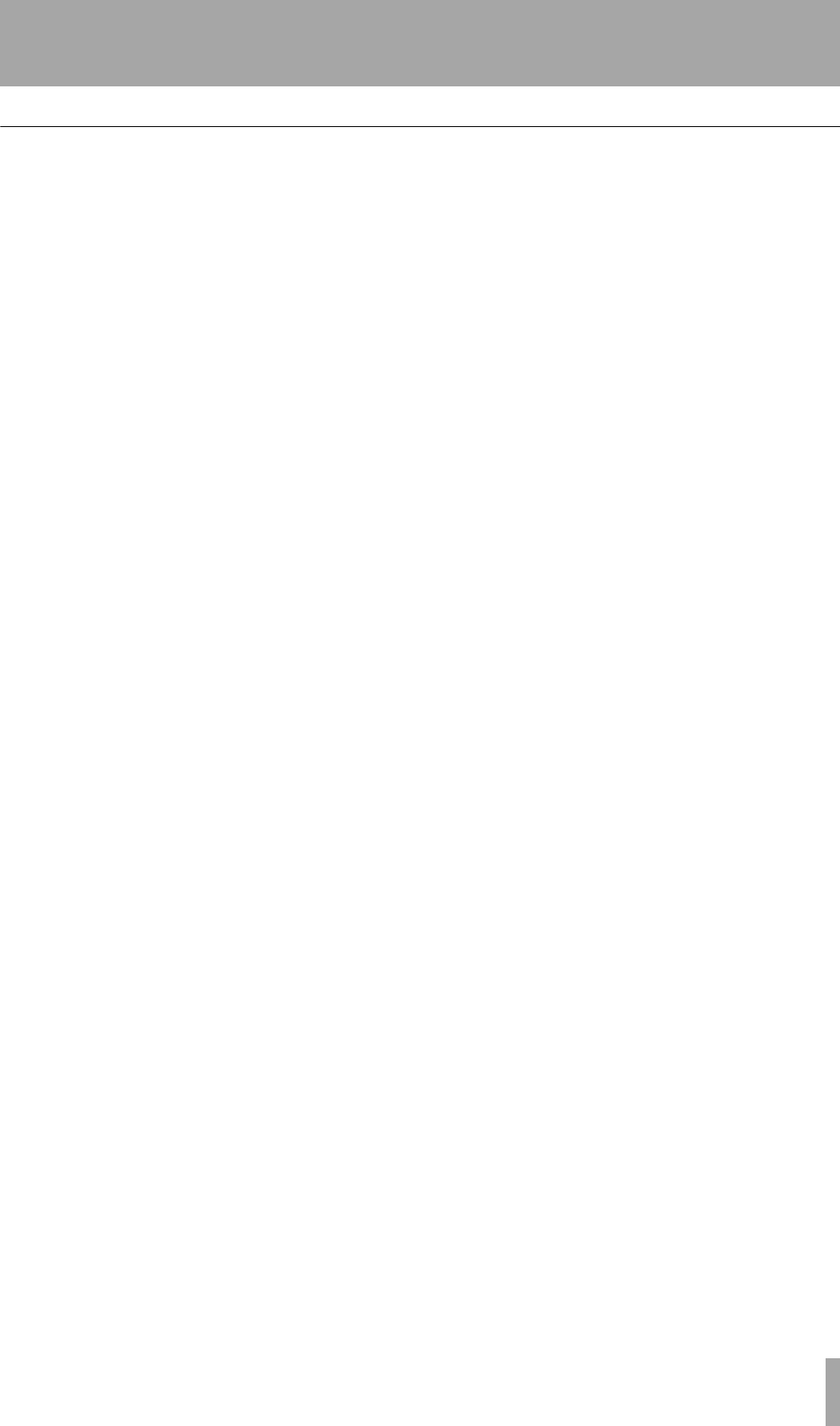
Starting out with your DP-01
TASCAM DP-01 Owner’s Manual 25
Recording
More advanced features
The DP-01 has many advanced features which you may want to use
later on. Though we don't want to go into all of them now, you should
be aware of a few of them now.
Using marks to locate positions
Although “Recording” on page 24 shows you some ways of moving
around in your song, the DP-01 provides you with ways to jump
around the song using location marks, as well as locating to locate
directly to a position you set.
See “Location” on page 28 for details of how to set and use these loca-
tion marks.
Punch recording
When we talk about “punch recording”, we mean going from play
mode into record mode without stopping the song (“punching in”) as
well as going from recording to playback without stopping the song
(“punching out”).
The DP01 provides three ways to perform punching:
When at least one track is armed (the REC key is flashing), and a song
is being played back, press the
RECORD transport key to punch in.
When recording, press the
PLAY key to stop recording (punch out).
If you have a footswitch connected to the PUNCH jack, you can press
the footswitch to change between playback and recording, as long as at
least one track is armed for recording.
You can automate the punch process by setting in and out points. This
is described in “IN and OUT marks” on page 29 and also in “Punch-
ing” on page 32.
Bouncing
The DP-01 provides eight tracks for recording. But what happens if
you want to record more than eight instruments?
You can take existing tracks, mix them, and record them to unused tracks,
freeing up the tracks you just mixed for recording additional tracks. See
“Bouncing” on page 34 for full details.
Track editing
Because the DP-01 is a hard disk recorder, not a tape recorder,
there are many options available to you which would be extremely
difficult, or even impossible, with a tape-based recording system.
See “About track editing” on page 50 for details of copy, cut, and paste, etc.
operations that you can perform on the DP01.
Undoing operations
Just like on many computer systems, you can undo many opera-
tions (including recording, if you record over something you
shouldn’t have done).
See the full explanation of how to use the
UNDO and REDO functions in
“Undoing operations” on page 54.
DP-01_OM_E.book 25 ページ 2005年6月13日 月曜日 午後7時14分


















