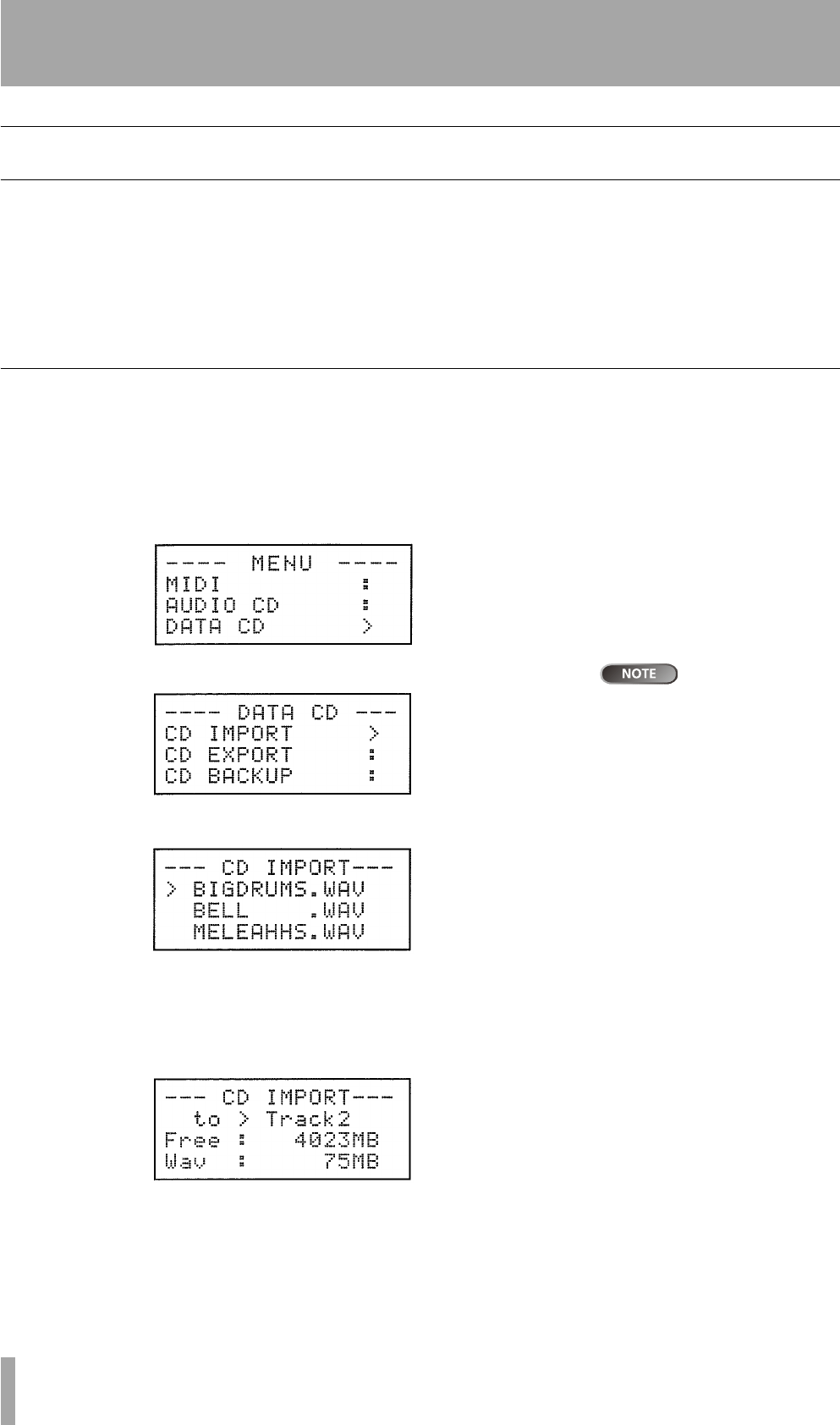
Data CD Menu
76 TASCAM DP-01 Owner’s Manual
DP-01FX/CD Appendix
Data CD Menu
Importing and exporting tracks
Between a CD and the DP-01's song tracks, you can import and
export individual tracks to and from. The files used for track import
and export are 16-bit 44.1kHz mono WAV format (and must have the
.WAV extension).
Audio in other formats intended for import must be converted before
the import operation.
Importing from a CD
You can read WAV-format files recorded on data CDs and import
these files to tracks of the currently-loaded song.
1 Insert a CD containing WAV format files into the CD tray and close
the tray.
2 Press the MENU key to display the DATA CD menu.
Only 16-bit, 44.1
kHz monaural WAV
format files can be handled in
import and export operations. (The
filenames that are not in this format
are not displayed.)
3 Select CD IMPORT from the DATA CD menu.
4 The names of any WAV format files on the CD are displayed.
5 Select a WAV file to import using the DATA dial and press the ENTER
key.
6 Select the import destination track of the WAV file using the DATA dial
and press the
ENTER key.
After the file is imported from the CD, the display returns to the
Menu screen.
DP-01_OM_E.book 76 ページ 2005年6月13日 月曜日 午後7時14分


















