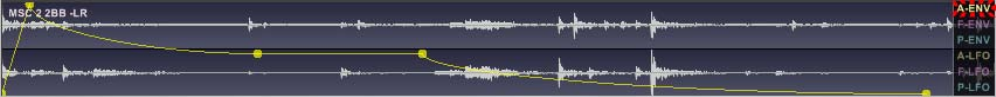
simply click and drag one of the handles.
WAVEFORM DISPLAY WINDOW
In addition to being a simple graphical display for the sample waveforms, the Waveform
Display window can be used to make changes to Amplitude, Filter, and Pitch Envelopes as well
as LFO’s. Once an Envelope or LFO has been selected (see below), an editable envelope
appears superimposed over the waveform that contains a handle for each available parameter.
Envelope and LFO Selection:
In addition to the Loop Points and Sample Offset discussed in the previous section, the
following Envelopes and LFO parameters are made available for graphical editing within the
Waveform Display window:
Amplitude Envelope: Preattack, Attack, Decay1, Sustain, Decay2, and Release
Filter Envelope: Preattack, Attack, Decay1, Sustain, Decay2, and Release
Pitch Envelope: Attack
Amplitude LFO: Frequency
Filter LFO: Frequency
Pitch LFO: Frequency
To edit a parameter simply highlight the desired Envelope/LFO from the menu located to the
right of the waveform display, then click and drag one of the graphical parameter handles. As
you move a handle, you will see the corresponding parameter knob update with the new value.
23


















